Step 1: unpack the camera, Installation guide – ACTi Outdoor PTZ / Speed Dome (I9x) on Horizontal Pole with Pendant Mount User Manual
Page 20
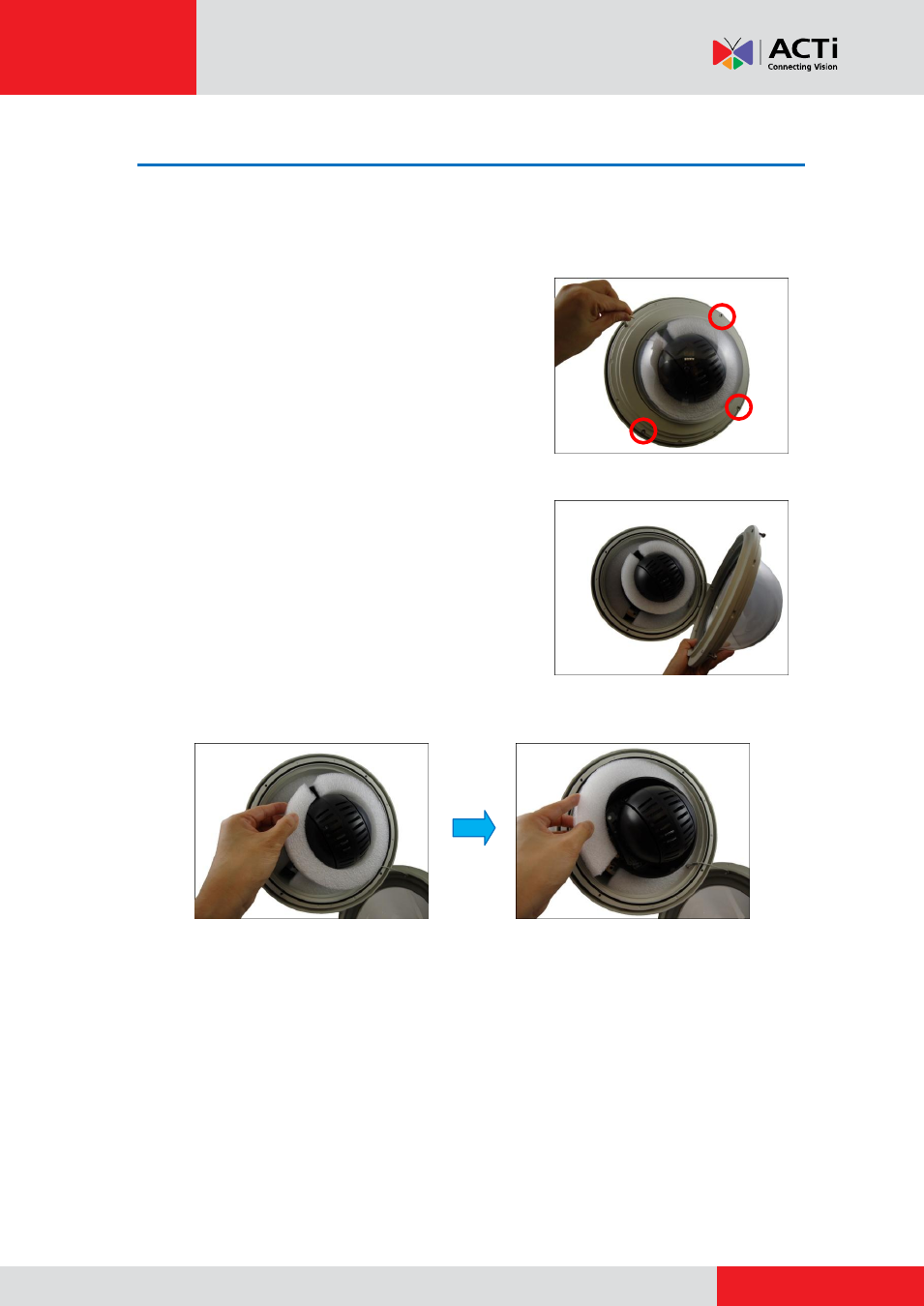
Installation Guide
Step 1: Unpack the Camera
NOTE:
To avoid scratches or leaving fingerprints on the dome cover, it is recommended to retain
the plastic covering the dome cover until the camera is completely installed.
1.
Loosen the four screws using the bundled Allen
wrench.
2.
Carefully lift the camera cover and place it aside.
NOTE:
The cover is attached to the camera by a
metallic wire; do not abruptly lift the cover.
3.
Remove the outer and inner Styrofoam.
Outer Styrofoam
Inner Styrofoam
This manual is related to the following products:
- Outdoor PTZ / Speed Dome (I9x) on Hard Ceiling with Pendant Mount Outdoor PTZ / Speed Dome (I9x) on Straight Wall with Accessory Sets of PMAX-0305 Outdoor PTZ / Speed Dome (I9x) on Vertical Pole with Accessory Sets of PMAX-0305 Outdoor PTZ / Speed Dome (I9x) on Corner Wall with Accessory Sets of PMAX-0305
