Web interface context help – Wavetronix Command Collector (CMD-DCx) - User Guide User Manual
Page 22
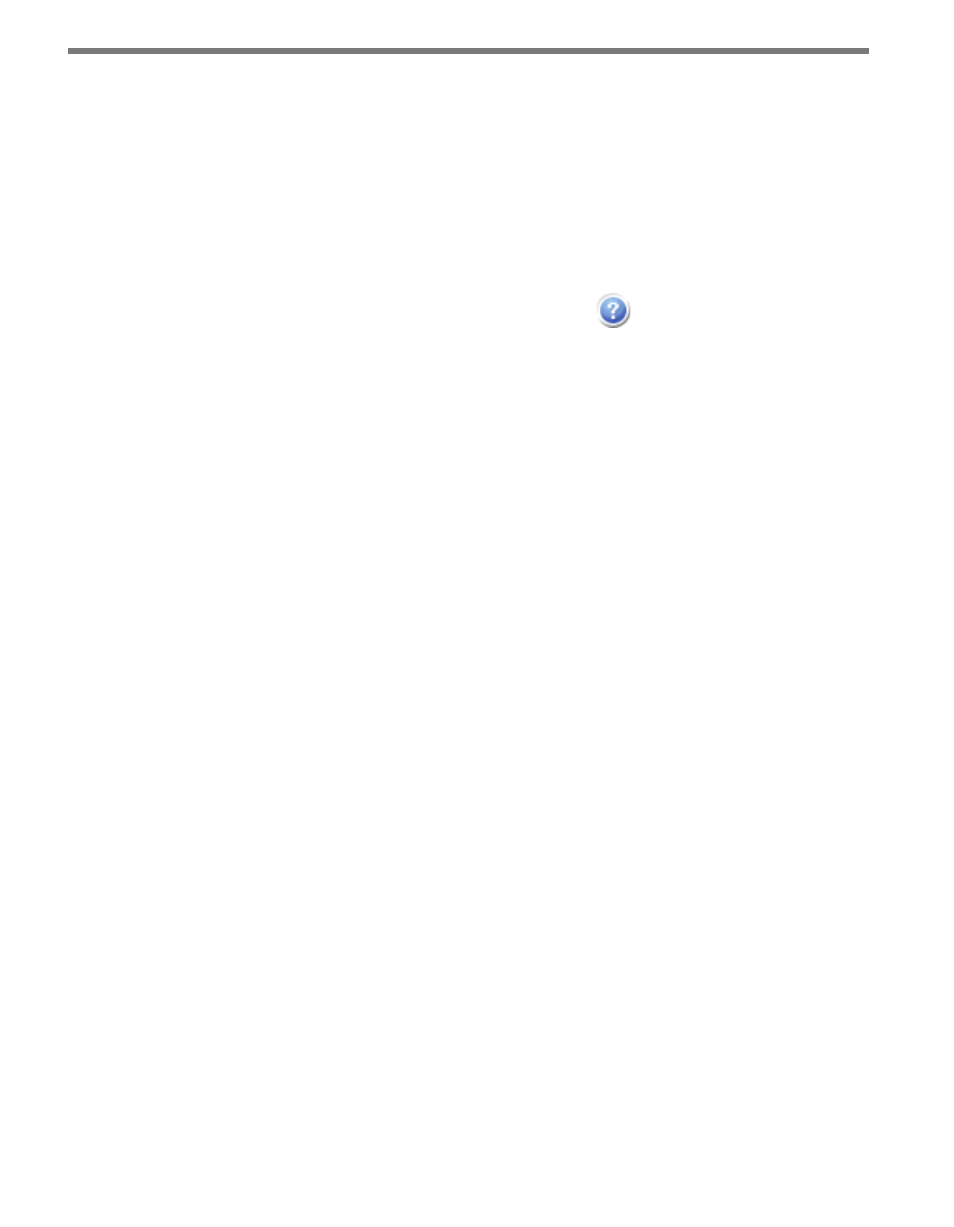
CHAPTER 2 • USING THE COLLECTOR WEB INTERFACE
21
data currently.
˽
Succeeding – Shows how many of the sensors Collector is successfully collecting data
from.
˽
Failing – Shows how many sensors have data collection errors (based on the currently
defined error parameters).
Additional information about the sensors is available on the Sensors page (see Chapter 2).
Web Interface Context Help
Click the blue question mark icon to access the Help window for the currently displayed
page. The help windows provide a description of the page’s functionality, answers to basic
questions and a link to this user guide.
