Visara VI-5990 User Manual
Page 47
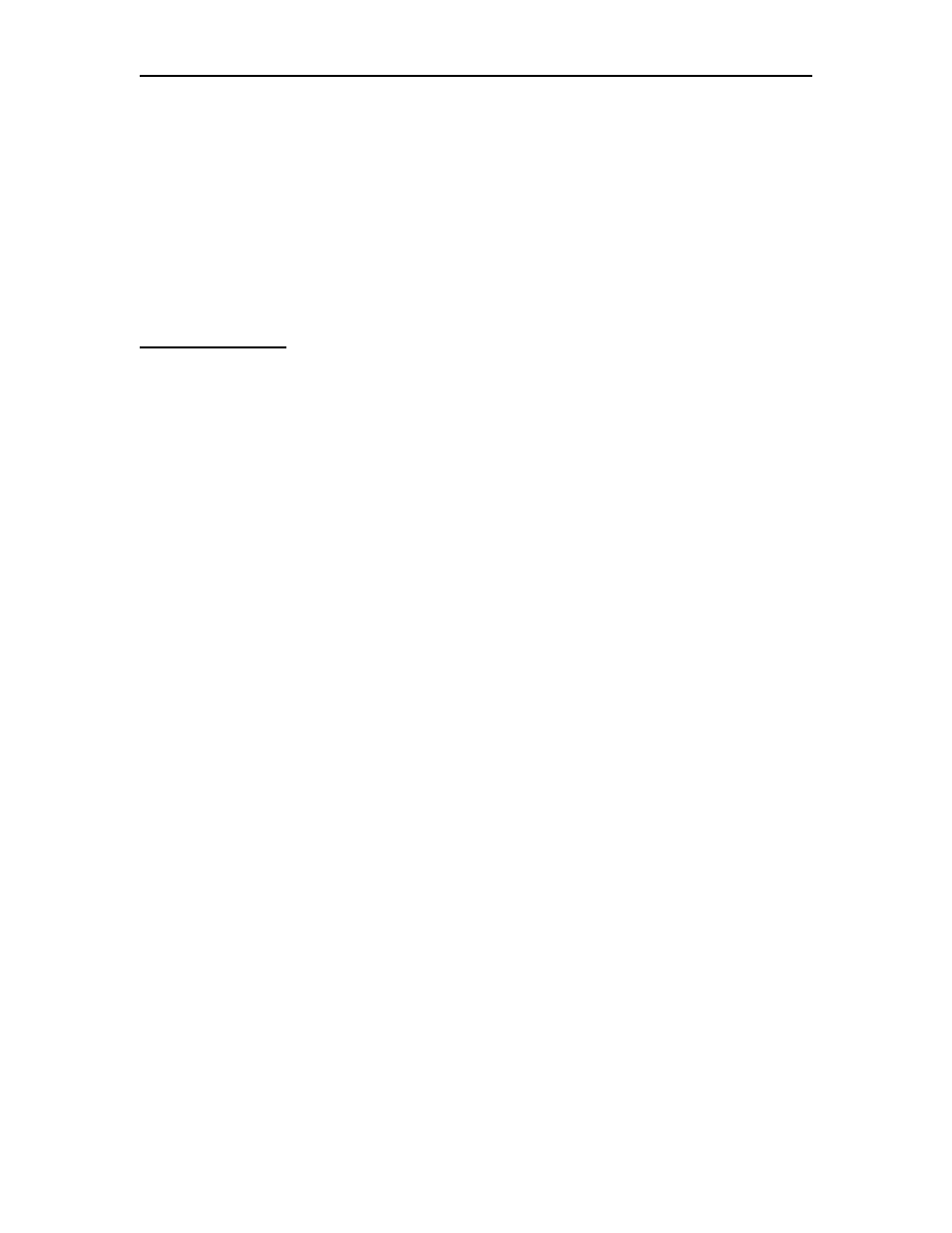
VI-5990 Installation and Configuration Manual
707166-001
4-5
Available LPARS: This list contains all of the LPARs that were previously defined on
the Configure LPARs panel, using the names assigned to those LPARs on that panel.
Select the LPARs that will be sharing the CHPID, as defined on the host. Note that only
those LPARs that are expected to access the tape controller need to be defined.
LPARs in Path: This list contains all of the LPARs that are to share the PATH/CHPID.
LPARs are included or excluded from the PATH by using the [Add] and [Remove]
buttons.
Button Definitions
Add: This button is used to include the selected LPAR in the ‘Available LPARs’ list into
the ‘LPARs in Path’ list.
Remove: Use this button to remove the selected LPAR in the ‘LPARs in Path’ list from
the list. You will be prompted to verify the removal.
New: Selecting this button will change the Path Name field from a drop down control to
a data entry control to allow you to create a new PATH definition. You will need to press
the [Update] button to save the new entry into the Path Name list and change the Path
Name control back to a drop down list.
Delete: Pressing this button will allow you to delete the currently selected PATH in the
Path Name list from the list. You will be prompted to verify the removal. Note that a
deletion may be disallowed if the item that you are attempting to delete is referenced on
other panels. You may be required to delete items in other locations first.
Update: This button is used to save configuration changes on this panel to the currently
selected active configuration file. You need to press the [Update] button prior to exiting
this panel in order to save the changes that you made.
Return: Selecting this button will return you to the Configure Tape Drives menu.
