Visara VI-5990 User Manual
Page 23
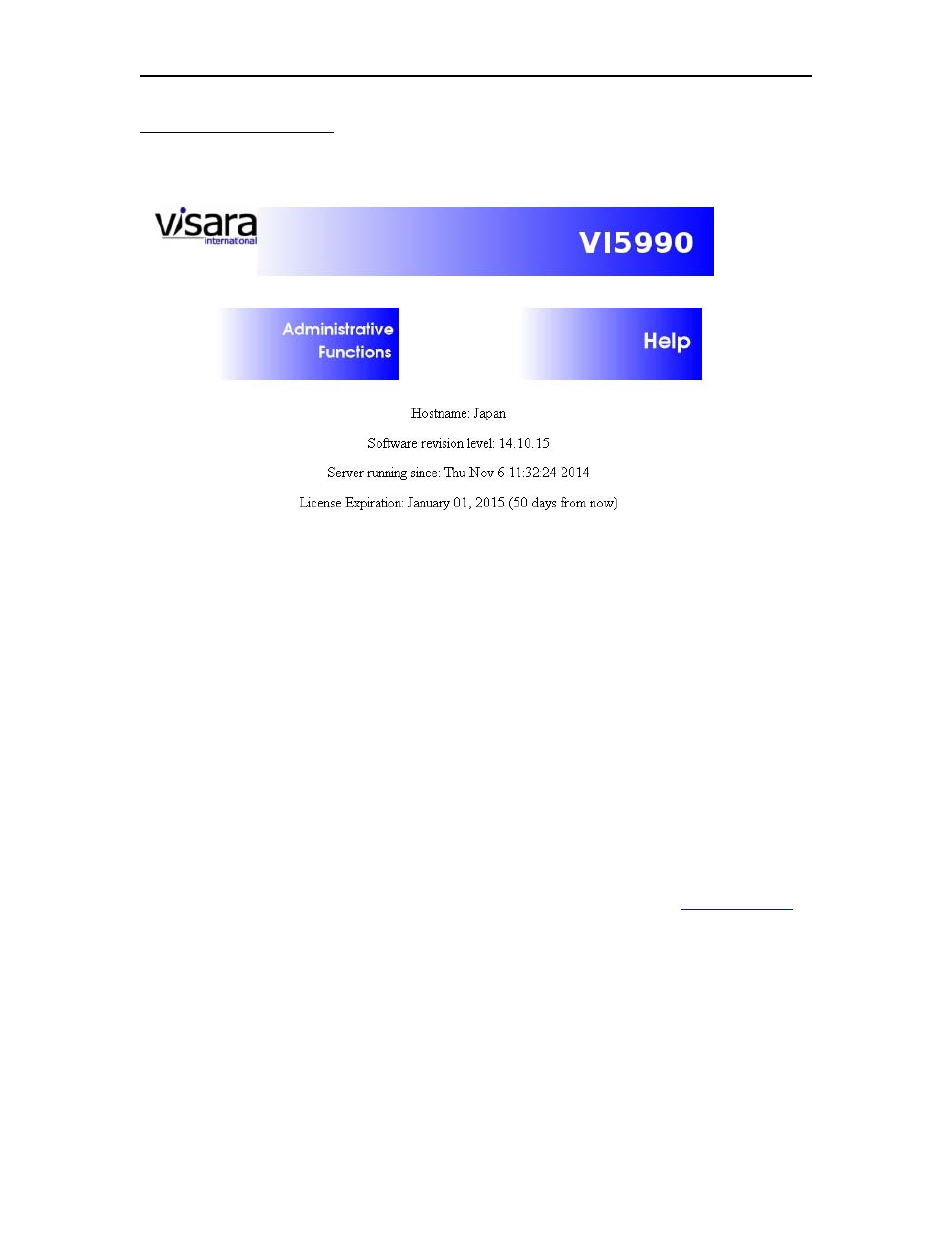
VI-5990 Installation and Configuration Manual
707166-001
2-3
Initial Connection Panel
The initial connection should appear similar to the diagram below.
Note that on this initial panel, you have access to platform documentation included on the hard
drive by pressing the [Help] button. You also have information displayed as the Hostname (as
configured), software revision level, date and time of the most recent boot, and Expiration Date of
the current software license.
If you get a message on the initial panel that indicates that the software revision level can not be
determined, this indicates that the VI-5990 server software is not running. This should normally
not occur unless the VI-5990 has been restarted (or rebooted) and the server software is
temporarily unavailable. If you encounter this situation other than when an event is operator
initiated, you should report this situation to Visara support personnel. You might also want to
initiate a System Dump once you are logged on to provide to the Visara support personnel.
If you suspect that the documentation found on your hard drive is outdated or missing, you may
find the latest released documentation for this product on the Visara web site:
www.visara.com
Once on the Visara web site, select ‘Support’ from the menu and then ‘Product Manuals’.
To enter the Administrative Interface of the VI-5990, select the [Administrative Functions] button
to get a login prompt. Depending on your browser, you may get a security alert message at this
point in the connection process. This is because the browser interface with the administrative
function of the VI-5990 is conducted over a secure (SSL) link, and the SSL certificate used by the
VI-5990 is self signed, and most browser platforms will not automatically recognize the authority
of the certificate. Most browser platforms provide a means to import an SSL certificate, and if
done, can eliminate the warning message from occurring in the future.
