Visara VI-5990 User Manual
Page 31
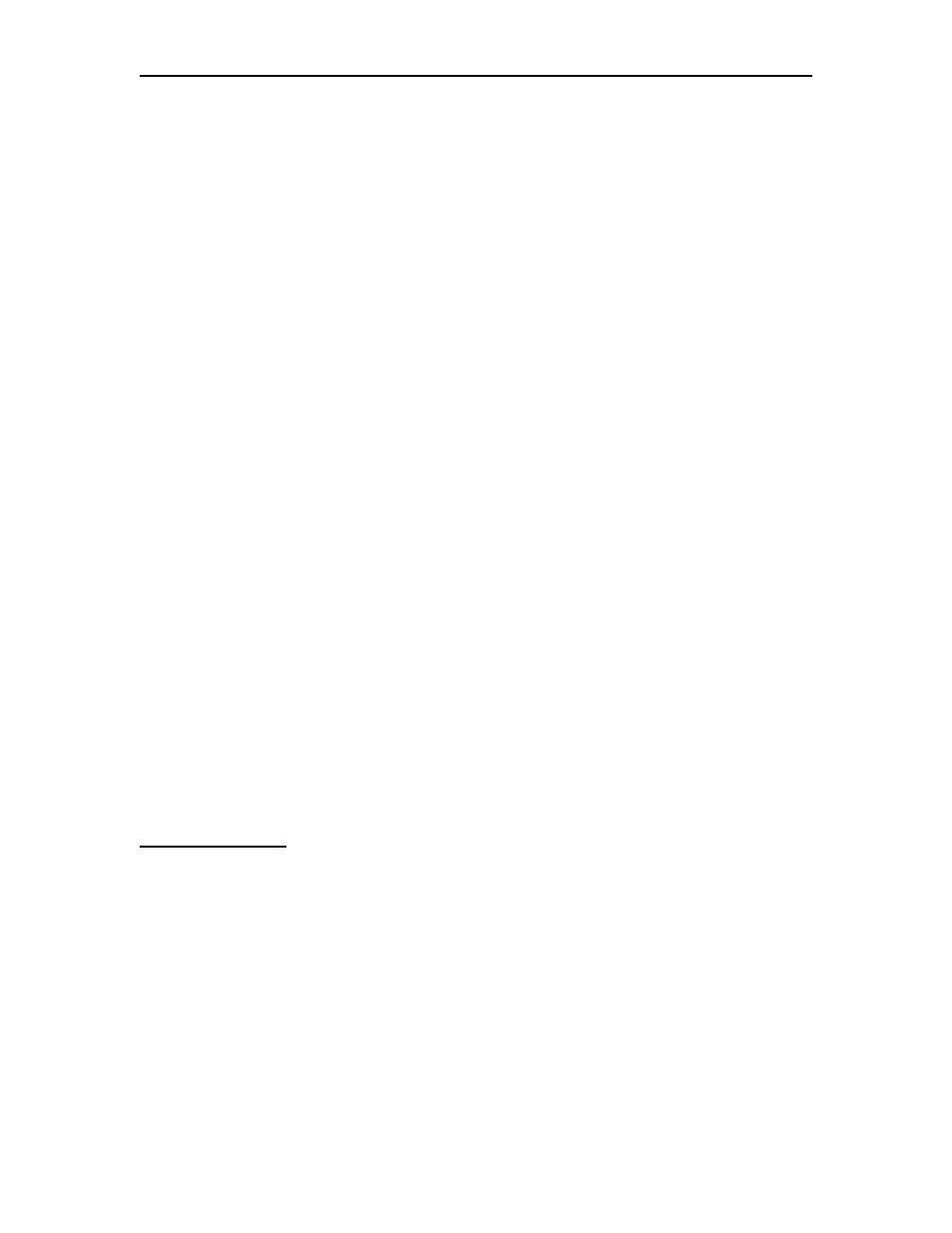
VI-5990 Installation and Configuration Manual
707166-001
2-11
Log File Retention Policy:
There are two options for limiting the size of the Log File, but only one is used. These
are:
Keep only Entries for Last nn days: Selecting this option limits the size by
limiting the number of days that the log will include. Old log entries are purged
automatically when they fall outside the prescribed timeframe.
Limit File Size to nnn K: This limits the actual file size by setting the maximum
file size that will be kept. As new items are logged, the file size is monitored and
old events will be dropped to maintain the maximum file size.
Email Alert Notification:
Certain severe log events can generate an email message to be sent to one or more email
accounts. At this time you cannot configure which events are considered to be severe on
the VI-5990 itself. Editing of which messages are to generate email alerts can be
performed using the Visara eManager product. Automatic generation of severe event
email messages and the sending of those messages is an optional event determined by
whether any email destinations have been generated. Note that you must have the DNS
Server address configured on the Network configuration panel to be able to send email to
the recipients.
Mail Server: Enter the IP address or DNS name of the mail server that you wish
to interface to. Note that this information may be provided automatically to the
VI-5990 by the network. If not, you will need to enter this information.
Email Address(es) to Notify of Severe Errors: Enter the IP address or the
domain name of the email server as well as the destination email address(es)
where those messages are to be sent. Multiple email addresses can be entered by
leaving a space between each email address.
Button Definitions
Submit: The Submit button saves the changes. These changes should take affect
immediately.
Return: The Return button takes you back to the previous panel.
