Visara VI-5990 User Manual
Page 36
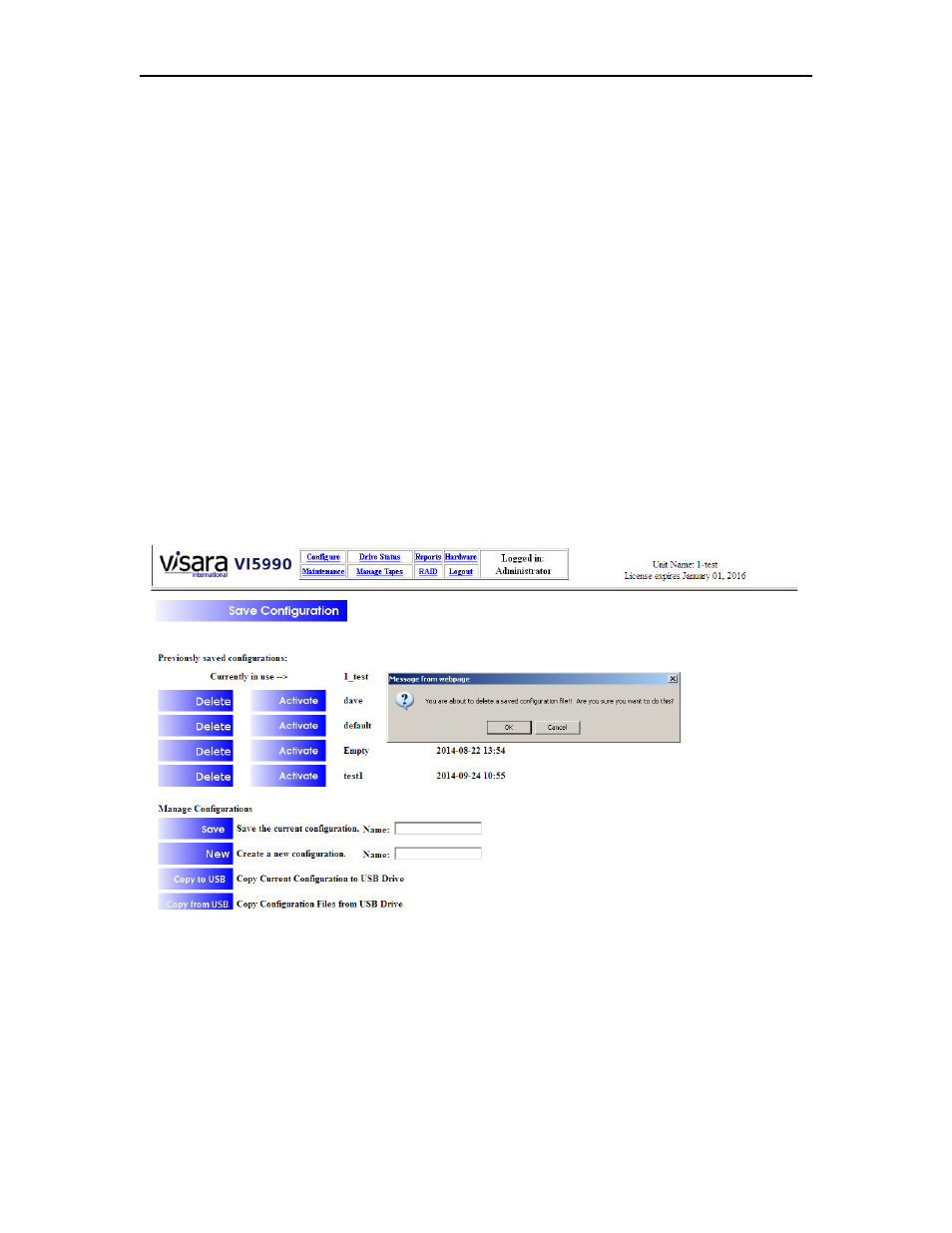
Chapter 2. Configuration Overview
2-16
707166-001
Copying the Current Configuration to a File:
Enter a file name into the field next to the [Save] button and press the [Save] button. The
current configuration should then be copied to a new file and added to the list.
Creating a New Default Configuration:
Enter a name that you wish to give to your new default configuration and enter it into the
field next to the [New] button. Press the [New] button to create the new Default
Configuration with the name that you entered. The new configuration will be added to the
list of available configurations. You can then activate the configuration and customize it
as needed.
Deleting a Configuration:
Press the [Delete] button next to the name of the configuration that you want to delete.
You will be given a chance to complete the deletion or to cancel the deletion request
through a prompt.
You are not allowed to delete the currently active configuration.
