Visara VI-5990 User Manual
Page 37
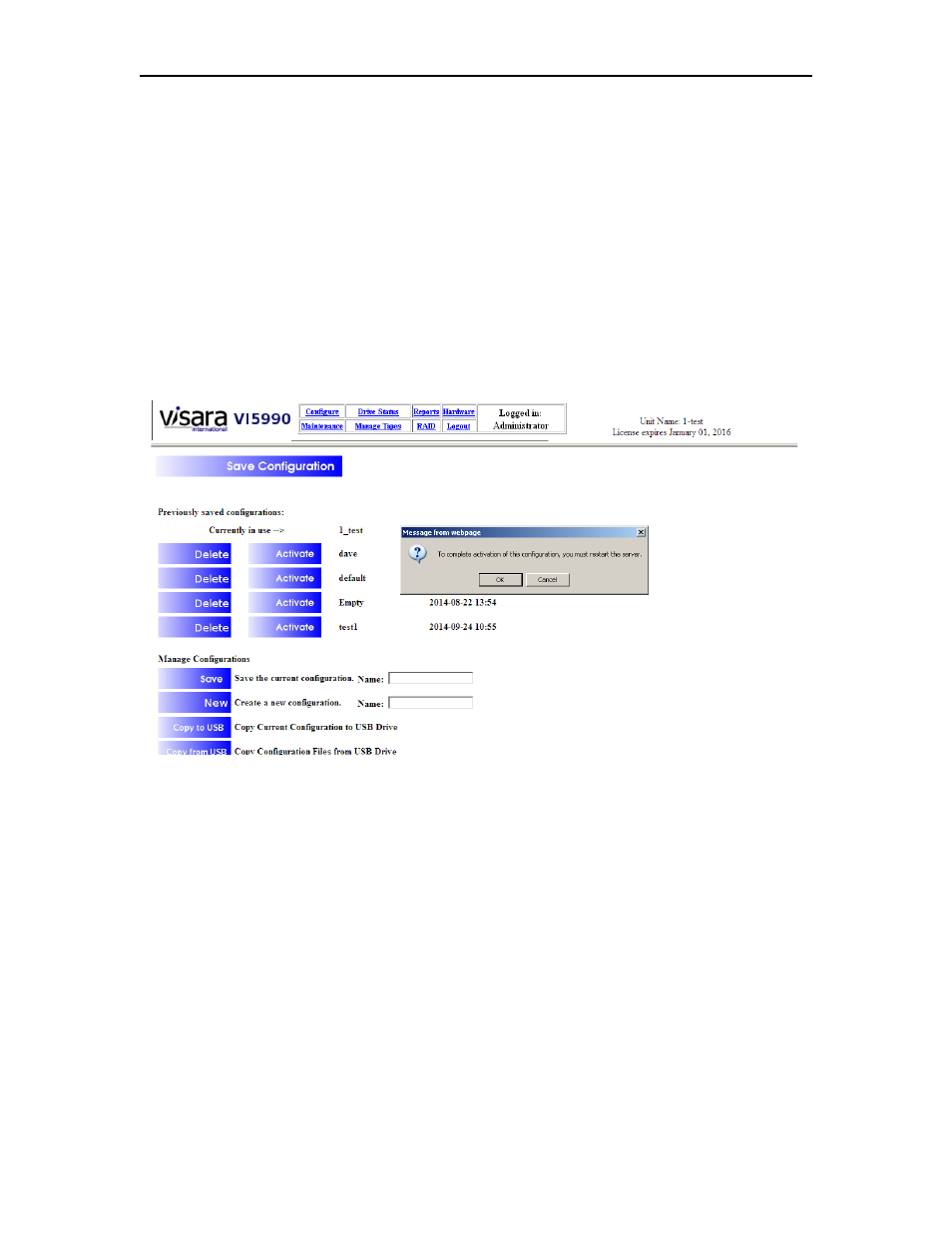
VI-5990 Installation and Configuration Manual
707166-001
2-17
Activating a Stored Configuration:
Press the [Activate] button next to the name of the configuration that you need to
activate. A message will display to advise you that you must restart the server after
completing the activation. You may press [OK] to proceed with the activation process or
press [Cancel] to abort the process.
Pressing the [OK] button copies the stored configuration file to be the current
configuration file, but does not operationally change how the server is functioning (it is
still running on the configuration that it was booted on). This allows you to make changes
to any of the stored configurations, without affecting current operations. You must
manually restart or reboot the server to make the activated configuration operational.
If you have not saved the current configuration prior to activating a previously saved
configuration, your current configuration will be lost.
Copy the Current Configuration to a USB Drive:
You can copy the Current Configuration file to a USB drive. Note that you can copy any
of your saved configurations to a USB drive by first making the saved configuration the
Current Configuration, then pressing the [Copy to USB] button.
To copy your Current Configuration to a USB drive, just insert the USB drive into the
socket, and press the [Copy to USB] button. You should see confirmation that the copy
was successful on your screen.
