Chapter 2. configuration overview – Visara VI-5990 User Manual
Page 21
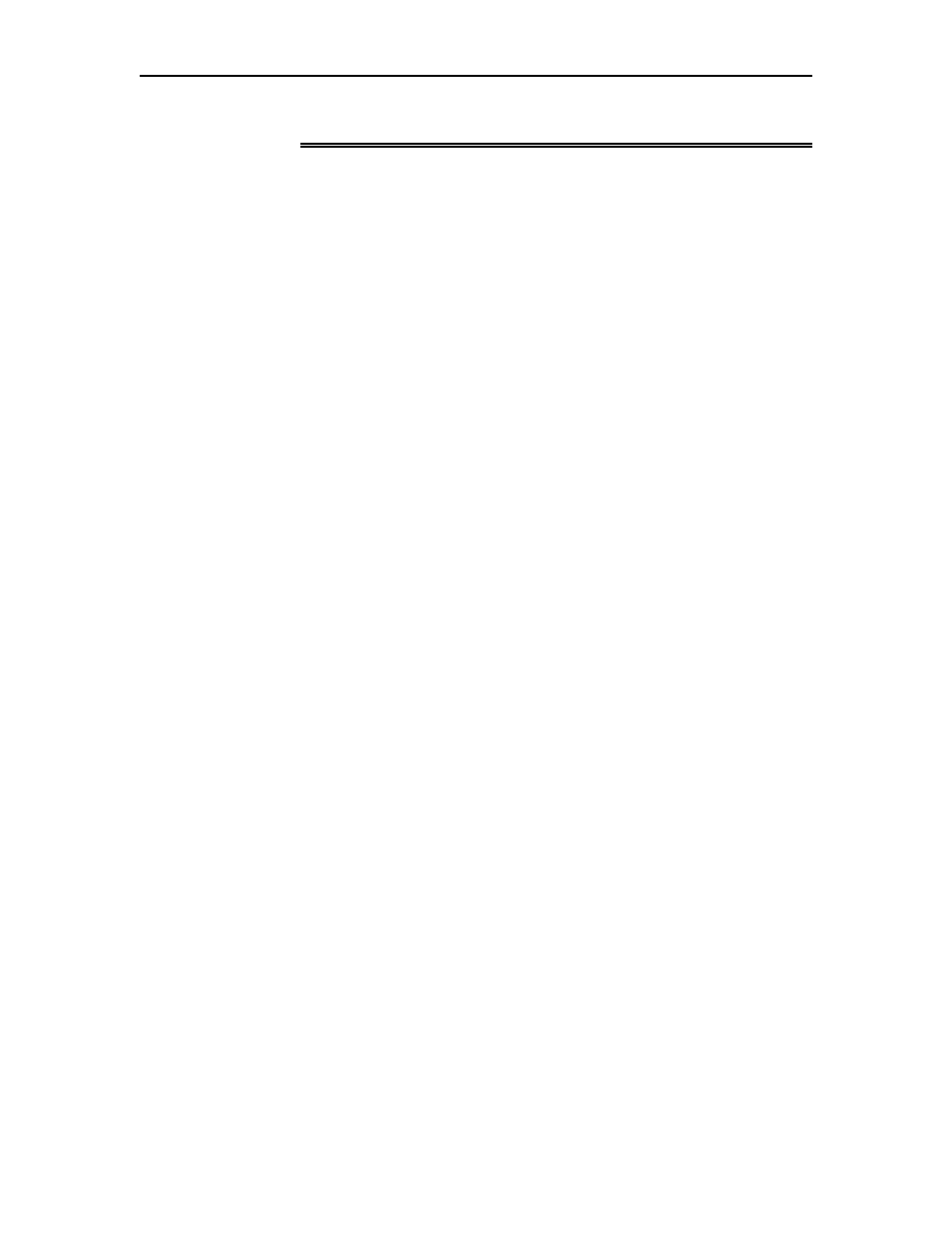
VI-5990 Installation and Configuration Manual
707166-001
2-1
Chapter 2. Configuration Overview
The configuration for the VI-5990 is stored on the hard drive in the file VTA.ini located
in the /usr/local/etc directory. This file is actually a link to the file that was the last active
configuration file (identified as active on the Save/Restore Configurations panel).
Multiple configuration files can be created and stored on the hard drive. You may save
the current configuration at any time on the Save/Restore Configurations panel. Multiple
configuration files may be stored and recalled from this same panel.
When booted, the VI-5990 will boot on the configuration that was the Active
Configuration at the time the unit was powered down or at the time a reboot was initiated.
Once booted you can change the Active Configuration to another configuration to view
or make changes to. Any changes made will be to the currently Active Configuration, not
necessarily the one that you boot on. If you need to identify which configuration you
booted on, you may find this information on the System Information panel (select
Maintenance > System Information). Remember to change back to the configuration that
you wish to next boot on if you are viewing or changing other configurations.
A default configuration file is loaded on in the factory. You will need to perform a
configuration to customize the VI-5990 for your environment. Once configured, you
should keep a backup of your configuration in a safe place. You may copy your active
configuration to a USB memory stick.
Configuration of the Visara VI-5990 platform is accomplished through a locally attached
monitor, keyboard, and mouse, or through a secure browser interface (HTTPS). Note
that the browser that you use should be capable of establishing an HTTPS connection.
Each VI-5990 ships from the factory preconfigured for the IP address of 192.168.0.46.
You may use this address or define a different address by editing the VTA.ini file
included on the USB memory stick that shipped with the VI-5990. Refer to the previous
chapter if you need to change the IP address.
