Visara VI-5990 User Manual
Page 45
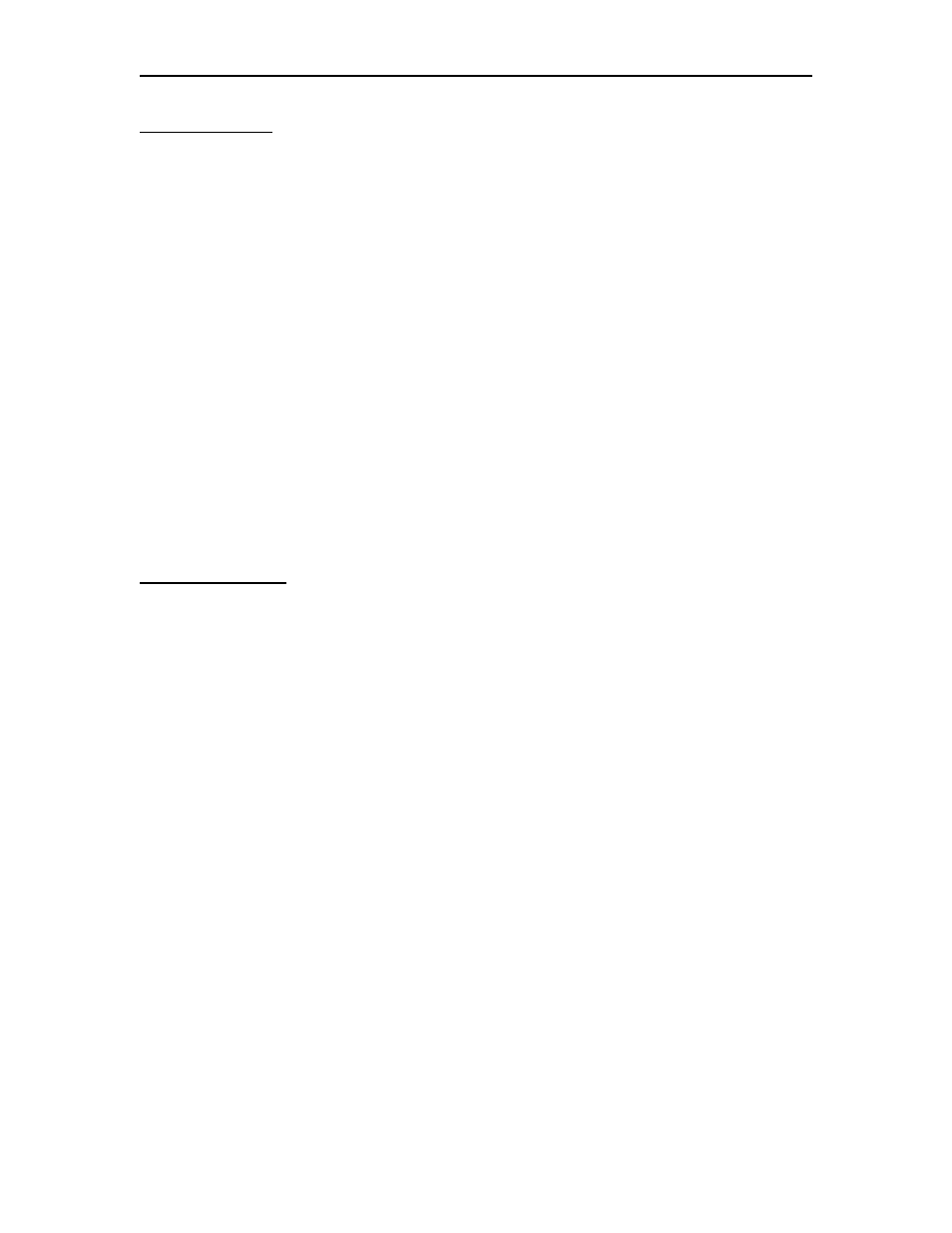
VI-5990 Installation and Configuration Manual
707166-001
4-3
Field Definitions
LPAR Name: Enter the name that you wish to use for the LPAR that you are defining. It
probably makes sense to use the actual LPAR name on your host however it is not
necessary to do so. This name is for the internal use of the VI-5990 and will not cause
issues with communications with the LPAR itself.
LPAR Number: The value entered for this option should match the actual LPAR
number used as defined in the RESOURCES macro of your IOCDS. Note that this field
is a two character field. For systems that utilize multiple LCSS (Logical Channel Sub-
Systems), the first character should indicate the LCSS and the second character is the
LPAR number within that LCSS.
Available Pools: This is a list of all of the tape pools that have been defined thus far.
You should have already created whatever tape pools you are going to use already.
Pools for this LPAR: This list represents all of the pools that have been assigned for use
by this LPAR. Pools not listed for use by this LPAR will be considered off limits to the
LPAR during normal operations.
Button Definitions
Add: Pressing this button will add the currently highlighted selection in the ‘Available
Pools’ list to the ‘Pools for this LPAR’ list.
Remove: Pressing this button will remove the currently highlighted selection in the
‘Pools for this LPAR’ list. You will be prompted to verify the removal before actually
removing the pool from the list.
New: The new button changes the ‘LPAR Name’ field from a dropdown control to a
data entry control so that you can make a new LPAR definition. The LPAR Number field
will be cleared, allowing you to enter the appropriate number. You will need to click the
[Update] button to save the new definition.
Delete: Selecting this button will delete the currently highlighted selection in the LPAR
Name dropdown control. You will be prompted to verify the deletion before the deletion
will take place. Note that a deletion may be disallowed if the item that you are attempting
to delete is referenced on other panels. You may be required to delete items in other
locations first.
Update: You must press this button prior to leaving the panel in order for the changes
that you made to take place. Pressing this button will cause the changes to be written to
the currently active configuration file.
