Bridge, Bridge -81 – Verilink WANsuite 7205 (34-00317.B) Product Manual User Manual
Page 203
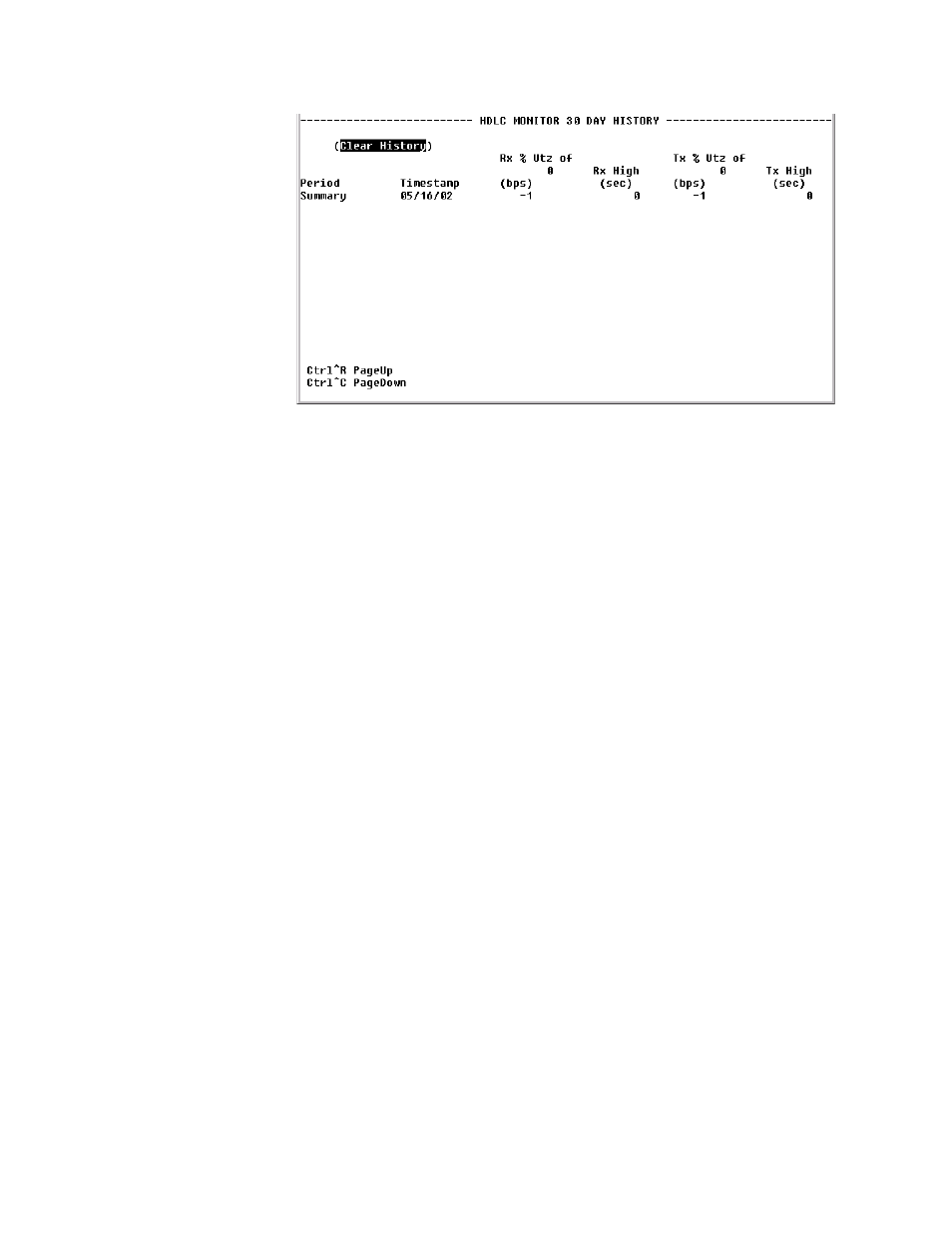
V T 1 0 0 I n t e r f a c e
4-81
Figure 4.77
HDLC Monitor 30 Day History Screen
The HDLC Monitor 24 Hour History and 30 Day History screens show the
following statistics for the specified period.
Period
Period for which the DS0 monitor history is displayed.
Timestamp
System-up-time value during which the utilization historical period was
completed.
Rx % Utz of ___
Status parameter that indicates the percent (
−
1, 0
−
100) of Rx HDLC
bandwidth used during the specified period. A
−
1 indicates an invalid value or
unavailable data.
Rx High (sec)
Number of seconds (0
−
900) greater than or equal to the high utilization
parameter specified for the period in the utilization alarm table.
Tx % Utz of ___
Percent of Tx HDLC bandwidth used during the specified period.
Tx High (sec)
Number of seconds (0
−
900) greater than or equal to the high utilization
parameter specified for the period in the utilization alarm table.
The user-activated prompt “Clear History” is also included on the 24 Hour
and 30 Day History screens.
Bridge
A Bridge operates at the physical network layer, connecting two or more
networks and forwarding packets between those networks. For example, a
Bridge will connect two or more physical Ethernet cable segments and
forward Ethernet packets from one segment to the other.
Bridges differ from routers in that bridges forward packets based on physical
addresses rather than on the IP Addresses that routers use to forward packets.
Bridges will not “blindly” forward packets from one network to others,
however. Rather, it learns all local physical addresses and forwards packets
based on those learned “tables.” This greatly reduces the number of
broadcasted packets, thus saving valuable bandwidth.
