Static route table screen, Static route table screen -57 – Verilink WANsuite 7205 (34-00317.B) Product Manual User Manual
Page 179
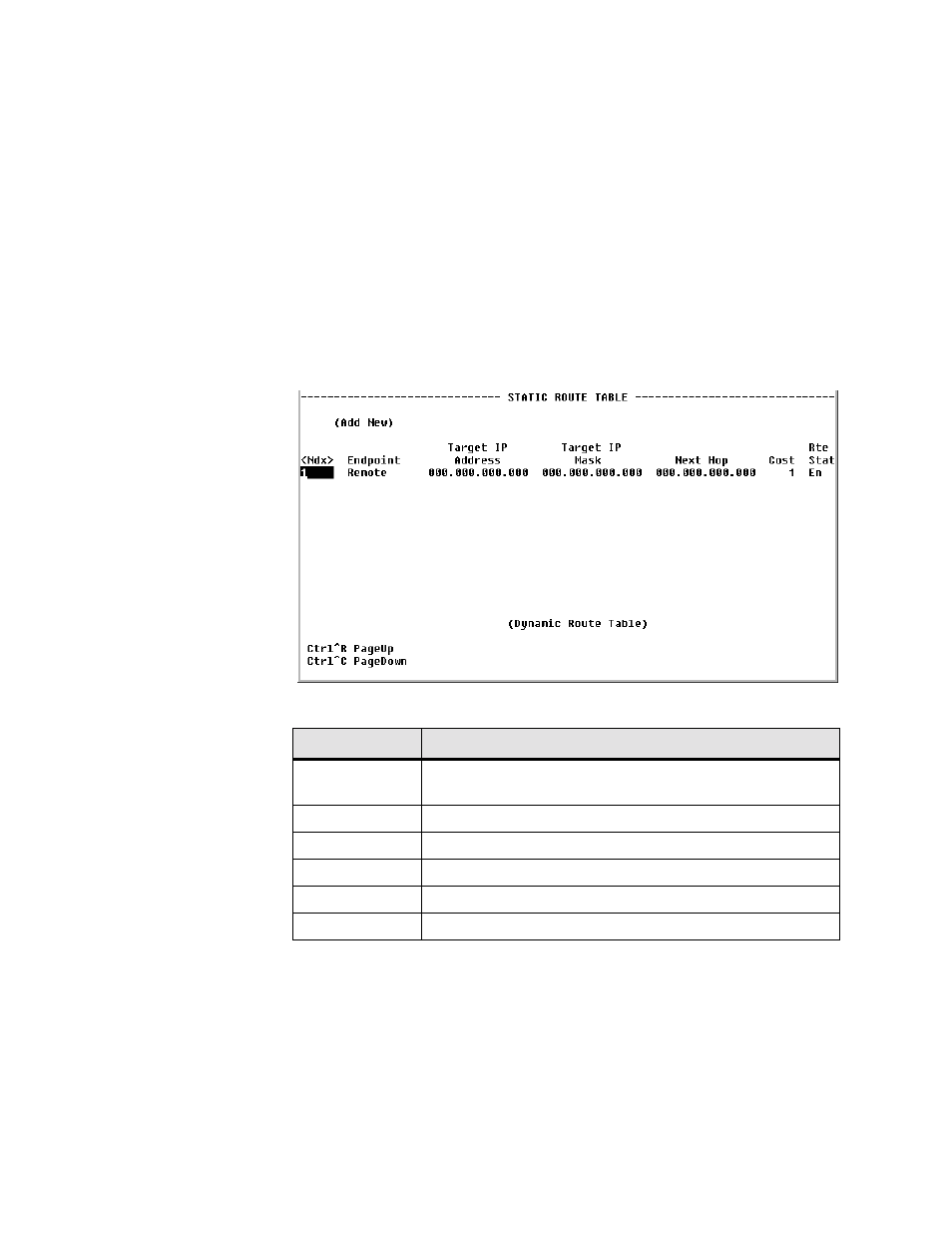
V T 1 0 0 I n t e r f a c e
4-57
OSPF Auth Key
When configured, this parameter allows an authentication procedure to be
executed on the OSPF header. If the 64-bit (8 character) password does not
correspond, the packet is thrown away.
Values: 64 bits (8 characters)
Default: 8 spaces (no authentication)
Static Route Table Screen
Under some circumstances, it may not be necessary for a router to learn a
route using ordinary means such as RIP or OSPF. It is possible under these
circumstances for you to add a route to the route table of a router. The Static
Routes menus are always associated with a circuit.
Figure 4.48
Static Route Table Screen
The fields on this screen are described in the table below.
Routes Details Screen
This screen displays the details associated with a specific route. Use this screen
to establish the configuration parameters of a given route.
Field
Description
Endpoint
Endpoint name (or interface) through which to send the IP packet
to reach the Target IP Address.
Target IP Address
Represents the target network that you want this router to reach.
Target IP Mask
Mask of the target network.
Next Hop
IP address of the next device in the route.
Cost
Cost of using that route.
Rte Stat
Indicates whether or not a route is enabled or disabled.
