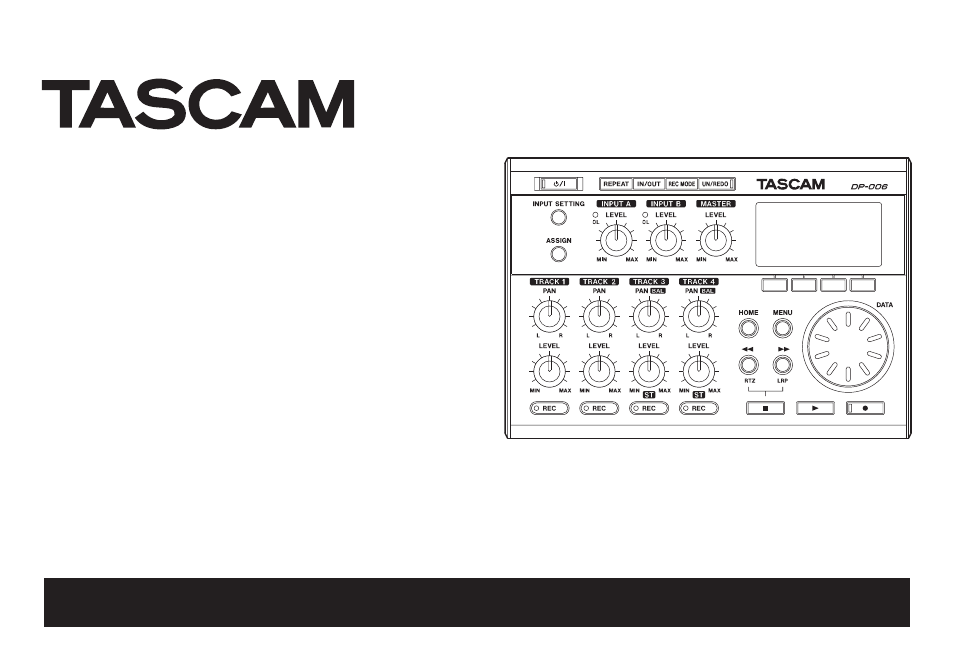Teac DP-006 User Manual
Dp-006
Table of contents
Document Outline
- 1 – Introduction
- 2–Quick Start Guides
- Playback and mixing
- Recording and mastering
- Creating a new song
- Setting the internal mics as input sources
- Setting the internal mics as the recording sources for TRACK 3
- Adjusting the input level and monitoring
- Using internal mics to record rhythm guitar to TRACK 3
- Listening to the recording
- Connecting an electric guitar
- Setting the guitar as an input source
- Recording lead guitar to TRACK 2
- Recording vocals on TRACK 1
- Creating a stereo master track
- Checking the stereo master track
- Transferring the stereo master track to a computer
- Shutting down
- 3 – Names and functions of parts
- 4 – Preparations
- 5 – Song Management
- 6 – Basic Recording
- 7 – Recorder Functions
- 8 – Editing Tracks
- 9 – Mixdown and mastering
- 10 – Miscellaneous Functions
- 11 – SD Card Management
- 12 – Exchanging Data with a Computer
- 13 – Troubleshooting
- 14 – Message Lists
- 15 – Specifications
- 16 – Commonly-used Functions