16–using the rhythm machine – Teac GT-R1 User Manual
Page 82
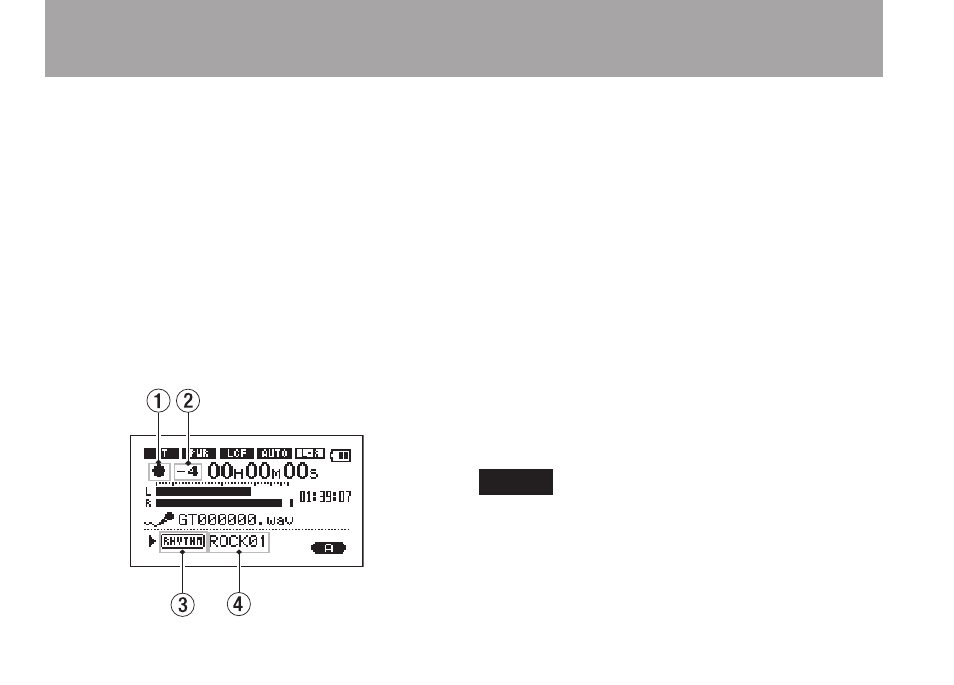
82
TASCAM GT-R1
16–Using the Rhythm Machine
6
RHYTHM indicator
Shows that this is the Rhythm Screen.
7
Pattern number/total number of patterns
Shows the number of the current rhythm
pattern and the total number of rhythm
patterns (88).
Rhythm Screen when recording
When in rhythm mode, recording means recording
an audio file while the rhythm machine is playing.
The sounds of both the rhythm machine and the
input signal are mixed together and recorded.
During recording, the screen appears almost the
same as the Record Screen in the ordinary mode,
but the following points are different.
1
Record indicator
During recording, – appears.
2
Count-in
Shows the count-in before the start of
recording. Disappears when the count-in
finishes.
3
RHYTHM indicator
Shows that this is the Rhythm Screen.
4
Pattern name
Shows the name of the currently selected
rhythm pattern.
NOTE
During record standby, the same items are
shown as in the record standby screen of
ordinary mode.
- LX (2 pages)
- WR-DA7 (63 pages)
- SL-D930 Appendum (2 pages)
- DS-H01 (32 pages)
- HA-P50 (4 pages)
- UD-301 (48 pages)
- SL-D930 (140 pages)
- UD-501 Setup instructions for Mac (1 page)
- UD-501 high-res (7 pages)
- UD-501 (60 pages)
- T-R680RS (16 pages)
- CD-01U PRO Quick Start (4 pages)
- MC-DX32I (76 pages)
- BP-6AA (2 pages)
- CD-BT2 (44 pages)
- CD-D11U (32 pages)
- CD-D13 (40 pages)
- TN-300 (116 pages)
- CD-RW901SL (44 pages)
- CD-VT2 (40 pages)
- DM-24 Quick Start (16 pages)
- DM-24 Effects Manual (32 pages)
- DM-24 Basics Manual (12 pages)
- DM-24 Logic Environment Instructions for PC (3 pages)
- DM-24 New features (3 pages)
- DM-4800 Software Guide (8 pages)
- DM-24 Addendum (28 pages)
- DM-4800 Effect List (32 pages)
- DP-24 Appendum (2 pages)
- DM-24 (146 pages)
- DR-05 Reference Manual (124 pages)
- DR-1 (43 pages)
- DP-24SD (108 pages)
- DR-100MKII (60 pages)
- DR-40 Appendum (2 pages)
- DR-2DW (88 pages)
- DR-40 (120 pages)
- DR-680 Appendum V.1.30 (2 pages)
- DR-680 Appendum V.1.20 (2 pages)
- DR-680 (56 pages)
- DR-40 (140 pages)
- DS-M7.1 Applications Guide (4 pages)
- DS-M7.1 Setup Guide (4 pages)
- FE-8 (12 pages)
- FW-1082 Setup Guide (16 pages)
