20–effect module parameters list – Teac GT-R1 User Manual
Page 100
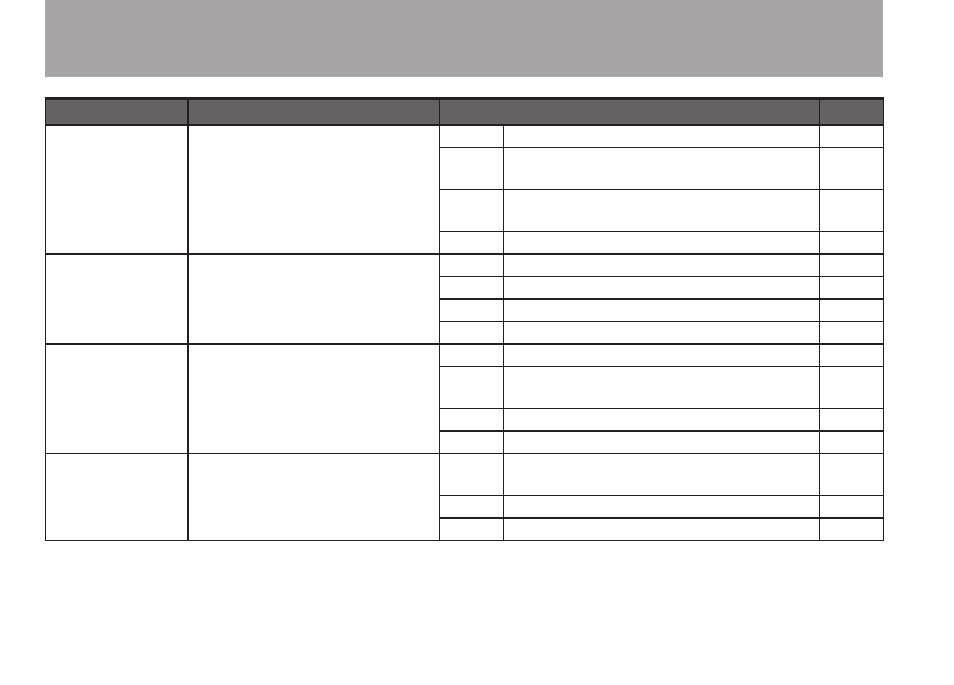
100
TASCAM GT-R1
20–Effect Module Parameters List
Module
Effect
Parameter
Range
AUTO WAH
(WAH)
This wah effect responds auto-
matically to picking strength.
SENS Adjusts sensitivity to picking strength. 0–20
MODE Selects tone quality: low pass filter (1),
band-pass filter (2), high-pass filter (3)
1, 2, 3
MIX
Adjusts volume of source sound
Higher values increase source volume
0–10
SW
Turns effect ON (1) or OFF (0)
0, 1
PITCH
SHIFTER
(PIT)
This effect changes the pitch. PIT
Adjusts pitch in semitones (±1 octave) ±12
FINE Adjusts pitch in cents (±50 cents)
±50
LVL
Adjusts volume of effect sound
0–20
SW
Turns effect ON (1) or OFF (0)
0, 1
DELAY
(DLY)
Thickens sound or creates an
echo-like effect by adding a
delayed copy to the source
sound.
TIME Adjusts delay time of effect sound
0–50
F/B
Adjusts volume of repeating sound
Higher values increase the repetitions
0–20
LVL
Adjusts volume of effect sound
0–20
SW
Turns effect ON (1) or OFF (0)
0, 1
REVERB
(REV)
Creates a reverberation effect
and gives sound a sense of
depth.
TIME Adjusts sustain time of reverberation
sound
0–20
LVL
Adjusts volume of effect sound
0–20
SW
Turns effect ON (1) or OFF (0)
0, 1
