7–recording – Teac GT-R1 User Manual
Page 48
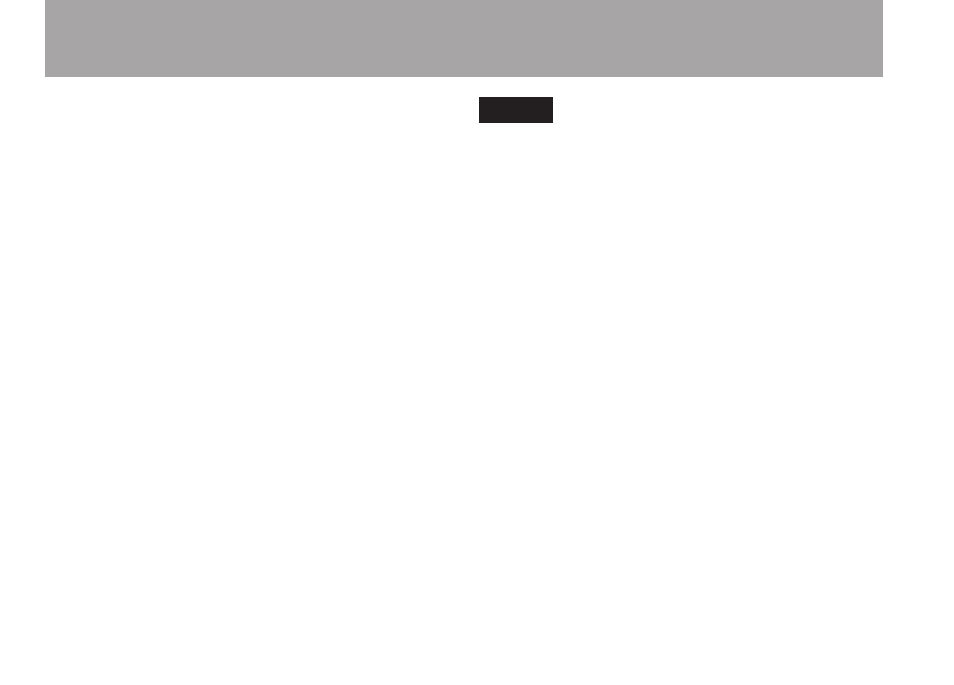
48
TASCAM GT-R1
If the sound distorts when an active (built-
•
in battery) guitar or bass is connected and
GUITAR is selected as the input source, turn
the volume down on the guitar or bass.
When you have selected INT/MIC as the input
•
source and are using the built-in microphone
or MIC IN jack, if you find the level to be
too low even when the INPUT volume is at
maximum, use the INT/MIC Input Setting
Screen to set the GAIN item to MID or HIGH.
(See “Setting the INT/MIC IN input functions”
on page 43.)
When LINE is selected as the input source,
•
adjust the input level by changing the output
level of the sound source.
Press STOP/HOME to end recording standby.
•
TIP
When using a mic, in addition to adjusting
•
the INPUT volume, try changing the distance
and angle between the microphone and the
sound source. The angle and distance of the
microphone can also change the character of
the recorded sound.
An easy way to set the input level is to
•
raise it until the PEAK indicator lights while
inputting as loud a noise as you expect to
record. When the PEAK indicator lights,
lower the input level until it no longer lights.
7–Recording
