Start-up & shutdown, Starting up the unit, 3 – preparation – Teac DR-40 User Manual
Page 36
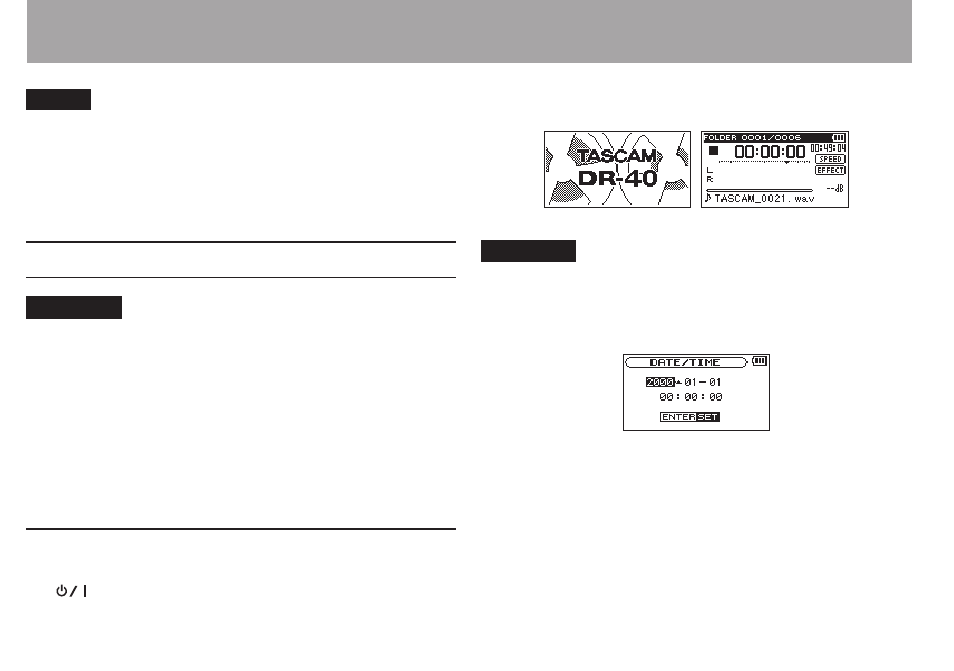
36
TASCAM DR-40
NOTE
Power is supplied from the USB port if the USB cable is
•
connected to the unit that contains batteries (USB bus
power prioritized).
The AC adaptor also connects using the USB cable, so set it
•
to BUS POWER in the same way.
Start-up & shutdown
CAUTION
The unit goes in standby mode if shut down when the unit
•
is operating on AC power supplied through the AC adapter
(TASCAM PS-P515U, sold separately), or bus power supplied
from a USB port of a PC.
Turn down the volume of the sound system connected to
•
the unit before starting up or shutting down the unit.
Do not use headphones when starting up or shutting down
•
the unit. Otherwise, a large noise would cause damage to
headphones or your ears.
Starting up the unit
To start up the unit from the stopped state, press and hold
the
(HOME) [8] button until
TASCAM DR-40
(start-up
screen) is displayed on the display. The Home Screen appears
when the unit starts up.
Start -Up Screen Home Screen
CAUTION
When the unit is started up for the first time (or when
the built-in clock is reset after being left unused without
batteries), the
DATE/TIME
screen appears before the start-up
screen to adjust the date and time.
Press the . or / button to move the cursor (highlighted
area), and use the + or – button to change values.
Press the ENTER/MARK button to fix the settings.
The start-up screen is displayed, and then the Home Screen
appears after the unit has started up.
Date/time adjustment may be skipped by pressing the
ENTER/MARK button, and made later. (See “Setting the date
and time” on page 37)
3 – Preparation
