System settings and formatting, 12 – settings and information, Card information page – Teac DR-40 User Manual
Page 101: System information page
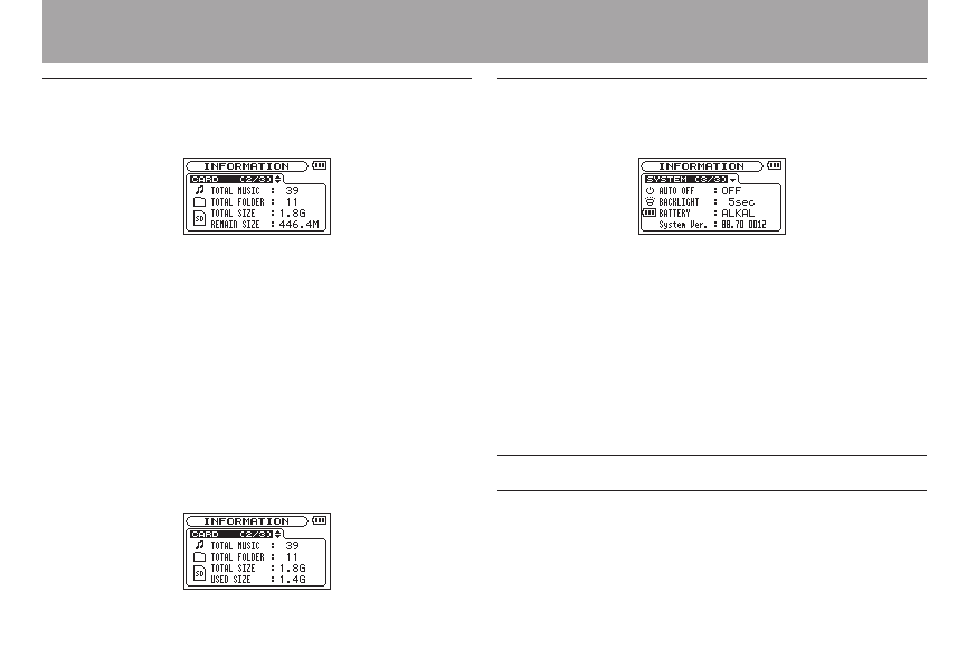
TASCAM DR-40
101
Card information page
The
CARD
page shows the status of the currently inserted SD
card.
TOTAL MUSIC
Shows the number of playable files contained by the Music
Folder.
TOTAL FOLDER
Shows the total number of folders in the Music Folder.
TOTAL SIZE
Shows the total SD card capacity.
REMAIN SIZE/USED SIZE
Shows the amount of unused/used capacity on the SD card.
Press the . or / button to switch between
REMAIN
SIZE
and
USED
SIZE
.
System information page
The
SYSTEM
page shows information about the DR-40’s system
settings and firmware version.
AUTO OFF
Shows the automatic power OFF setting.
BACKLIGHT
Shows the automatic backlight OFF setting.
BATTERY
Shows the battery type options.
System Ver.
Shows the system firmware version.
System Settings and Formatting
From the
SYSTEM
Screen, you can change various settings
to optimize the device for your use environment and other
requirements. You can also initialize the unit and format the
SD card.
1 Press the MENU button to open the
MENU
screen.
12 – Settings and Information
