Using the footswitch, Mode functions, Remote control (tascam rc-10) – Teac DR-40 User Manual
Page 107: Setting the wired remote control, Using the footswitch mode functions, 13 – using the remote jack
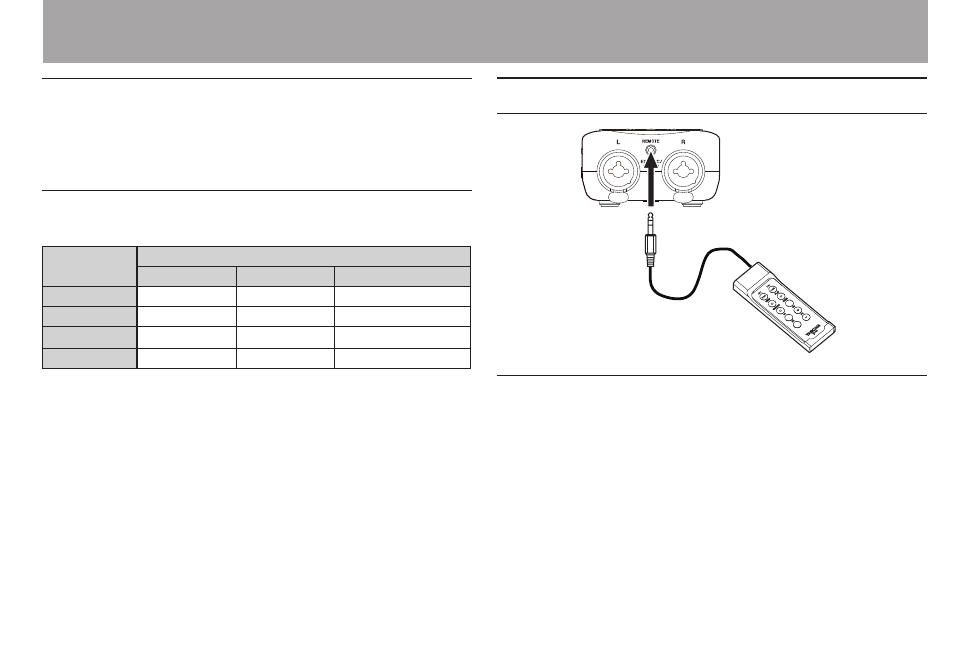
TASCAM DR-40
107
Using the footswitch
Press a pedal on the footswitch to operate the unit. The
function of each pedal corresponds to the assignment shown
on the
REMOTE
screen.
Mode functions
The functions for each mode are as follows.
MODE
FOOT SW
L
C
R
PLAY
REW
PLAY/STOP
FWD
RECORD 1
STOP
REC/PAUSE
INC
R
ECORD 2
STOP
REC/PAUSE
MARK
MINUTES
FLASH
PLAY/STOP
SPEED CHANGE
Remote control (TASCAM RC-10)
Wired remote
control
TASCAM RC-10
(sold separately)
Setting the wired remote control
Make wired remote control settings on the
REMOTE
screen.
1 Press the MENU button to open the
MENU
screen.
2 Use the + and – buttons to select the
OTHERS
menu,
and press the ENTER/MARK or / button to open the
OTHERS
submenu.
3 Use the + and – buttons to select
REMOTE
, and press the
ENTER/MARK or / button to open the
REMOTE
screen.
4 Use the + and – buttons to select
CONTROLLER
and press
the ENTER/MARK or / button.
13 – Using the REMOTE jack
