Sample problems and their solutions – Sierra Video View Multi-Viewer MV-XX User Manual
Page 82
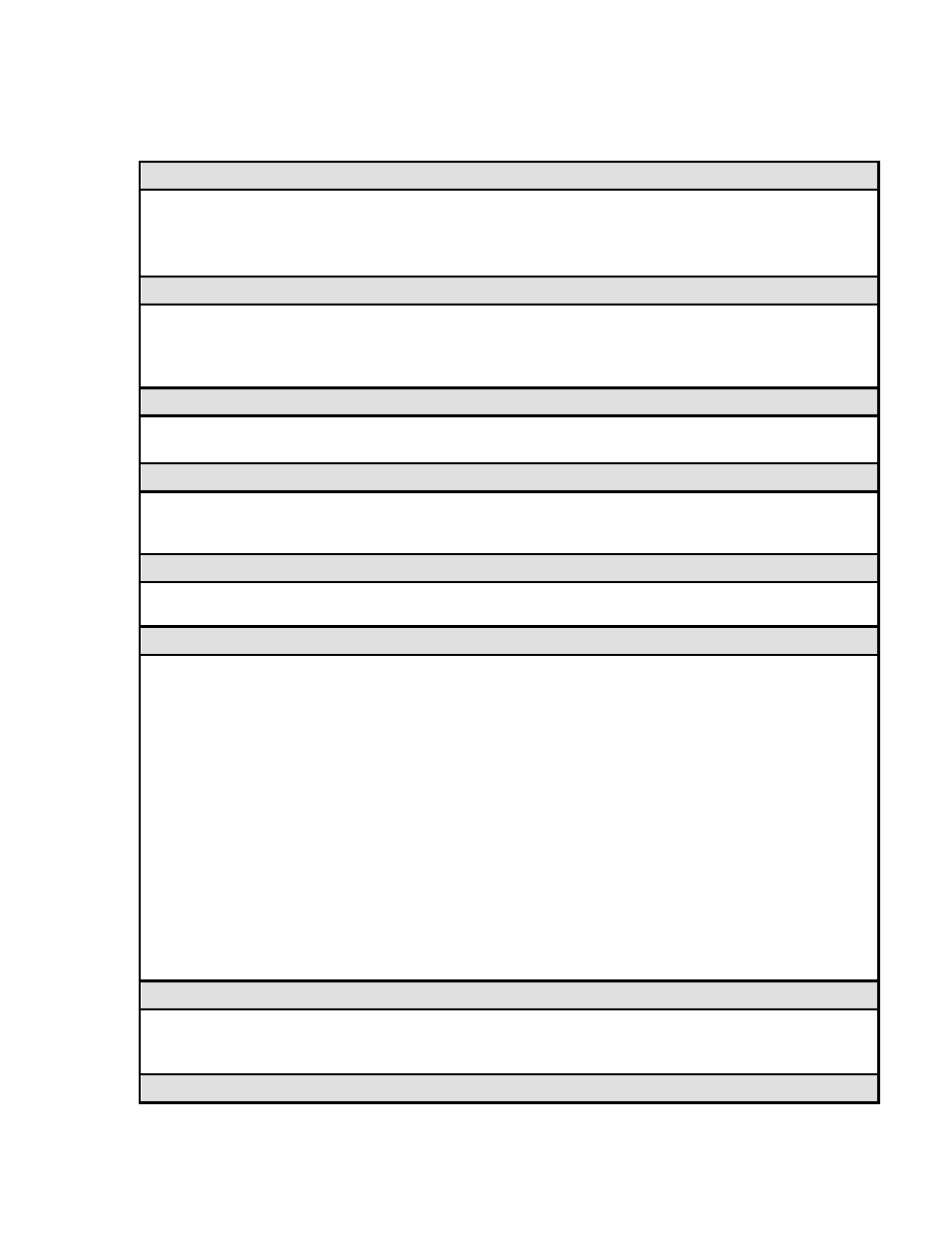
SIERRA VIDEO
76
Sample problems and their solutions
There is no video output
Check that there is power to the unit and that it is turned on.
Check that the video output resolution is not beyond the capability of the display. (see answer to
question below).
An output should be seen once the unit has booted.
The image appears fuzzy or lacking clarity
If an analog or digital LCD/Plasma screen is used, check that the output resolution of the unit is set to
the native resolution of the panel. This will avoid forcing the LCD/Plasma screen to rescale the image.
Most panels produce artefacts when their internal scalers are active.
Output resolution is set using the Screen Resolution function under the System menu.
The image is not centred in the screen
Use the monitor controls to align the image.
If an analog LCD screen is used use the auto-adjust facility.
Unit fails to respond correctly to commands
Power cycle the unit and/or perform a Master Reset. A Master Reset will restore all settings to the
factory default. This is performed by connecting a keyboard to one of the front panel USB-2 ports and
using the command Ctrl-Alt-Del. Note that the IP address will also default to 192.168.0.120
Can digital audio be balanced or unbalanced?
Yes. AES/EBU inputs may be jumper selected per channel to be either balanced or unbalanced inputs.
The settings are set via jumpers on each digital audio input card as explained in the installation section.
Can I use analog bargraphs for digital inputs (or digital scales for analog inputs)?
Yes. The range colors, break points and level references are set for the scale type and NOT the source
assigned.
For example assuming the following settings:
- Analog scale type: AES/EBU
- Analog/Digital scale reference: -18dBfs
- Analog 0dB reference: 0dBu
- Digital upper range point: -18dBfs
- Digital lower range point: -40dBfs
Feeding in analog 0dBu will produce a level of -18dBfs, with the color changes occurring at -40dBfs and
-18dBfs.
Changing the Analog 0dB reference to +4dBu will produce a level of -22dBfs, with the color changes
unaltered.
Changing the Analog/Digital reference to -20dBfs (with the analog ref still at +4dBu) will produce a level
of -24dBfs, with color changes unaltered.
The same applies to displaying digital channels on an analog scale; the color changes will adhere to the
analog upper and lower settings.
What are the RS232 options?
DTS/RTS select and half/full duplex via jumpers on the controller (CPU card) as explained in the
installation section.
Why are time clock / date settings lost when the frame is power cycled?
