Sierra Video View Multi-Viewer MV-XX User Manual
Page 8
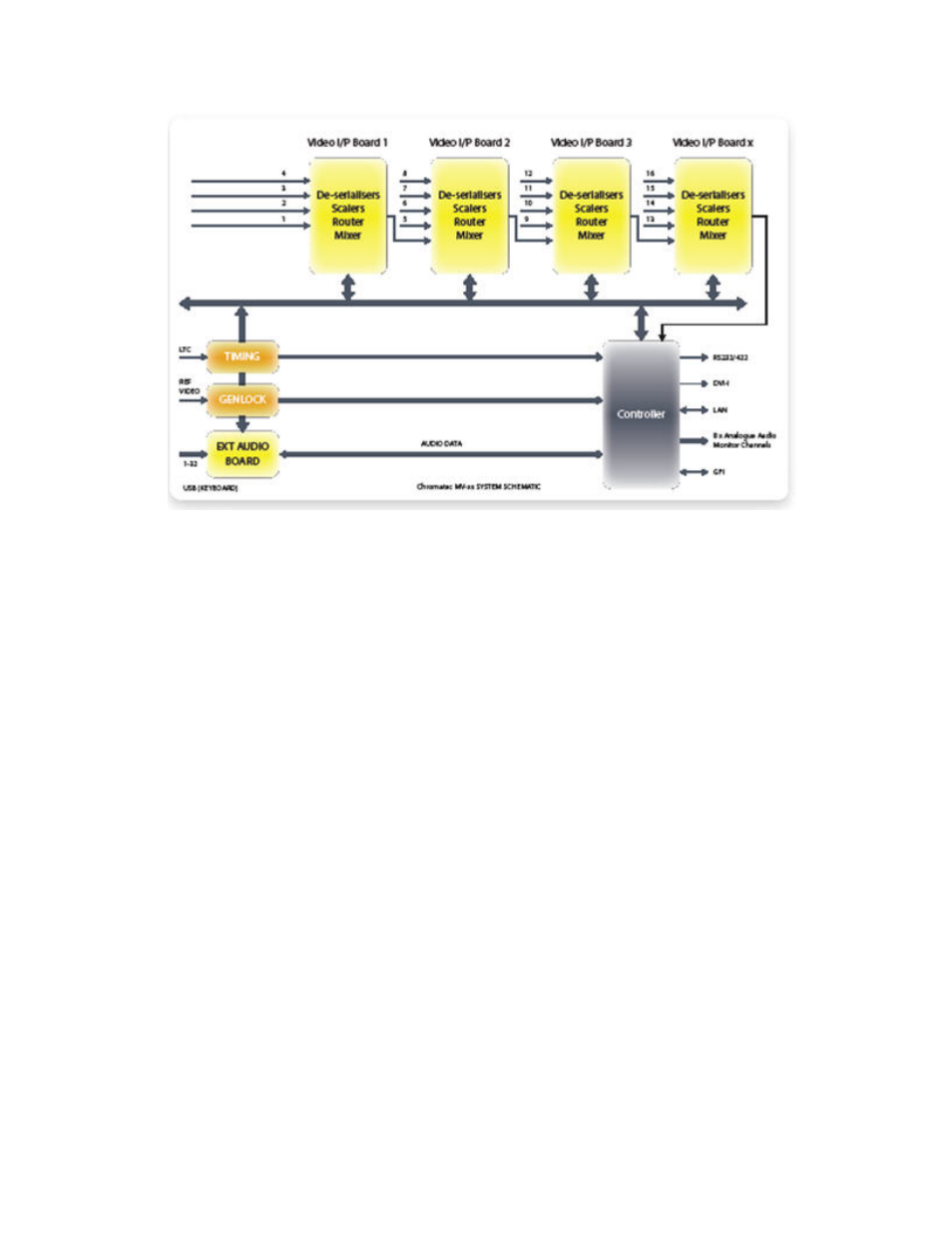
SIERRA VIDEO
2
A scaler on each video card processes one of the possible input sources and scales it to the
desired tile size for the selected position on the display output. A mixer on each video card
combines all the video tiles and sends the resulting image to the next video card. The final display
output comprises all of the tiles in a single picture.
Possible inputs are:
Card Type VIP1 - Composite, S-video, RGB, YUV, SDI, DVI-I
Card Type VIP2 - Composite, S-video, RGB, YUV, SDI, HD-SDI, DVI-I
(Identical DVI resolutions are supported by the VIP1 and VIP2 cards)
Overlay of audio and graphics information is performed inside each scaler, which receives control
data from the main CPU in real-time for external audio sources, or from the video card itself in the
case of embedded SDI/HD-SDI audio.
To allow arbitrary layering of sources, each input board has information about all of the tile
positions, allowing each tile to be displayed as required and enabling picture overlay with
complex borders.
Non-embedded external audio sources are supported by dedicated input cards:
Card Type AIP1A – Analog, 32 channels (16 pairs)
Card Type AIP1D – Digital, 16 AES/EBU pairs
Card Type AIP1Dolby – Dolby Digital, 8 streams (64 channels)
Card Type AIP1DolbyE – Dolby E, 3 streams (32 channels)
