Control board replacement, Chimney sweep button – REMKO GPM 15 User Manual
Page 33
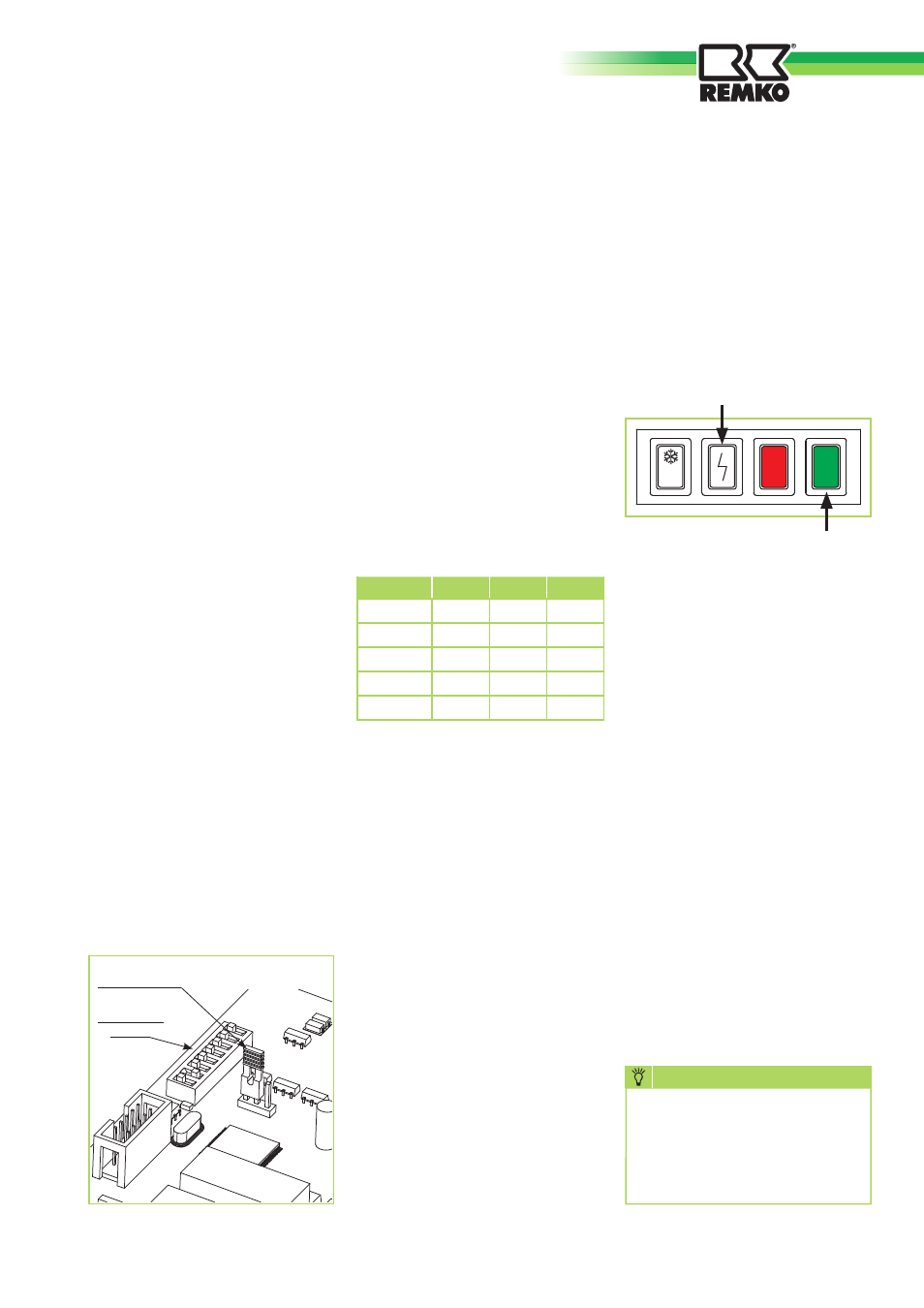
33
For replacing the control board,
several checks must be carried out
and parameters adjusted.
The parameters A1, A2 and
A3
must be adjusted as the
replacement control boards are
supplied neutral.
Every wall gas heater is provided
with a corresponding technical
description with the factory pre-
programmed default values.
This list must be updated with
any locally adapted changes
in order that the replacement
control board can be appropriately
reprogrammed as required.
Checking the control board
hardware configuration
Check for operation with
temperature control ATR-6:
The jumper NTC/VAN must be on
NTC and the CR switch must be
ON, see diagram below [towards
the inside edge of the board].
This configuration is necessary to
ensure the correct function of the
NTC sensor.
Jumper on NTC
CR switch
ON
Parameter programming
Programming takes place
exclusively via the temperature
control ATR-6.
The parameters that must be
programmed are:
A1
, A2 and A3.
These determine correct
combustion and heat output of the
installed wall heater.
The parameters A1, A2 and A3
are not pre-programmed on
replacement boards.
The values to be adjusted
depending on the particular model
are shown in the table below.
Control board replacement
Model
A1
A2
A3
GPM15
44
58
83
GPM25
55
73
83
GPM35
62
93
80
GPM55
65
93
70
GPM75
75
98
70
In order to access the parameters,
press and hold the KM button for
about 10 seconds.
The following appears on the
display:
INFO
REG
ERR
>>
Press the K4 >> button, the
following appears on the display:
SPRA
PAR
PARK
>>
Press the K3 PARK button, the
following appears on the display:
<<
PARAM K
1
>>
The set parameter value 1 appears
above the K4 button and can
be adjusted with the K+ and K-
buttons.
By pressing the K4 >> button,
the parameters from 1 to 3 are
displayed in succession and can
be adjusted with the K+ und K-
buttons.
Chimney sweep button
Set the room temperature (if
necessary) at the temperature
control higher than the actual
room temperature. Wait until the
burner has started.
After switching on the fan, bring
the burner to “maximum output”
by pressing and holding the reset
button on the front of the unit for
2 to 3 seconds.
Operating at maximum output
is indicated by the green LED
flashing rapidly.
After about two minutes, exhaust
gas analysis can be carried out
at the measuring point in the
chimney pipe.
After carrying out the
measurement, set the unit to
“normal” mode by pressing and
holding the reset button again for
2 to 3 seconds.
The green LED flashes slowly (min.
output).
Press the reset button again and
the green LED shows a steady light
again.
The normal mode is active again.
Set the room temperature (if it has
changed) to the original value.
d
Z
If the unit is not set to
“normal mode“, the control
board will automatically
reset the unit after 20
minutes.
NOTE
We reserve the right to make changes to dimensions and design in the interest of technological advances.
