Version, Main menu – Q-See QC40198 User Manual
Page 77
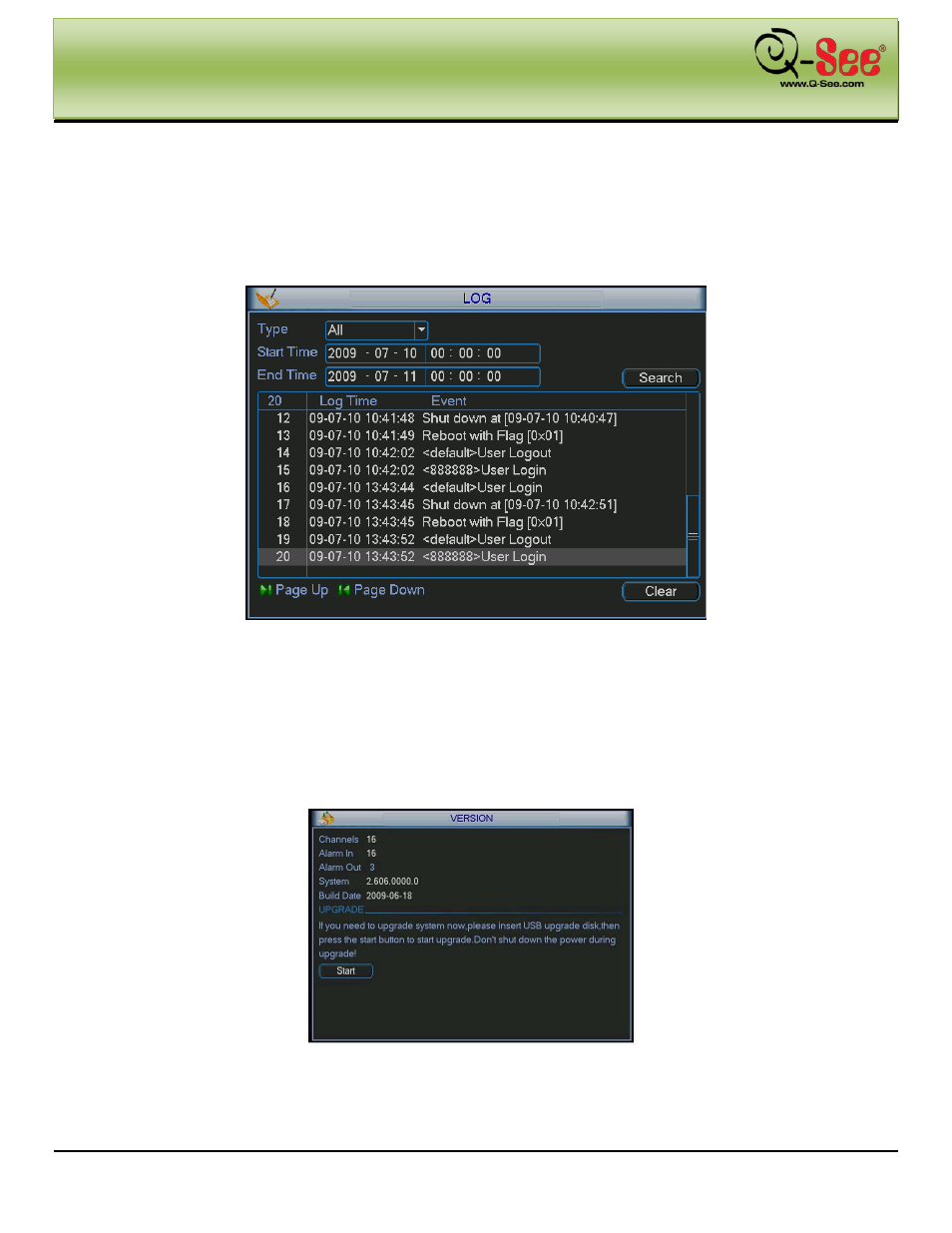
MAIN MENU
QC40198 User Manual
68 |
P a g e
5.6.3 Log
Here you can view the system log file. See Figure 5-38.
Log types include system operation, configuration operation, data management, alarm event, record operation, log
clear etc.
Select start time and end time, then click search button. You can view the log files. Use page up/down button to
view if there are more than ten files.
Figure 5-38
5.6.4 Version
Here you can view version information. See Figure 5-39.
Channel
Alarm in
Alarm out
System version:
Build Date
Figure 5-39
