Navigation and controls – Q-See QC40198 User Manual
Page 46
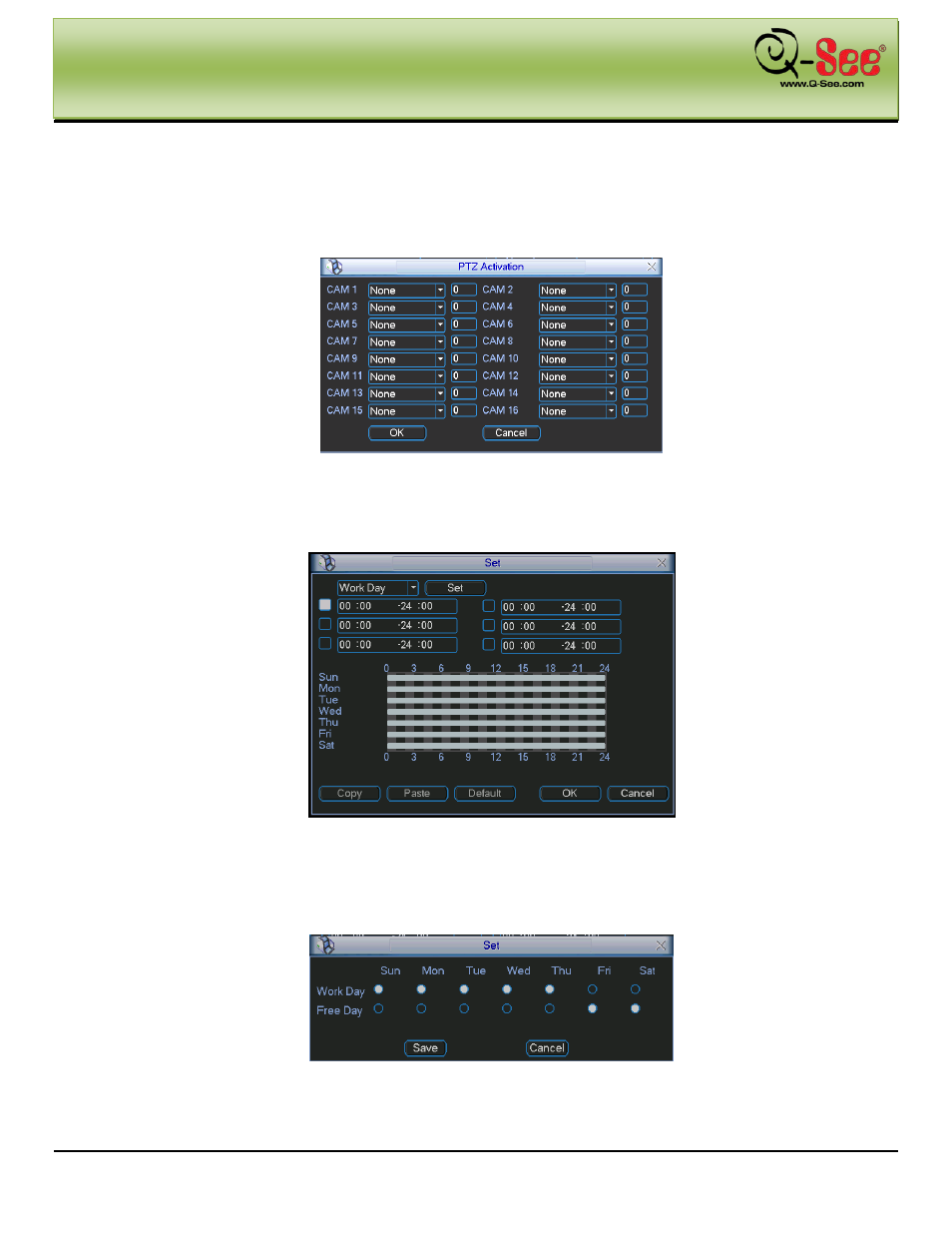
NAVIGATION AND CONTROLS
QC40198 User Manual
37 |
P a g e
Alarm in: Here you select channel number.
Event type: There are two types. One is local input and the other is network input.
Type: normally open or normally closed.
PTZ activation: Here you can set PTZ movement when alarm occurs. Such as go to preset, tour & pattern when
there is an alarm. Click “select” button to generate the interface illustrated in Figure 4-28.
Figure 4-28
Period: Click set button to generate the user interface illustrated in Figure 4-29. Here you can set for business
day and non-business day.
Figure 4-29
Click the set button in Figure 4-29 to generate the Set up screen dialog illustrated in Figure 4-30. Here you can
set your own setup for business day and non-business day.
Figure 4-30
