Default & backup, Web operation – Q-See QC40198 User Manual
Page 114
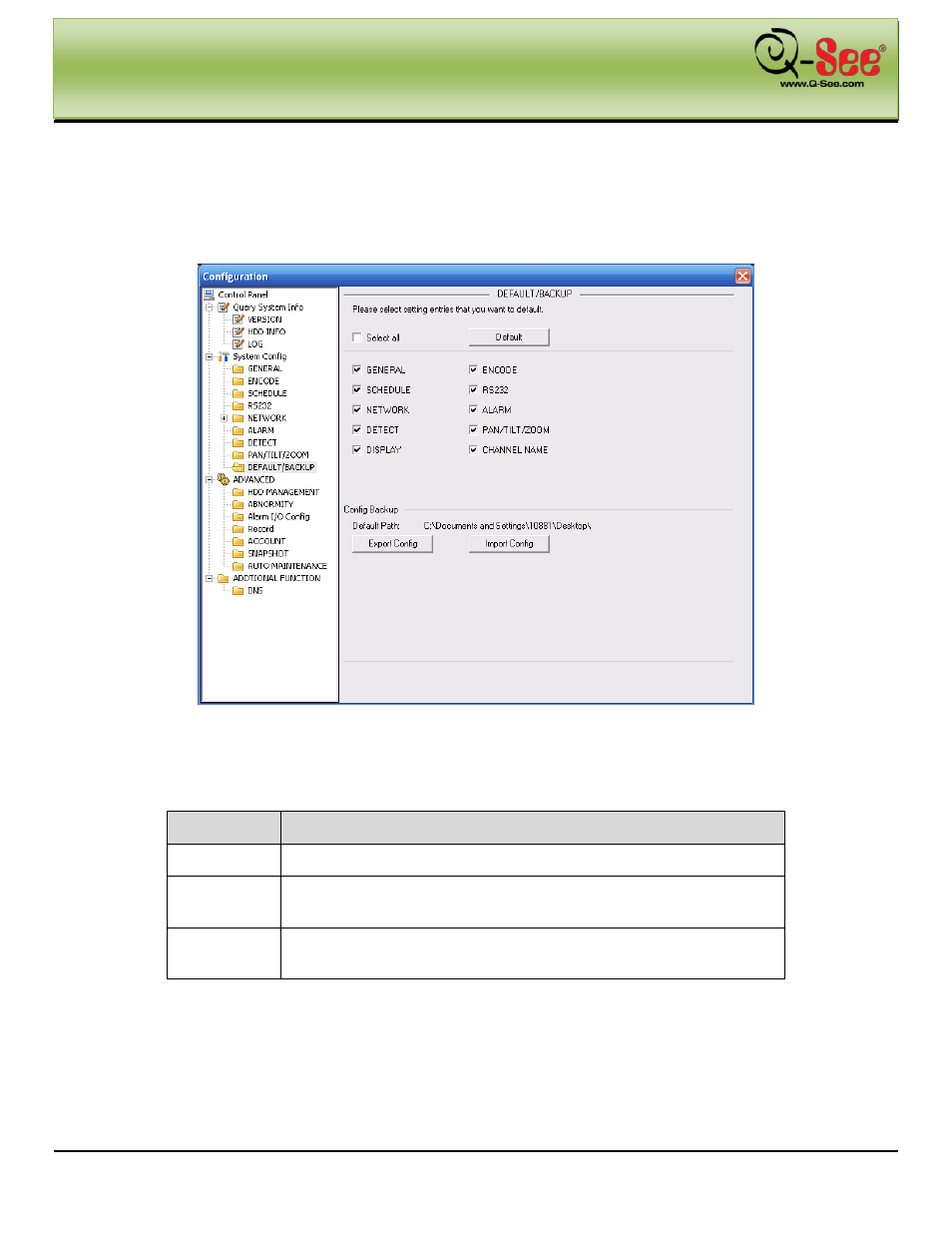
WEB OPERATION
QC40198 User Manual
105 |
P a g e
Default & Backup
Default: Restore factory default setup. You can select corresponding items.
Backup: Export current configuration to local PC or import configuration from current PC.
Please refer to Figure 7-49.
Please note system can not restore some information such as network IP address.
Figure 7-49
Please refer to the following chart for detailed information.
Parameter
Function
Select All
Restore factory default setup.
Export
Configuration
Export system configuration to local PC.
Import
Configuration
Import configuration from PC to the system.
