6 about, 7 log out, 8 un-install web control – Q-See QC40198 User Manual
Page 126: Web operation
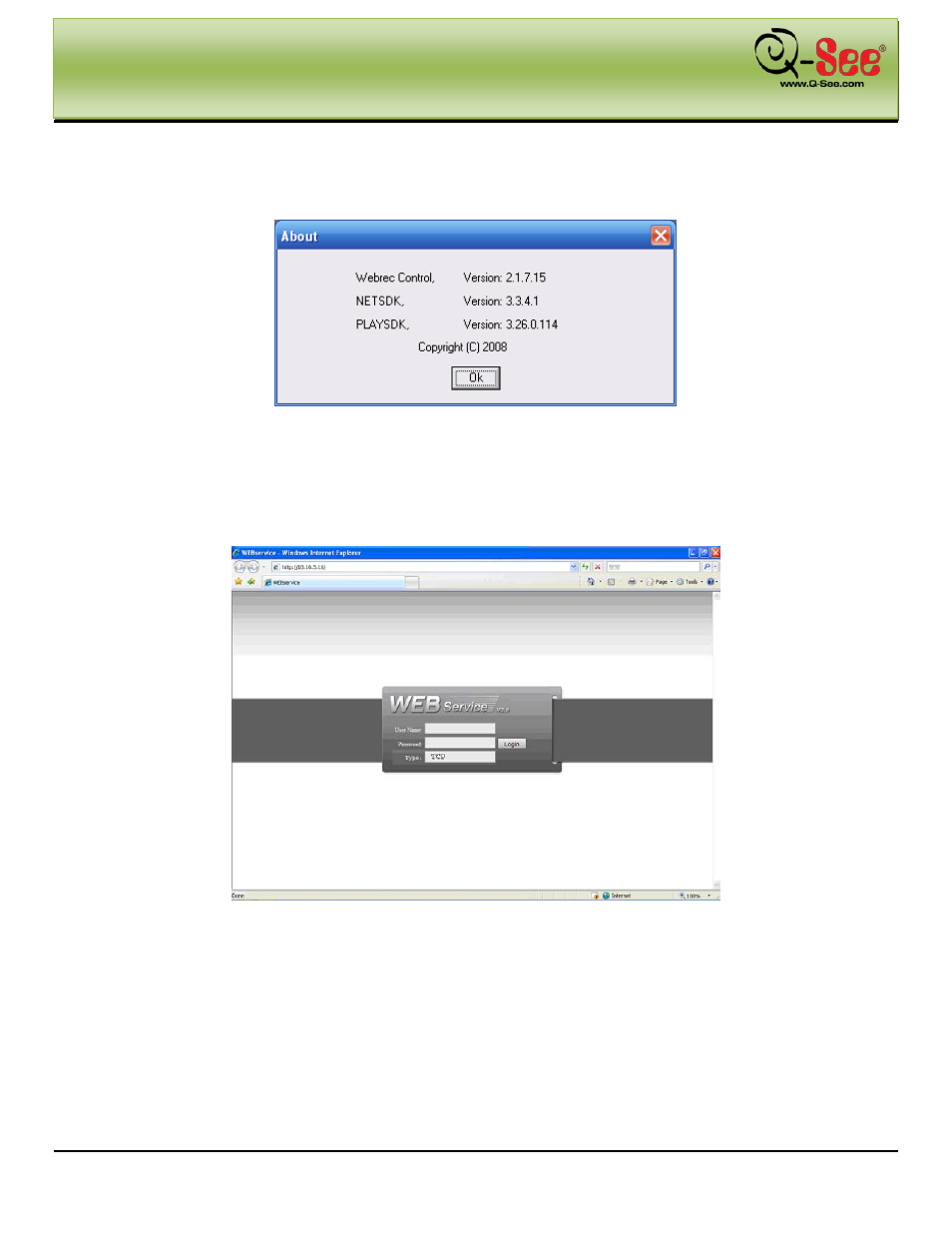
WEB OPERATION
QC40198 User Manual
117 |
P a g e
7.6 About
Click about button, you can view current web client information. See Figure 7-64.
Figure 7-64
7.7 Log out
Click log out button, system goes back to log in interface. See Figure 7-65.
You need to input user name and password to login again.
Figure 7-65
7.8 Un-install Web Control
You can use web un-install tool “uninstall web.bat” to un-install web control.
Please note, before you un-install, please close all web pages, otherwise the un-installing might result in
error.
