Rs232, Web operation – Q-See QC40198 User Manual
Page 102
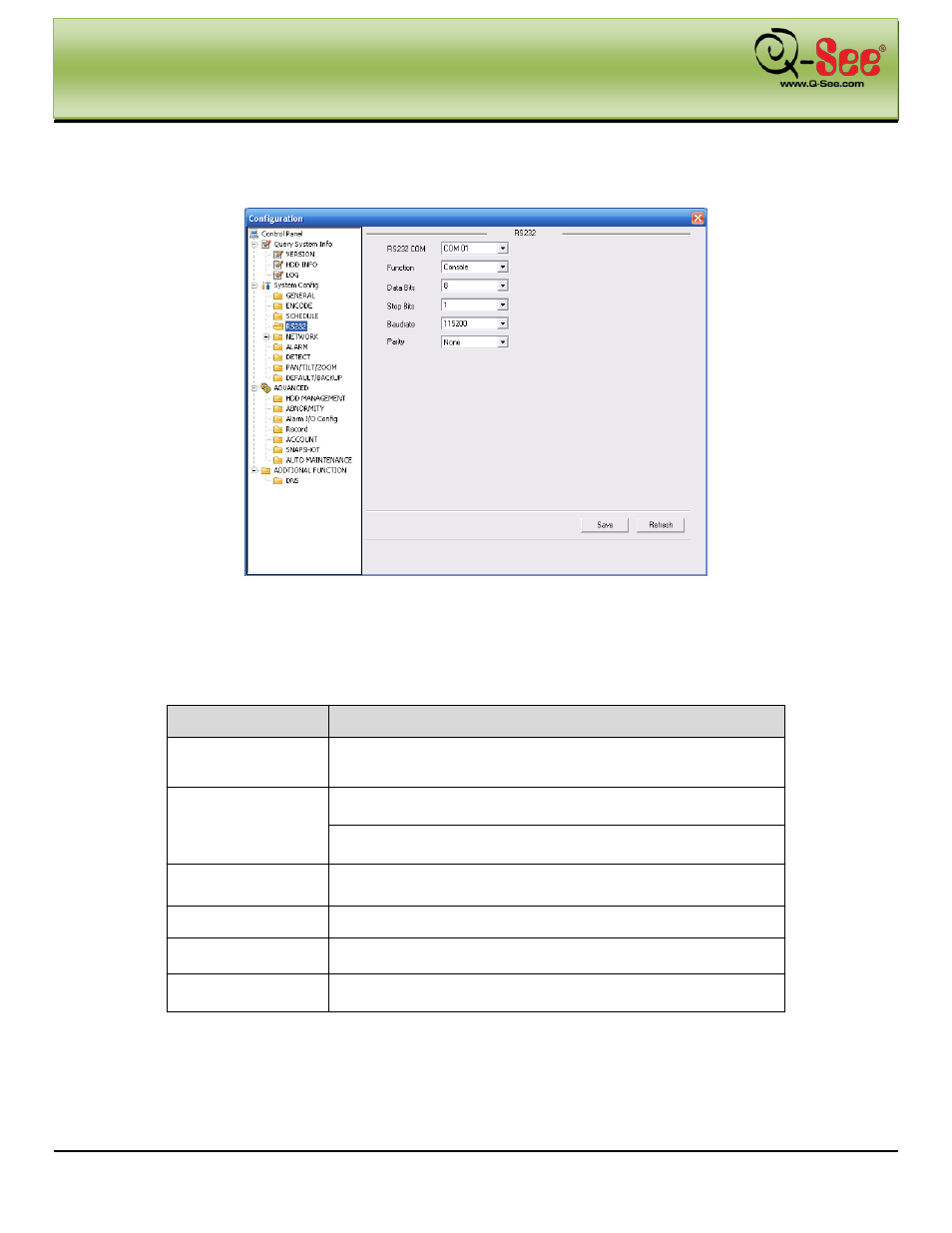
WEB OPERATION
QC40198 User Manual
93 |
P a g e
RS232
The RS232 interface is shown in Figure 7-37
Figure 7-37
Please refer to the following chart for detailed information.
Parameter
Function
RS232
There are two options: COM 01 and keyboard.
Function
Console is to upgrade the program or debug via COM or
mini terminal software.
Keyboard: COM control protocol. You can use keyboard to
control combo DVR via COM.
Data Bit
The value ranges from 5 to 8.
Stop Bit
There are
two
options: 1/2.
Baud Bit
You can select corresponding baud bit here.
Parity
There are three options: none/odd/even.
