D-Link DI-1162 User Manual
Page 68
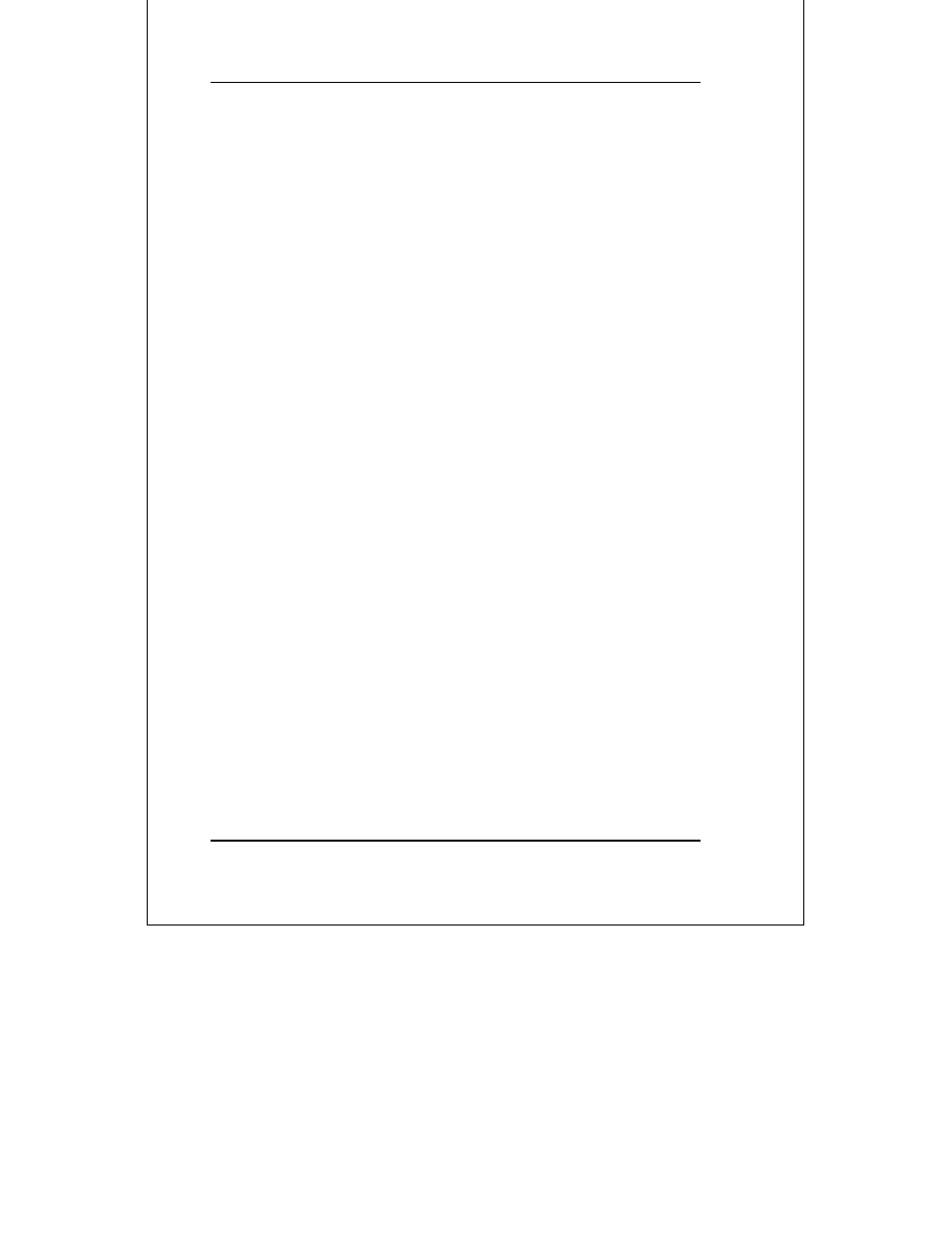
DI-1162 Remote Access Router
58
Configuration and Management
•
Outgoing
•
Name – the maximum length is 64 characters. Spaces and
punctuation are not usually accepted. This username is for
password challenges (authentication) which are automatically
handled by the router when dialing out. The DI-1162 will use
PAP and CHAP (whichever works) to make the connection.
•
Password – this is the password associated with the above
Name field.
•
Phone Number – this is the telephone number that will be
dialed to make the outgoing connection.
•
Remote IP Address – this is the IP address that will be assigned
to the dial-in network when the IP Address Supply setting below is
set to Default. Assigning an IP address to the router dialing in
ensures that the IP address does not clash with other IP addresses
on your network. For dial out connections utilizing dial on
demand, the IP address of the remote router needs to be entered
here so the router knows which remote network to establish a
connection with to deliver the packet.
•
Script File ID – A number between 1 and 8 which corresponds to
a user-defined script file (see Script File Configuration below).
Choosing a number here will execute the corresponding script file
when establishing a connection.
•
IP Address Supply – this field defines how the router will assign
an IP address to a device dialing in. The choices include:
Default – uses the Remote IP address defined above,
Dynamic - taken from the Dial In IP pool, or
None - the remote user supplies his own IP Address.
•
State – enables/disables this Remote Network Profile.
