Introduction, Ease of installation – D-Link DI-1162 User Manual
Page 11
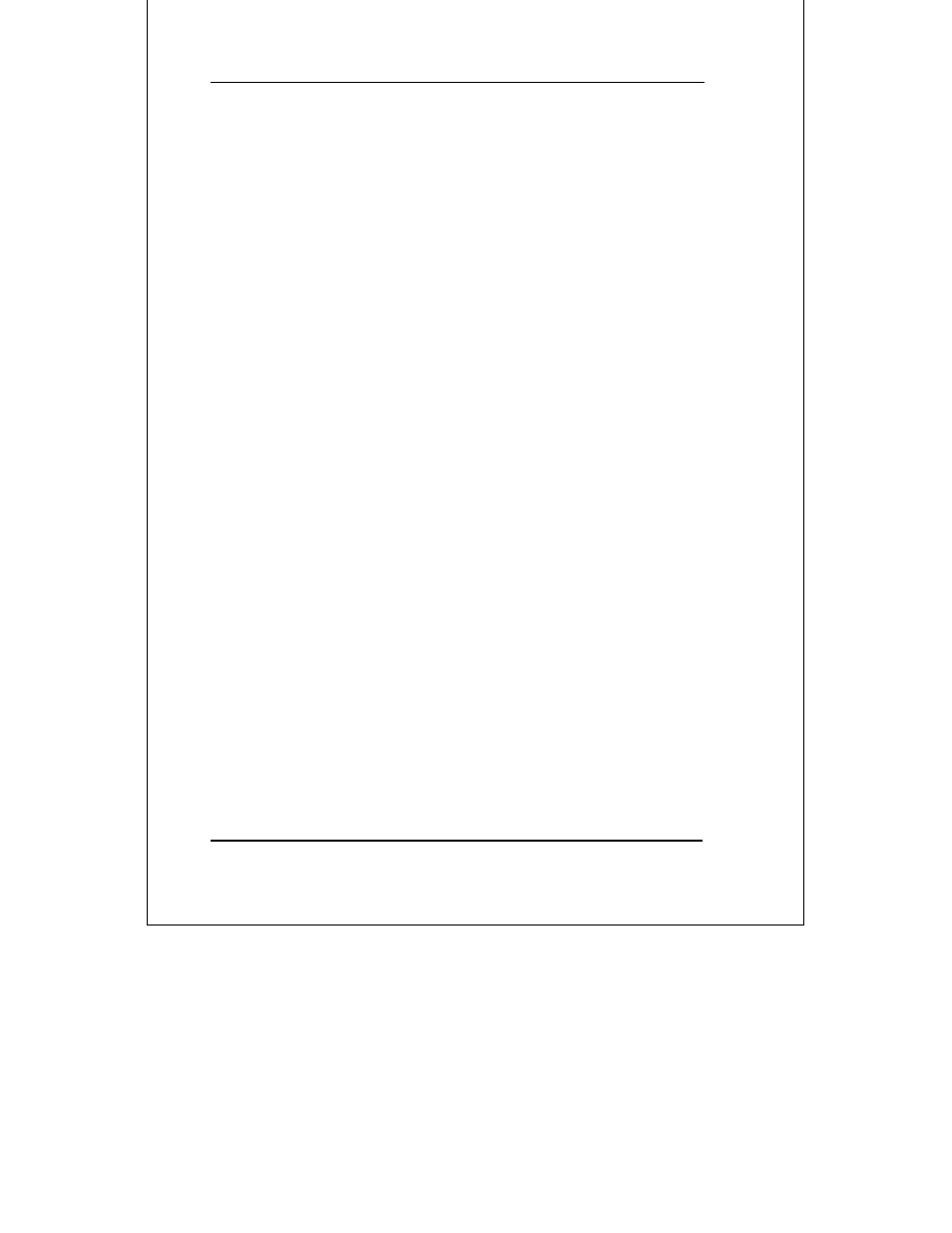
DI-1162 Remote Access Router
Introduction
1
Introduction
Congratulations on your purchase of a D-Link DI-1162 Remote Access
Router. Your new router offers inexpensive yet complete
telecommunications and internetworking solutions for your corporate
office, school or business. It is ideal for everything from Internet
browsing to receiving calls from Remote Dial-in Users. It incorporates
the most recent technologies to make fast, secure and stable
connections to remote stations via LAN to WAN and vice versa.
Distinguishing features of the DI-1162 include support for a full range
of networking protocols such as TCP/IP (Transmission Control
Protocol/Internet Protocol), Ethernet, Fast Ethernet as well as various
other networking protocols.
Each DI-1162 router is packed with features that give it the flexibility
to provide a complete networking solution for almost any site. The
router fulfills the need for Internet access, IP-based intranetworks and
LAN to multiple WAN communications.
Ease of Installation
The DI-1162 is a self-contained unit that is quick and easy to install. It
is designed to be a standalone unit or it may be mounted on a standard
19-inch networking equipment rack. It uses standard Ethernet wiring to
connect (route) a local area network (LAN) to up to 4 separate wide
area networks (WANs) through dial-up or dedicated, leased lines.
Also included with the router is the DI-1162 Router Configuration
Utility, a Windows-based application that makes configuring the router
a snap.
