D-Link DI-1162 User Manual
Page 164
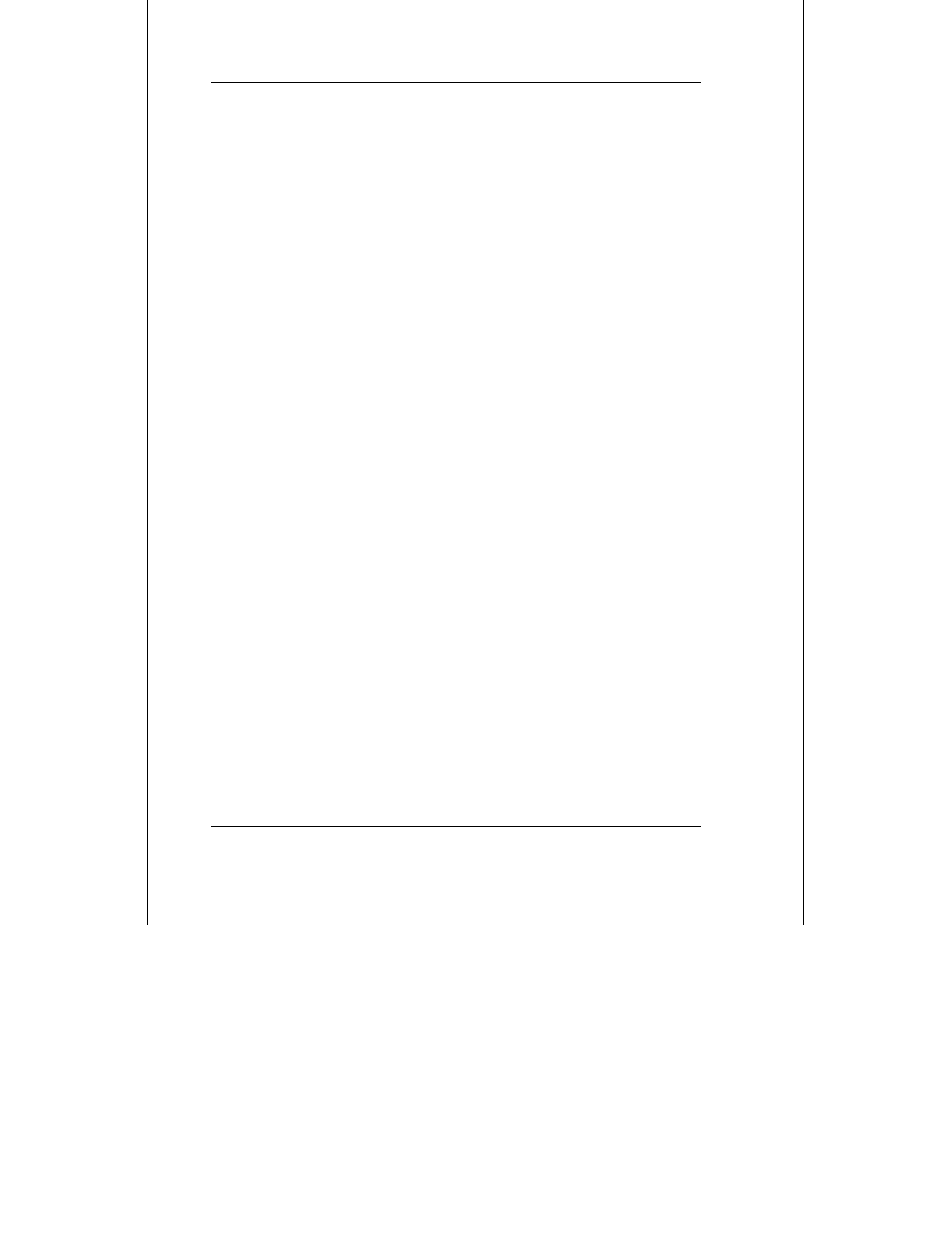
DI-1162 Remote Access Router
154
Index
Ping Test............................114
Port ........87, 94, 110, 111, 132
Port Numbers.....................145
POST ...........................27, 121
Powering Up ........................25
PPP Configuration ...............95
PPP_ASYN .........................33
PPP_SYN ............................33
private network ....................75
private networks...................80
PROM System Configuration
........................................121
PROM System Menu .........121
Protocol
....................20, 33
Protocol Type ......................71
R
Rack Mounting ....................13
Radius ..................................93
Radius Configuration...........93
Radius server .................54, 93
Range.............................53, 63
Rem CLID ...........................55
remote access.........................5
Remote Access.....................51
Remote Access Configuration
..........................................47
remote connections ..............47
Remote Dial-in Users.........1, 5
Remote Network Connections
..........................................48
Remote Network Profile 49, 50
Remote Network Profiles.....48
Remote networks .................48
Remote Node .........................3
Remote Operation Overview47
Retry Count..........................53
Retry Time ...........................53
RIP-1/ RIP-2 ..........................3
Router Configuration Utility1,
17, 117
Routing Mode ......................37
Routing Protocol..................37
Routing Protocols ..................3
routing table.........................50
Routing Table ....................103
RS-232 ...................3, 129, 135
RS-449 ...............................136
runtime software ................124
S
SAVE.................................126
Script File ............................59
Script File Example .............59
security.................................76
Security..................................3
Send BootP request............123
Set Peer IP as Default
Gateway............................54
Setup ....................................12
Simple Network Management
Protocol .............. See SNMP
Single User Account ..............4
SLIP...............................20, 33
Slot for Add-in Module .......11
SNMP ..............................3, 43
SNMP Agent Configuration 43
SNMP Authenticated Trap ..46
SNMP Community...............43
SNMP Community String44,
45
SNMP Trap Manager...........45
Software Update ........117, 124
