Steam distributors, Modbus – Nortec MES2 User Manual
Page 45
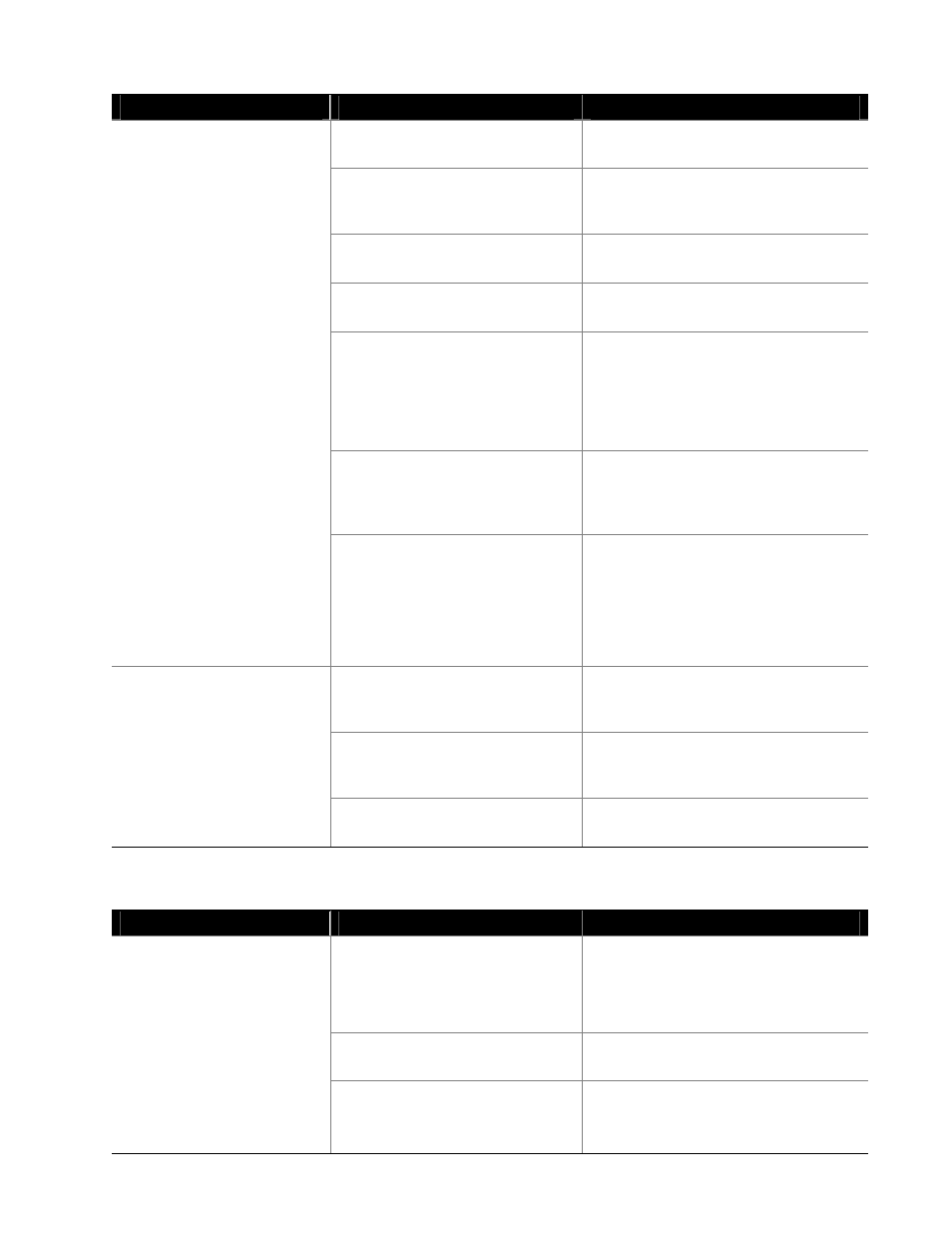
Troubleshooting | 42
Steam Distributors
Symptom
Cause
Corrective Action(s)
Distributor spitting out water
1 Distributor not level
1 Use support at end of distributor to
ensure it is level.
2 “P” Trap too close to distributor
2 “P” Trap must be a minimum of 12 in
(30 cm) below the distributor to
ensure flow. Relocate if required.
3 Condensate line not sloped
sufficiently
3 Sufficient slope to insure flow is
required. Reinstall if required.
4 Trap blocked
4 Check that water flows through trap.
Clear out if blocked.
5 Steam line not insulated
5 If steam line is long condensate build
up could overload distributor
condensate port. Insulate line to
improve efficiency and install
additional condensate traps as
required.
6 Incorrect steam line installation
6 Check that steam line has been
installed with condensate traps and
slope per installation instructions on
page 16.
7 Humidifier foaming and foam
carried up steam line.
7a Check if foaming caused by short
cycling.
7b Check if foaming caused by blocked
or restricted drain.
7c Check if steam line is causing back
pressure and preventing proper filling.
Condensation in Air Handler
1 Installation clearances not
observed
1 Refer to distributor installation manual
for required clearances. Relocate
distributor if required.
2 Design conditions changed
2 Check supply air temperature and
humidity to determine if conditions
have changed.
3 High limit not functioning
3 Check setting and operation of high
limit. Replace if defective.
Modbus
Symptom
Cause
Corrective Action(s)
No Modbus Communication
1 Incorrect Wiring
1a Use 18/24 AWG Shielded Twisted
Pair, 120 Ω cable.
1b. Connect shield to one end only.
1c. Check polarity of data wires.
2 Incorrect Communication
Parameters
2 Defaults are 9600 B/sec, Modbus
Address 1, Even Parity
3 Noise interference
3a Route data cable away from noise
generating devices.
3b Install an RS485 repeater.
