Mounting – Nortec MES2 User Manual
Page 17
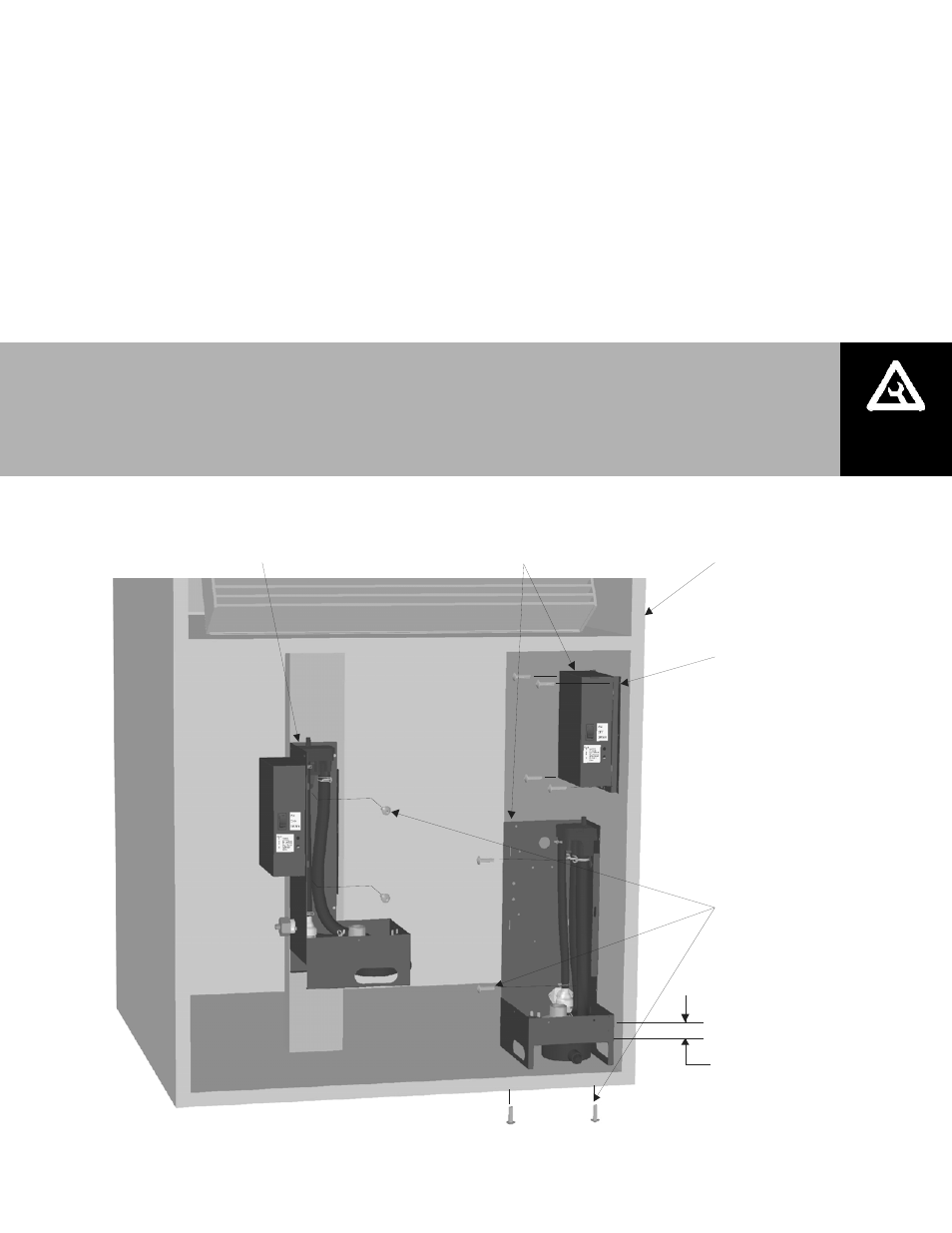
Installation | 14
Mounting
1 The MES2 humidifier can be wall or floor mounted. No mounting holes are provided but can
be made anywhere in the base and sides of the cabinet at installation time.
2 Use a minimum of 2 x #8 screws mounted securely into structural surfaces.
3 Make sure the unit is level.
4 If enclosed plumbing option is installed then mounting screws can also be installed into the
plumbing enclosure.
5 It is the installer’s responsibility to insure that the humidifier is securely and safely mounted
in the air handler.
Figure 10: MES2 Mounting
Note:
Installation methods shown are suggestions only actual mounting may differ and must
be verified by OEM.
When mounting to a vertical member by drilling holes in the cabinet, be careful not to
make any holes in the bottom 1 in (2.5 cm) of the drain pan.
MES2 Attached
Electronics
(Back Mounted)
MES2 Remote
Electronics
(Side/Base Mounted)
Air Handler
Plumbing
Drill holes in back,
side, or base of cabinet
and secure with min. of
2 x #8 Screws.
Remote Electronics
Mount using 4 screws i
0.19 in. mounting holes
Avoid drilling in
bottom 1 in (2.5 cm)
of drain pan.
