Confirm starfire navigation, How to cancel a starfire license, Figure 36: starfire menu item – NavCom SF-3050 Rev.I User Manual
Page 39: Figure 37: nav mode: starfire dual gnss, Figure 38: input terminal, Cancel starfire license, Figure 36)
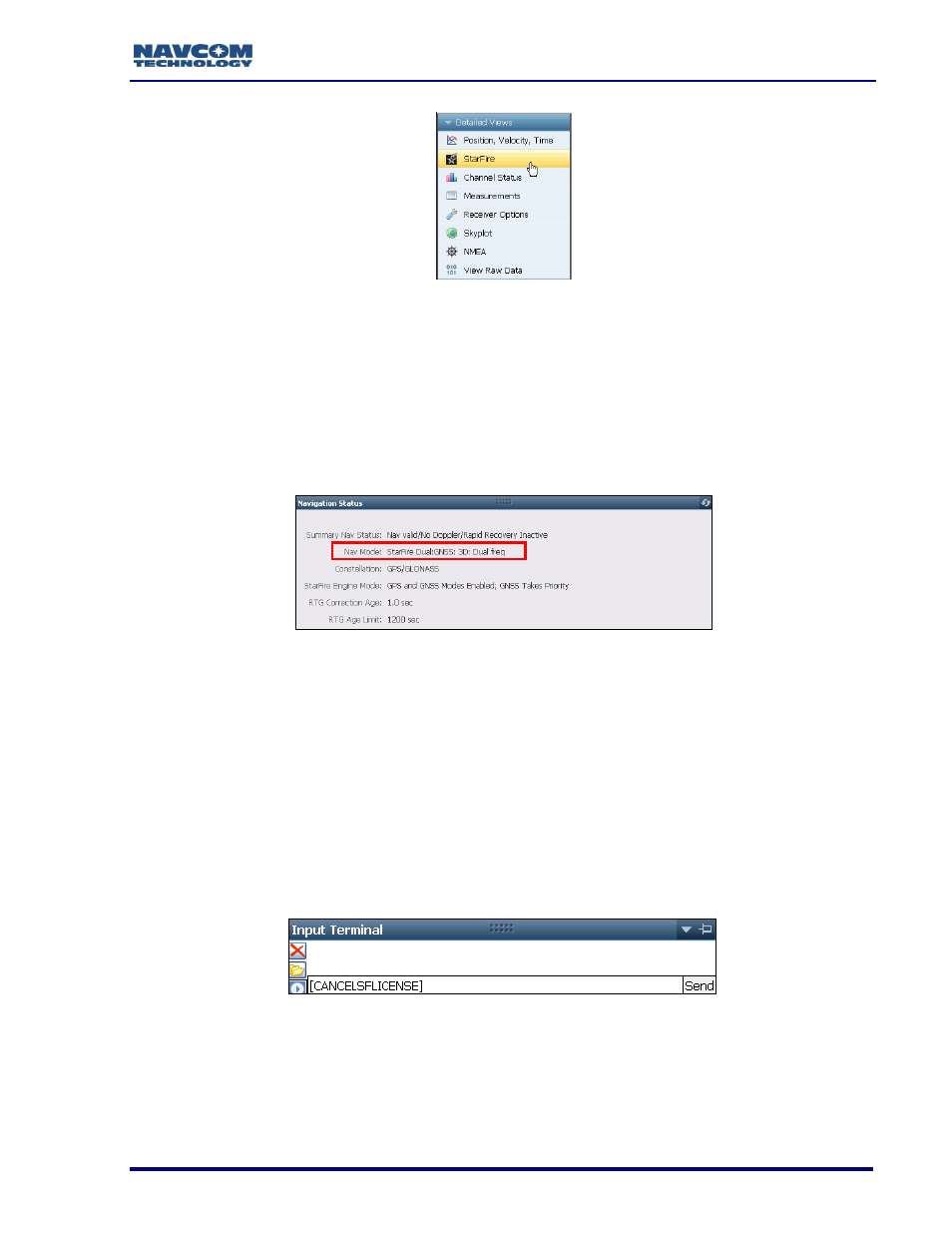
SF-3050 GNSS Product User Guide
– Rev I
20
Figure 36: StarFire Menu Item
Confirm StarFire Navigation
79. Click Position, Velocity & Time on the Detailed Views menu (see Figure 30) to
determine if the receiver is navigating in StarFire mode. The PVT tab opens (see
Figure 37).
The receiver enters StarFire mode approximately 3 minutes after it is first
turned on; then the convergence period starts.
Figure 37: Nav Mode: StarFire Dual GNSS
The Nav Mode: StarFire Dual:GNSS: 3D: Dual freq in Figure 37 indicates
that the receiver is navigating in StarFire dual frequency with a 3D position
fix, which is very accurate.
How to Cancel a StarFire License
At the time [CANCELSFLICENSE] is input, the receiver must be tracking GPS satellites
and providing a valid position solution for the receiver to accept the license cancellation.
80. Input the [CANCELSFLICENSE] command on the Input Terminal window to cancel
the current StarFire license (see Figure 38).
Figure 38: Input Terminal
– Cancel StarFire License
This action cancels the subscription to StarFire signal service. Users need
to contact their dealer or NavCom to replace the license.
