Establish communications, Figure 3: starutil 3000, Main window – NavCom SF-3050 Rev.I User Manual
Page 23
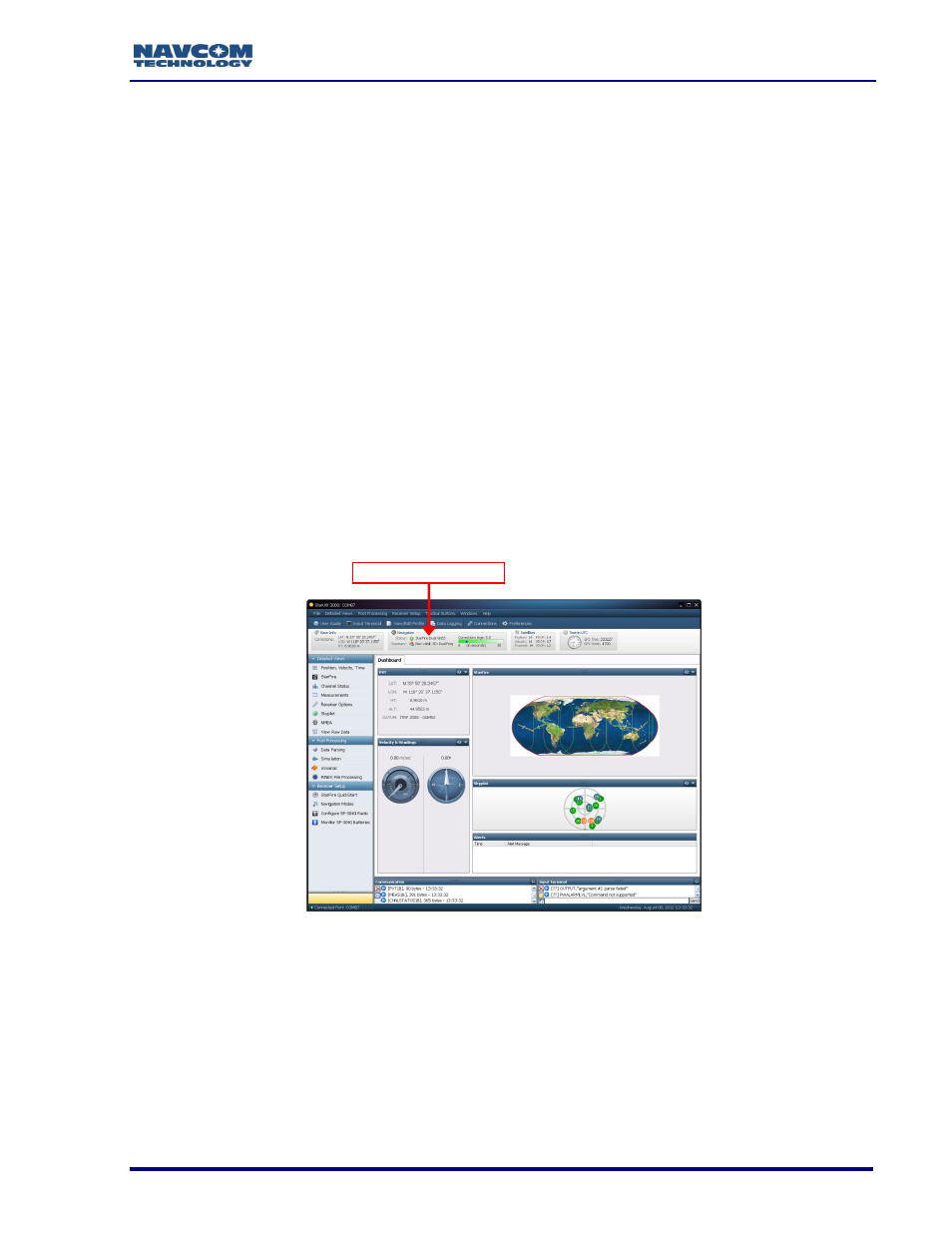
SF-3050 GNSS Product User Guide
– Rev I
4
Only Software Options and StarFire License files are sent via email. All
other files are available either on
NavCom’s website or via
Customer Support.
Establish Communications
13. Browse to Navcom\Utilities\StarUtil 3000 on the PC (see Figure 2).
14. Ensure that these files are in the StarUtil 3000 folder:
“StarUtil3000_v0,0,x.exe”
(program executable file)
, “navcomx1c45x3050.inf” (USB driver), 96-312007-
3001RevX_Sapphire TRM.pdf, and 96-310029-3001RevX_StarUtil3000.pdf.
The USB driver must be in the same folder as StarUtil 3000 for the USB
port to auto-recognize the SF-3050.
When the SF-3050 is first connected to the PC port, a Windows wizard
opens. Locate and install the “NAVCOMx1c45x3050.inf” file before starting
StarUtil 3000. Also, note the com port number once the install completes.
15. Double-
click “Starutil3000_v0,0,x.exe” to open the program.
Figure 3: StarUtil 3000
– Main Window
16. Click the Connections button to establish communications between the PC and the
SF-3050 (see Figure 3). The Port Configuration dialog box opens (see Figure 4).
Refer to Figure 4 for the steps below:
Connections Button
