MK Products Advanced Color Logic User Manual
Page 34
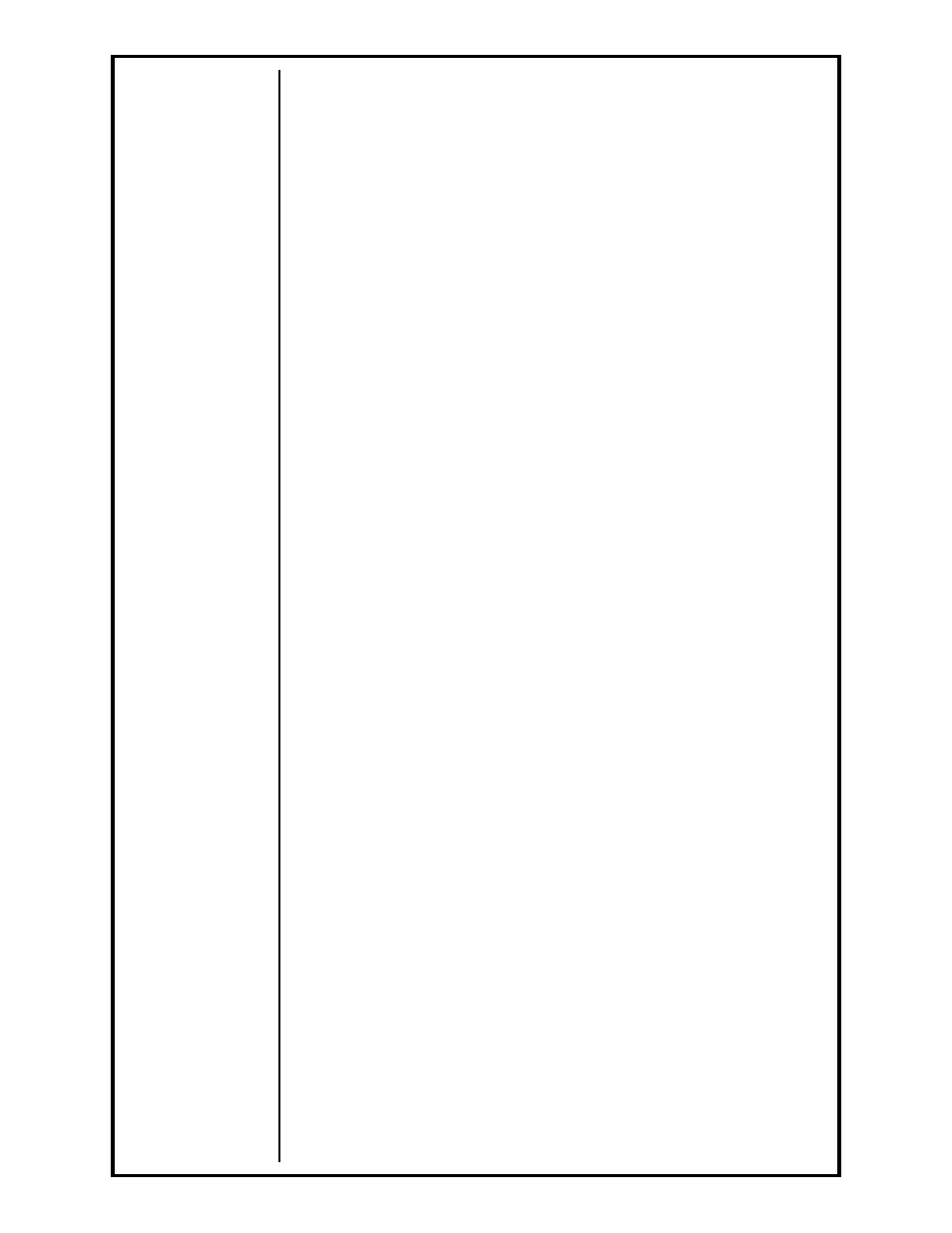
Advanced Color Logic Owner’s Manual - Page 27
Calibration Kit
In order for the calibration procedure to be successfully performed, the
Calibration Kit must first be connected and adjusted. The Calibration Kit
consists of a general purpose air-cooled handheld TIG torch rated at 150
amps, a calibrated current shunt (50mV/200A) in a fixture with standard dual
female banana plug connectors and leads, all of which are mounted within an
adjustable fixture for calibration purposes.
Adjustment of the Calibration Kit requires the use of standard feeler gauges
and an adjustable end wrench. Turn the copper block counter-clockwise so
that it is approximately 1/4” from the bottom of the torch cup (nozzle), spin
the hex-nut up to and against the bottom of the block. Holding the nut with
the wrench, turn the copper block clock-wise and down against the nut, thus
in effect “jamming” the block and nut against each other.
NOTE
Positive and tight surface contact between the copper block
and the “jam” nut on the stud is absolutely essential
in order to maintain a consistent and stable arc.
Once the block is secured against the nut, remove the black cap from the top
of the torch. Place a feeler gauge (0.035” - 0.045”) under the cup and drop
the tungsten down through the collet in the torch (collet and collet body for
holding 3/32” diameter tungsten are standard), so that it stops on the feeler
gauge. Replace the cap onto the torch and tighten to hold the tungsten from
moving.
If adjusted properly, this will assure a consistent tungsten-arc-gap for
performing the Current Calibration portion of this procedure.
Arc Voltage Calibration
The weldhead control connector on the weldhead cable should be plugged
into the ACL. Be certain the there is no obstruction in the weldhead - the
rotor must turn for this test to work.
Connect the DC power supply to the ARC VOLTAGE side of the shunt box,
positive-to-positive, and negative-to-negative. Then connect the DMM
either at the power supply or across the power supply leads at the shunt
box, and set the DMM to read up to 20 VDC.
If the leads in this operation are reversed, the arrows on the Voltage bar
graph will point in the reverse direction and the power supply may “fold
back” on itself.
This will cause the voltage from the power supply to drop and the
current will peak to maximum. When this occurs, turn the power supply
and the ACL off, check polarity connection from the power supply to the
shunt box, and restart this calibration.
A negative reading on the DMM means the leads between the DMM
and the shunt box or power supply are reversed. To correct this simply
reverse the reading leads either at the DMM or at the shunt box.
Once connected, with the ACL in TEST Mode, press [START/STOP] on the
HHC. The ANA_CAL procedure will enter Level 1 and the rotor will start
rotating.
Input each of the Voltage levels that are listed on the attached calibration
data sheet. At each input voltage, if needed, adjust the displayed
FEEDBACK VOLTS (to the right of the Voltage Bar Graph on the bottom of
the monitor screen) by pressing the PAGE UP or PAGE DOWN buttons on
the HHC, until the values equals that which is shown on the DMM. Each
button press is equal to 1/100 V scale adjustment.
Record each of the final display values on the data sheet.
