MK Products Advanced Color Logic User Manual
Page 14
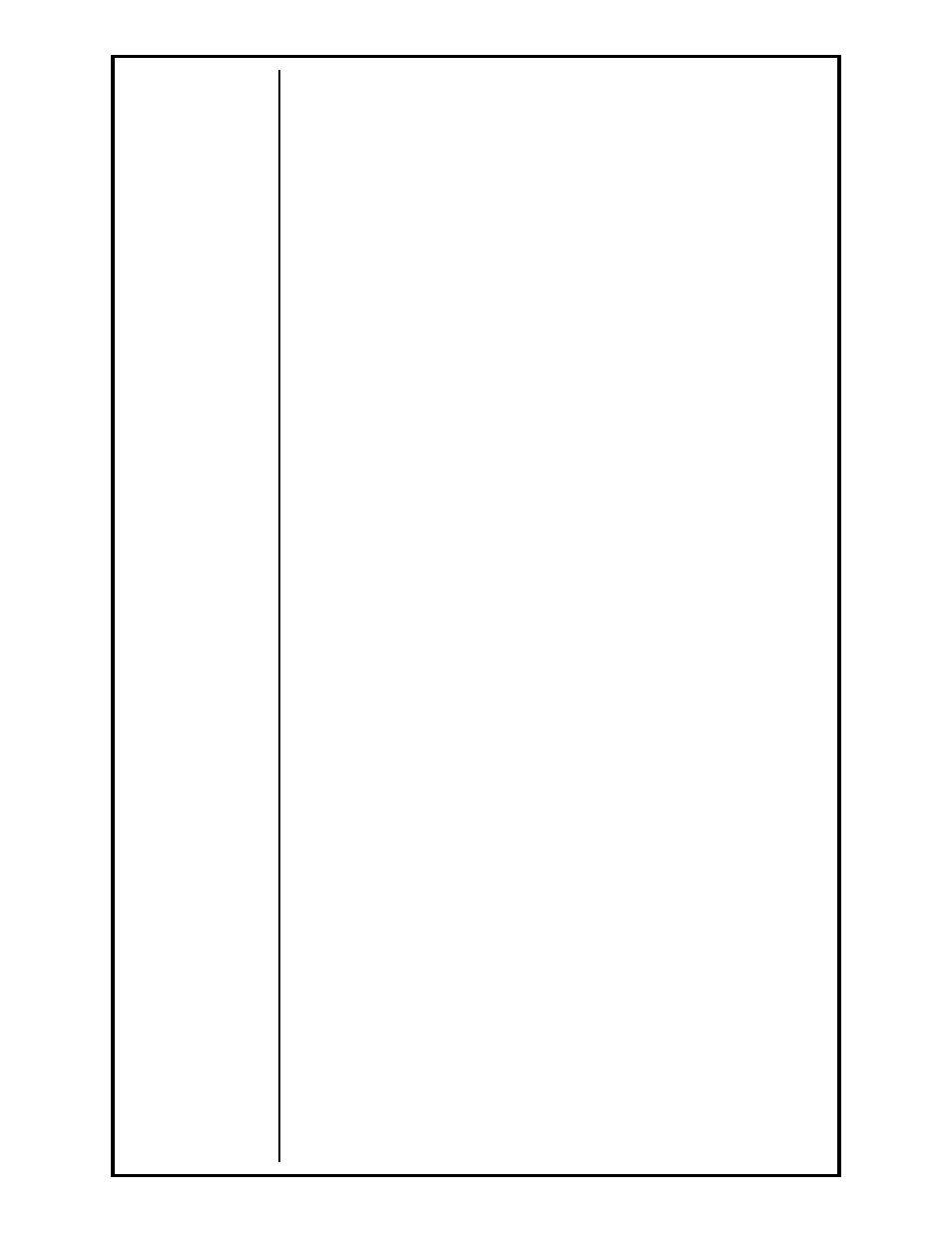
Advanced Color Logic Owner’s Manual - Page 7
The APG dialog, which is available by selecting Programs/APG… on the
MAIN SCREEN or [Main Menu] and [4 APG] on the HHC, is enabled only in
the Teach Mode. If a weld procedure is already loaded, the next question
asks if that procedure should be discarded (See Section G, page 41).
The Auto-Procedure Generation dialog asks a couple of basic questions
before the rest of the APG dialog window is shown. It is at this window that
all pertinent variables are inputted and used for weld procedure generation,
like Tube O.D. (up to 5.5”), Wall Thickness (up to 0.200”), Number of Tacks
(up to 8), Number of Levels (up to 90), and Travel Speed (ipm - maximum
based on tube diameter).
2.6.1 English/Metric
When English option is selected, the units of measure will be in inches.
When Metric option is selected, the units of measure will be in mm.
2.6.2 Tube/Pipe
When Tube option is selected, the standard Tube sizes for selected units
will be used when using tube sliders.
When Pipe option is selected, the standard Pipe sizes for selected units
will be used.
2.6.3 Tube O.D. / Pipe Size
This maximum is based on the largest sized weldhead available. The ACL
unit does not need to know the size of the weldhead it welds with; it uses
a correlation between tube diameter and travel speed (ipm) to calculate a
rotational speed (rpm) of the tungsten.
2.6.4 Wall Thickness / Pipe Schedule
The maximum output of the ACL Welding Power Supply is 200 amps; the
ACL is programmed to give one-amp for every one-thousands material
thickness. For these reasons, the maximum wall thickness input possible
is two hundred thousands.
The following options are shown only when Advanced… button is pressed.
2.6.5 Travel Speed
This is the only screen in which you will see the travel speed with a value
of inches-per-minute (ipm). All other travel speed values in this program
use rpm. The travel speed in rpm is derived by dividing the travel speed in
ipm, by the circumference (which is calculated from the tube diameter).
2.6.6 Weld Levels
Whether designing a regular procedure or a degree procedure, the
circumference of the tube will be evenly cut into slices that correlate to the
number of levels chosen, excluding the Up Slope and Final Slope levels.
2.6.7 Tacks
When this option is utilized, the ACL program will generate a current value
and a length of time for each tack, which is in relation to the tube diameter
and wall thickness. For thicker materials, longer and hotter tacks while
thinner materials get a shorter and colder tack.
All tacks programmed from this auto tacking function, will occur at
opposing intervals around the tube. These tacks are not programmed
into the procedure as levels, but exist as opposing intervals of degrees,
occurring after the Pre-Purge and prior to initial arc strike.
2.6.8 Wire Diameter
Not used at this time.
2.6.9 Weld Start Position
When checked, you can specify the position (in degrees) where welding
should start if other position is more appropriate instead of the ‘Home’
position normally used.
