MK Products Advanced Color Logic User Manual
Page 18
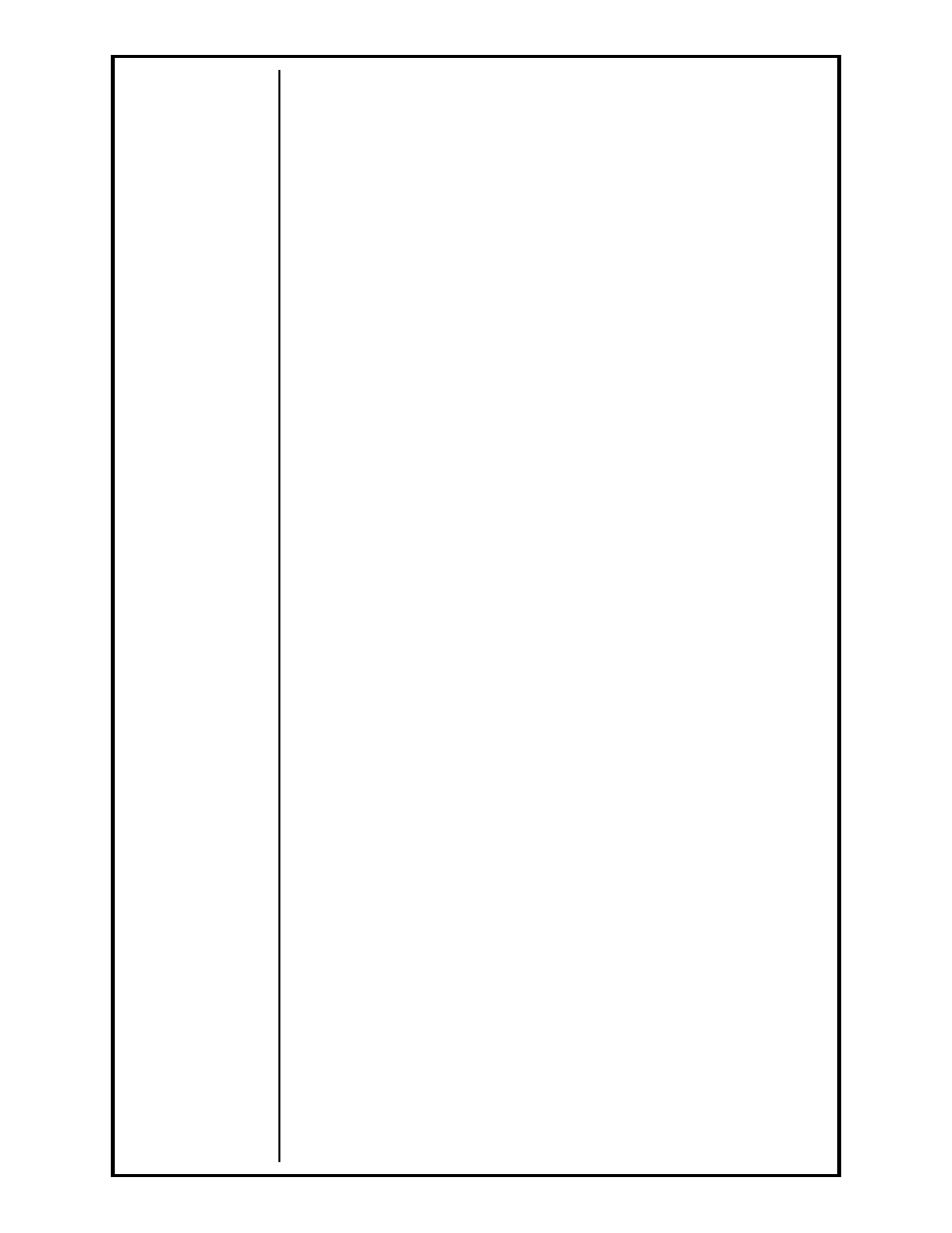
Advanced Color Logic Owner’s Manual - Page 11
to leave a weld bead which is visually more appealing to inspectors and
other first line inspection personnel.
When the cursor box is at the Level Number the parameters for that Level
will show underneath. Changing Levels can be done in several ways:
enter the number of the Level to be viewed then press [ENTER], or press
[PAGE DOWN] to scroll to the next Level or [PAGE UP] to scroll to the
previous Level.
Using the cursor buttons on the HHC [PAGE UP], [PAGE DOWN],
[
éSYMBOLS], [CASEê], [ç], and [è], or the arrow keys on the computer
keyboard [
ç è é ê ] or [ENTER] on either, the operator can move the
highlighted cursor box to enter and/or modify each and every procedure
parameter, such as Level Time, Current Slope and Motor Slope, as well as
Pulse Times, Current and Motor Speeds for both High and Low values.
With a pulsing procedure (High Pulse is not zero), the cursor will move
from the High values to the Low values, then down to the A/C values. This
will cause the ACL to alternate polarities from reverse to straight, while the
whole time pulsing the current.
With a non-pulsing procedure (High Pulse is zero), the Low values
disappear and the cursor moves from the High values to the A/C values.
This will cause the ACL to only alternate polarities from reverse to straight.
The Low values of the weld procedure parameters are requested only if
there is pulsing (High Pulse is not zero). The following Low Pulse values
are requested.
2.9.1.6.1 Level Time
This is the total length of time for the Level. Valid values are from 0.00 to
300.00 seconds. If 0.00 is entered, no other values will be allowed and
the Level will be deleted when exiting the modification option.
2.9.1.6.2 Current Slope
For the Up-slope level, this is the time the Current will take to slope from
the Strike Current to the current value in this Level.
For other levels, this is the time the Current will take to slope from the
current in the previous Level to the current value in this Level.
Valid values are from 0.00 to 300.00 seconds. The Current Slope time
cannot be longer than the total Level Time, if a longer time is entered, the
program will automatically adjust the entry to match that of the total Level
Time.
2.9.1.6.3 Motor Slope
For the Up-slope level, this is the time the Motor will take to slope from
zero (or the Pre-Motor Speed) to the Motor Speed value in this Level.
For other levels, this is the time the Motor will take to slope from the
speed in the previous Level to the Motor Speed value in this Level.
Valid values are from 0.00 to 300.00 seconds. The Motor Slope time
cannot be longer than the total Level Time, if a longer time is entered, the
program will automatically adjust the entry to match that of the total Level
Time.
2.9.1.6.4 High Pulse Time
This time specifies the length of time each high pulse value in this Level.
Valid values are from 0.00 to 9.99 seconds. If 0.00 seconds is entered,
the Low Pulse values will not be available and this Level will not pulse.
The High Pulse time cannot be longer than the total Level Time, if a
longer time is entered, the program will automatically adjust the entry to
match that of the total Level Time.
