MK Products Advanced Color Logic Rev.C User Manual
Advanced color logic
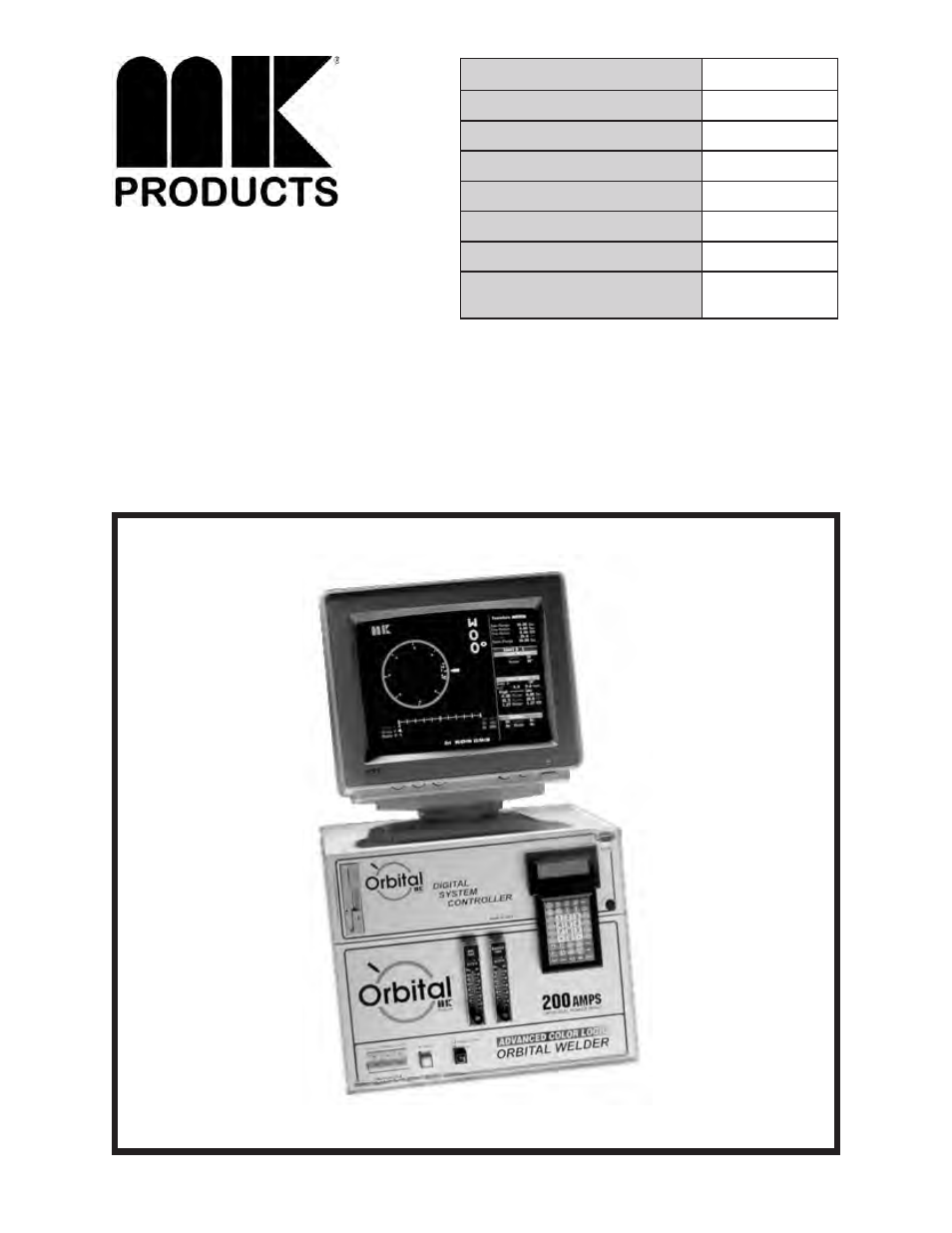
16882 Armstrong Ave., Irvine, CA 92606 TEL (949)863-1234 FAX (949)474-1428 www.mkproducts.com
Advanced Color Logic
®
n
o
it
p
i
r
c
s
e
D
t
c
u
d
o
r
P
n
o
it
p
i
r
c
s
e
D
t
c
u
d
o
r
P
n
o
it
p
i
r
c
s
e
D
t
c
u
d
o
r
P
n
o
it
p
i
r
c
s
e
D
t
c
u
d
o
r
P
n
o
it
p
i
r
c
s
e
D
t
c
u
d
o
r
P
y
l
p
p
u
S
r
e
w
o
P
r
e
b
m
u
N
t
r
a
P
l
a
u
n
a
M
K
M
r
e
b
m
u
N
t
r
a
P
l
a
u
n
a
M
K
M
r
e
b
m
u
N
t
r
a
P
l
a
u
n
a
M
K
M
r
e
b
m
u
N
t
r
a
P
l
a
u
n
a
M
K
M
r
e
b
m
u
N
t
r
a
P
l
a
u
n
a
M
K
M
5
4
3
0
-
1
9
0
r
e
b
m
u
N
m
r
o
F
K
M
r
e
b
m
u
N
m
r
o
F
K
M
r
e
b
m
u
N
m
r
o
F
K
M
r
e
b
m
u
N
m
r
o
F
K
M
r
e
b
m
u
N
m
r
o
F
K
M
M
O
/
L
C
A
r
e
b
m
u
N
m
r
o
F
A
S
W
N
r
e
b
m
u
N
m
r
o
F
A
S
W
N
r
e
b
m
u
N
m
r
o
F
A
S
W
N
r
e
b
m
u
N
m
r
o
F
A
S
W
N
r
e
b
m
u
N
m
r
o
F
A
S
W
N
0
5
5
r
e
b
m
u
N
l
a
i
r
e
S
h
ti
w
e
v
it
c
e
ff
E
r
e
b
m
u
N
l
a
i
r
e
S
h
ti
w
e
v
it
c
e
ff
E
r
e
b
m
u
N
l
a
i
r
e
S
h
ti
w
e
v
it
c
e
ff
E
r
e
b
m
u
N
l
a
i
r
e
S
h
ti
w
e
v
it
c
e
ff
E
r
e
b
m
u
N
l
a
i
r
e
S
h
ti
w
e
v
it
c
e
ff
E
1
0
1
g
n
it
a
R
e
g
a
tl
o
V
g
n
it
a
R
e
g
a
tl
o
V
g
n
it
a
R
e
g
a
tl
o
V
g
n
it
a
R
e
g
a
tl
o
V
g
n
it
a
R
e
g
a
tl
o
V
C
A
V
0
4
2
/
8
0
2
/
0
2
1
n
o
i
s
i
v
e
R
&
e
t
a
D
g
n
it
n
i
r
P
n
o
i
s
i
v
e
R
&
e
t
a
D
g
n
it
n
i
r
P
n
o
i
s
i
v
e
R
&
e
t
a
D
g
n
it
n
i
r
P
n
o
i
s
i
v
e
R
&
e
t
a
D
g
n
it
n
i
r
P
n
o
i
s
i
v
e
R
&
e
t
a
D
g
n
it
n
i
r
P
C
1
0
0
2
r
e
b
o
t
c
O
e
h
t
o
t
s
e
il
p
p
a
l
a
u
n
a
m
s
i
h
T
e
h
t
o
t
s
e
il
p
p
a
l
a
u
n
a
m
s
i
h
T
e
h
t
o
t
s
e
il
p
p
a
l
a
u
n
a
m
s
i
h
T
e
h
t
o
t
s
e
il
p
p
a
l
a
u
n
a
m
s
i
h
T
e
h
t
o
t
s
e
il
p
p
a
l
a
u
n
a
m
s
i
h
T
s
r
e
b
m
u
n
l
e
d
o
m
g
n
i
w
o
ll
o
f
s
r
e
b
m
u
n
l
e
d
o
m
g
n
i
w
o
ll
o
f
s
r
e
b
m
u
n
l
e
d
o
m
g
n
i
w
o
ll
o
f
s
r
e
b
m
u
n
l
e
d
o
m
g
n
i
w
o
ll
o
f
s
r
e
b
m
u
n
l
e
d
o
m
g
n
i
w
o
ll
o
f
L
C
A
Document Outline
- SAFETY CONSIDERATIONS
- Table of Contents
- Section A Installation
- Section B Operation
- 1. Power Source Startup
- 2. Main Menu Operations
- 2.1 Selecting Weld Procedures
- 2.2 Setting Default Procedures
- 2.3 Welding and Testing Weld Procedures
- 2.4 Start Weld
- 2.5 Deviation Screen, Report & Log
- 2.6 Auto-Procedure Generation (APG)
- 2.7 Saving Weld Procedures
- 2.8 Erasing Weld Procedures
- 2.9 Modifying Weld Procedures
- Option Code
- 2.10 Procedure Up-Slope Information Screen
- 2.11 Straight Polarity
- 2.12 Reverse Polarity
- 2.13 Procedure Weld Level Information Screen
- 2.14 Straight Polarity
- 2.15 Reverse Polarity
- 2.16 Procedure Final Slope Information Screen
- 2.17 Procedure Limit Information Screen
- 3. Hand Held Control (HHC) Operation
- 4. Keyboard Functions
- 5. Print Menu Operations
- 6. Log Menu Operations
- 7. Personal Computer (PC) Development
- 7.1 Minimum System Requirements
- 7.2 Prior To Loading Software
- 7.3 Operating Software
- 7.4 Keyboard Notes
- 7.5 To Enter Data from Previous Procedure Printout
- 7.6 Procedure Up-Slope
- 7.7 Procedure Weld Level
- 7.8 Procedure Final Slope
- 7.9 Maximum Scale Change
- 7.10 To Save A Procedure
- 7.11 Using Procedures From ATW Software Versions 3.9 and Later
- 7.12 Using Procedures From ATW Software Versions Prior To 3.0
- Section C Accessories
- Section D Maintenance
- Section E Troubleshooting
- Section F Diagrams/Parts Lists
- Warranty
