MK Products Advanced Color Logic User Manual
Page 30
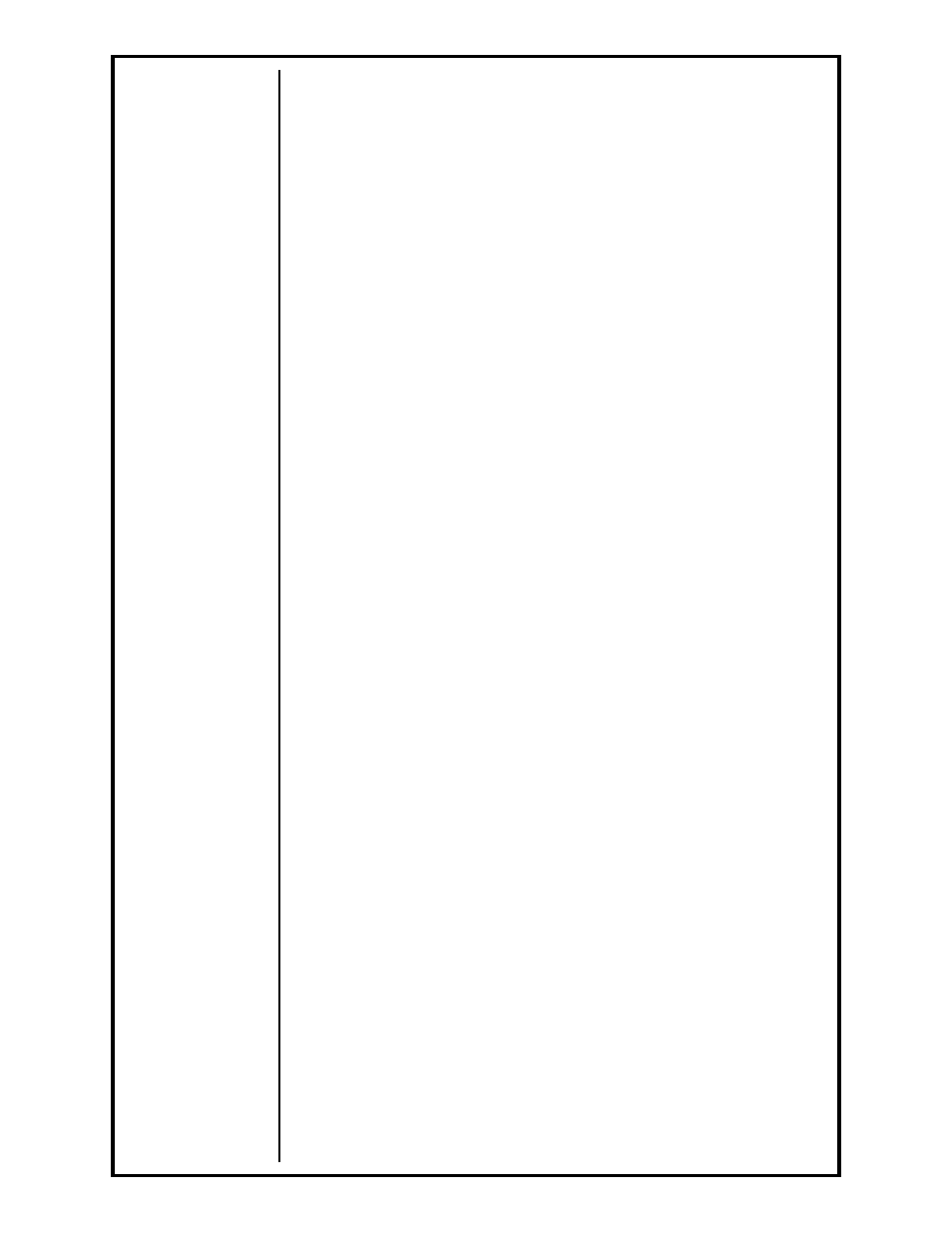
Advanced Color Logic Owner’s Manual - Page 23
5.8 Option [8 Deviations] provides a printout of all weld procedure
deviation that occurred during the weld.
Whether Data Monitor values are used or not, a deviation is also
registered as the pressing of a button on the HHC or on the weldhead
handle. Once the weld is finished, given there are no deviations, a
screen will appear showing that there were no deviations during the
procedure.
When a deviation is registered it will show exactly when it occurred:
in which Level, what time in the Level, what degree of rotation the
deviation occurred at, and the type of deviation.
This printout can be beneficial when a hard copy of all deviations is
needed for weld tracking and evaluation of integrity.
6. Log Menu Operations
6.1 “Show Last Log” will show a MAIN SCREEN the log display from the
last actual weld.
From the MAIN SCREEN, select Log/Show Last Log.
This function is not available on HHC.
6.2 “Print Strip Chart” will print out the resultant strip chart of the actual
weld.
From the MAIN SCREEN, select Log/Print Strip Chart.
To accomplish this on the HHC, press the [PRINT MENU] button on the
HHC or the “P” on the keyboard for the PRINT MENU on the HHC screen
followed by option [1 Print Strip Chart].
Whether in TEST or WELD Mode this function will printout the entire
length of the printout from the screen. With every length of strip chart on
the screen being equal to eight seconds of the weld procedure, a large
diameter weld could easily use five screens or more.
This option is quite useful when tracking individual welds, as their pulsing
values for current and voltage are kept on hard copy. For production
purposes, especially on larger diameter welds, individual printouts from
this option would not be recommended since the speed of the printer is
limited.
6.3 “Print Deviations/Log” provides a printout of all weld procedure
deviation that occurred during the weld.
From the MAIN SCREEN, select Log/Print Log.
To accomplish this on the HHC, press the [PRINT MENU] button on the
HHC or the “P” on the keyboard for the PRINT MENU on the HHC screen
followed by option [2 Print Deviations].
Whether Data Monitor values are used or not, a deviation is also
registered as the pressing of a button on the HHC or on the weldhead
handle. Once the weld is finished, given there are no deviations, a screen
will appear showing that there were no deviations during the procedure.
When a deviation is registered it will show exactly when it occurred: in
which Level, what time in the Level, what degree of rotation the deviation
occurred at, and the type of deviation.
This can be beneficial when a hard copy of all deviations is needed for
weld tracking and evaluation of integrity.
6.4 “Delete Log” allows the operator to erase any saved logs, which are on
the floppy diskette or USB or Ethernet storage.
From the MAIN SCREEN, select Log/Delete...
