Markings, Trigger, Zoom – Microsonic LCA-2 User Manual
Page 47
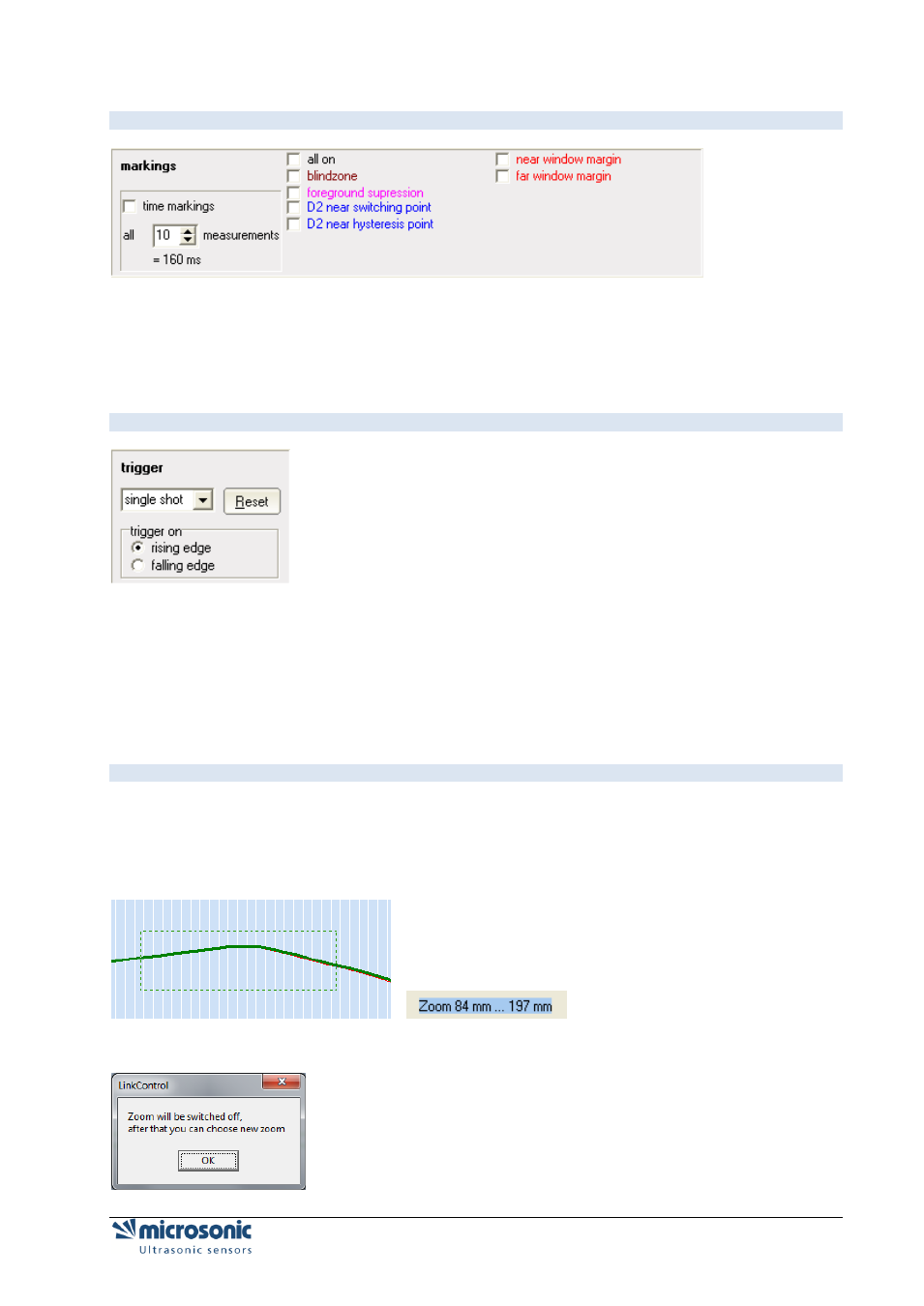
Visualisation of measurements
Page 47 of 51
M
ARKINGS
Blindzone, foreground suppression, switching- and hysteresis points (on sensors with switching output)
and window margins (on sensors with analogue output)
If time markings is active, all X measurements a vertical white line displayed in the diagram. It represents
the time between the measurements
.
T
RIGGER
In the mode Free Run the measuring values are displayed in an continuous way
In the mode Triggered writing starts, when the distance value exceed a trigger level. The presentation
ends with reaching the right window margin and starts only then, when the above mentioned condition
comes true.
In the mode Single Shot displaying starts, when the values exceed a trigger level. The presentation ends
with reaching the right window margin and starts only then, when you click the button Reset.
Z
OOM
The displayed measuring range (0 mm to the selected detection range) can be reduced for better
visualisation.
Select a sector with the mouse cursor (hold the left mouse button and drag). The range will be shown and
after you release the mouse button, the window will be zoomed.
To switch off the zoom, click on the graphic and following message will be displayed.
