Setting the sensor to its defaults – Microsonic LCA-2 User Manual
Page 22
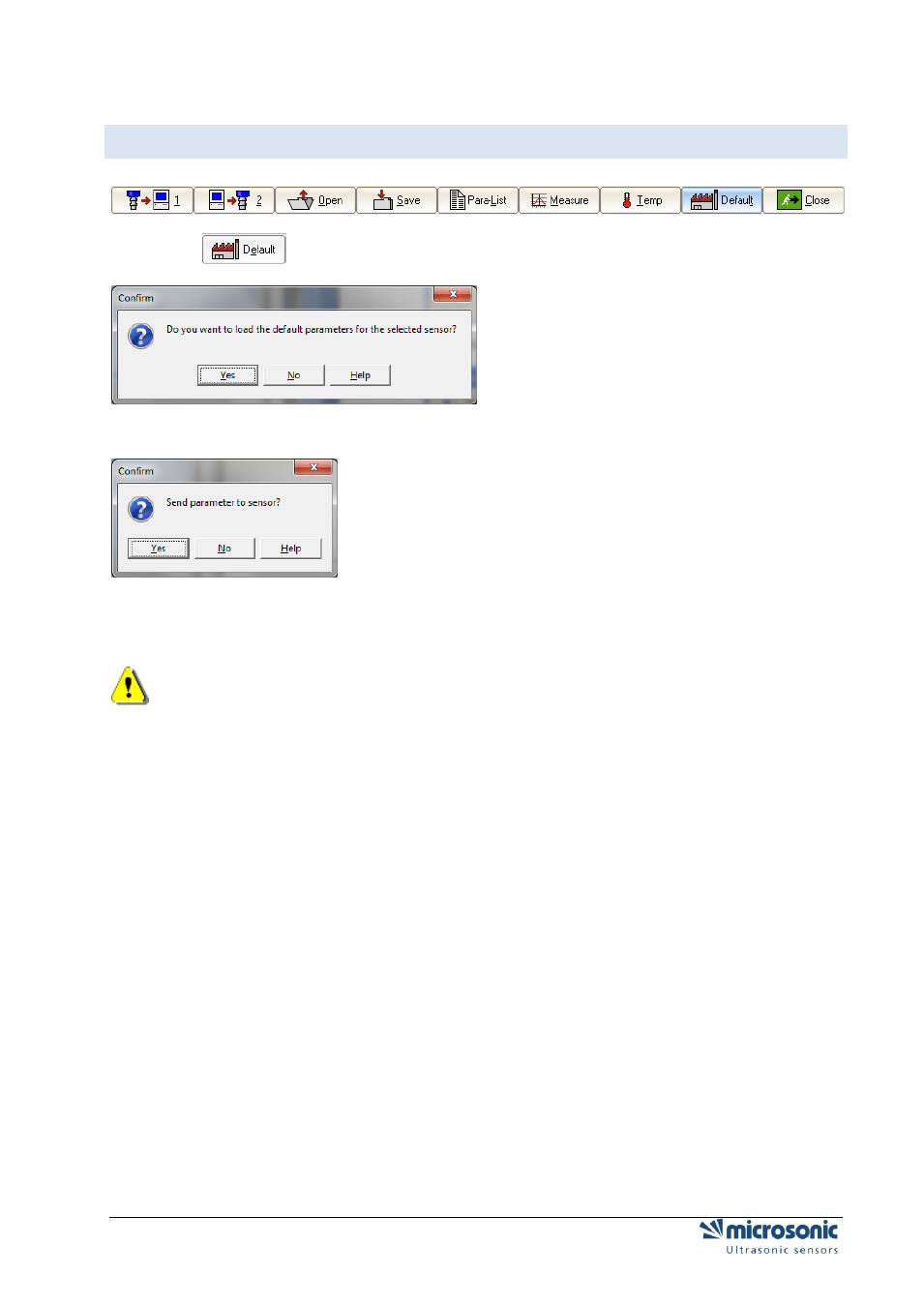
Page 22 of 51
Changing parameters on distance measuring sensors
S
ETTING THE SENSOR TO ITS DEFAULTS
Click
Confirm the security query.
All parameters that you changed, will be set to its default values located in the default parameter files
(*.MIC).
All changes that are made in the input mask are temporarily stored in the PC program only.
Subsequently these new settings have to be transferred to the sensor (see: Transmit parameters to the
sensor).
This manual is related to the following products:
