Microsonic esf-1/CF User Manual
Microsonic Sensors
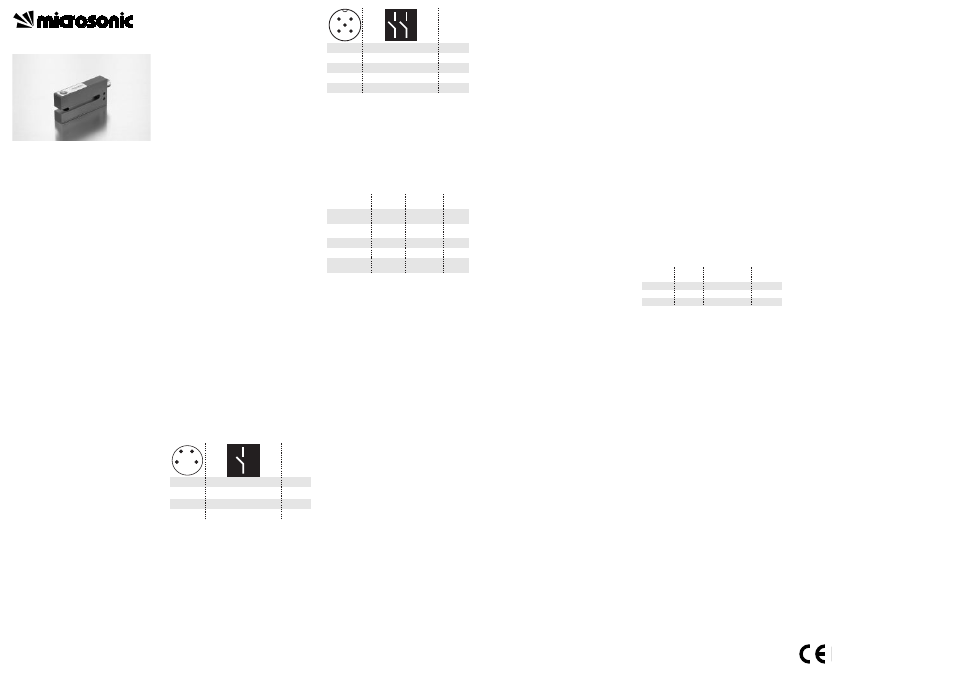
Operating Instructions
Ultrasonic label and splice sensor
with 1 or 2 switched outputs
esf-1/CF
esf-1/CDF
esf-1/15/CDF
Functional principle
An ultrasonic transmitter in the lower
tine of the fork beams a fast se-
quence of pulses through the back-
ing material. The sound pulses cause
the backing material to vibration, so
that a greatly attenuated sound save
is beamed from the opposite side.
The receiver in the upper tine of the
fork receives and evaluates this
sound wave.
The backing material transmits a dif-
ferent signal level from the level with
label or from a splice. The difference
between the backing material and
backing with label or the web mate-
rial and splice can be very subtle. To
ensure reliable detection, the esf-1
sensor must therefore initially learn
the signal level for the backing or
web material.
The esf-1 sensor can be used as a la-
bel sensor or a splice sensor.
With its three Teach-in methods, the
esf-1 sensor can optimally be ad-
justed to any task configuration.
With QuickTeach, there is also a sim-
plified Teach-in procedure available.
Ultrasonic-Sensors
Product description
■ Assured detection of labels made
of paper, metal or (transparent)
plastic.
■ Detection of splices of paperwebs,
plastic webs or metal webs.
■ Detection of materials with
weights from <20 g/m
2
to >>400
g/m
2
; sheet metals and plastic
films up to 0,2 mm thickness.
■ 3 Teach-in methods + QuickTeach.
■ Parameterisable with LinkControl.
■ Response time of 300 µs until la-
bel/splice is detected.
■ Two fork depths of 67 mm and
150 mm.
Safety tips
■ Read instruction manual before
commissioning.
■ Connection, installation and ad-
justment may only be carried out
by trained technicians.
■ Not a safety component as de-
fined by the EU Machinery Directi-
ve.
Installation
Install the esf-1 in such a way that
the tine with the button is on top.
This installation orientation per-
mits you to keep the measuring
track optimally clean.
Connect the connection line with
the 4-pin M8 connector as shown
in Fig 1, and that with the 5-pin
M12 connector as shown in Fig. 2.
Fig. 1:
Pin assignment of esf-1/CF and colour
coding for microsonic connection
lines
1
3
colour
operating voltage +U
B
operating voltage -U
B
brown
blue
4
2
label/splice output F
Teach-In/Com
black
white
1
4
3
2
Fig. 2:
Pin assignment of esf-1/CDF an
esf-1/15/CDF and colour coding of
the microsonic connection lines
Commissioning
Turn the power supply to the esf-1
on.
Fig. 3:
LED display
Teach-in with push-button
and control input
The Teach-in process can optionally
be carried out with the button on
the top tine of the fork or with the
Teach-in input on pin 5 on the M12
connector or pin 2 on the M8 con-
nector.
Pointer
■ The Teach-in/Com control input is
parallel with the push-button.
■ +U
B
connected to the control in-
put correponds to a key press.
Standard Teach-in
There are 3 Teach-in methods avail-
able:
■ Dynamic Teach-in of label
■ Separate Teach-in for backing ma-
terial and labels
■ Splice sensor
QuickTeach
With QuickTeach, you have a simpli-
fied Teach-in process that you have
to activate once before initial com-
missioning.
1
3
colour
operating voltage +U
B
operating voltage -U
B
brown
blue
4
2
5
label/splice output F
web break output D
black
white
Teach-in/Com
grey
1
5
2
3
4
operation
mode
ready to
operate
backing
material
LED green LED yellow
on
on
-
off
LED red
-
off
label/splice
web break
error in
Teach-In
on
on
on
off
on
off
off
on
on
Pointer
■ To use QuickTeach, you have to
decide whether the sensor will act
as a label or a splice detector.
■ Once QuickTeach is activated, you
can't switch between NCC/NOC
any more.
■ The QuickTeach functionality is
available for sensors with lot num-
bers > 12xxxxx.
Insert the web material into the
fork and carry out one of the three
standard Teach-in methods or
QuickTeach.
Working
The esf-1 continually performs meas-
urements and sets the switched out-
puts based on its results.
Factory setting
The esf-1 sensors have the following
settings configured at the factory:
esf-1/CF
■ Label/splice output F on NOC.
■ QuickTeach is deactivated.
esf-1/CDF and esf-1/15/CDF
■ Label/splice output F on NOC.
■ Output D2 on web break display.
■ Output web break on NOC.
■ QuickTeach is deactivated.
Synchronisation
If multiple esf-1 sensors are operated
in tight quarters, they can influence
one another. To avoid this, the esf-1
sensors can be synchronised. To do
this, all Teach-in/com control inputs
are connected together (see Figs. 1
and 2 for the connector pinouts).
Pointer
■ A Teach-in using the control input
can also be carried out with syn-
chronisation active.
Parameterisation with Link-
Control
The esf-1 can be extensively parame-
terised with LinkControl. To do this,
you need the optionally available
LCA-2 LinkControl adapter and the
LinkControl software for Windows©.
Use in LinkControl
Install the LinkControl software
onto your PC.
Connect the LinkControl adapter
to your PC using the USB cable.
Connect esf-1 to the LCA-2 as
shown in the table in Fig. 4.
Connect the cable for the power
supply to the LCA-2 on the other
side of the T plug.
Start the LinkControl software and
follow the instructions on the
screen.
Fig. 4:
Connection of esf-1 to the LCA-2
You can change the following set-
tings:
■ NOC/NCC function of the
switched outputs.
■ Switched output function D.
There is also a graphical representa-
tion of the measured values avail-
able.
Maintenance
The esf-1 is maintenance-free. For
significant deposits of dirt, we rec-
ommend carefully blowing out the
measuring track with clean, oil-free
compressed air.
+U
B
-U
B
Pin
(esf-1)
adapter
cable colour
1
3
brown
blue
Pin
(LCA-2)
1
3
Com
2/5
grey
5
2004/108/EG
