Mounting distance, Sensitivity classes – Microsonic LCA-2 User Manual
Page 36
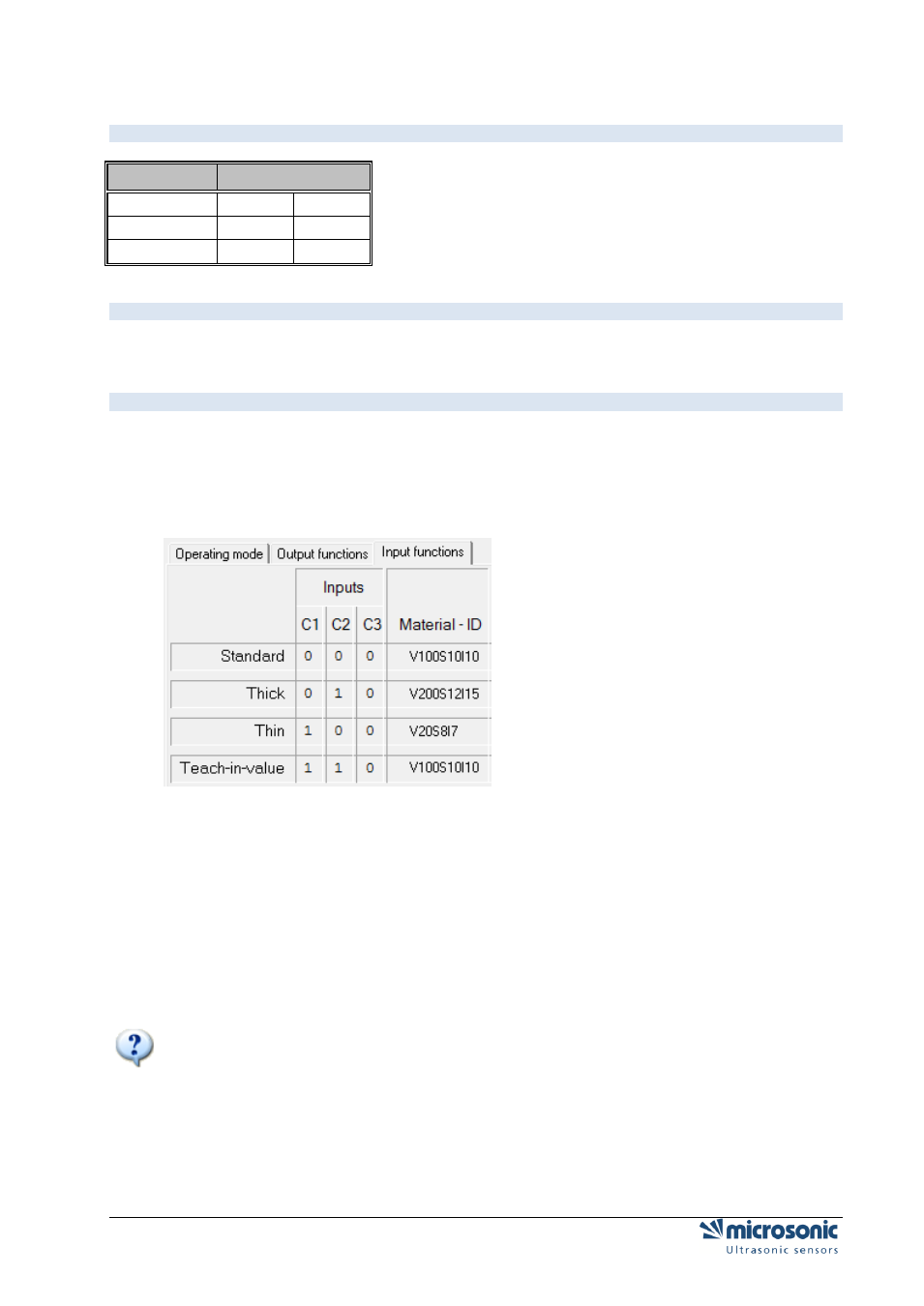
Page 36 of 51
Parameter change in the double sheet control
V
OLTAGE LEVEL OF THE LOGIC STATES AT THE CONTROL INPUTS
Logical state
Voltage level
pnp
npn
0
-UB
+ UB
1
+ UB
- UB
M
OUNTING DISTANCE
Numeric input of the spacing between transmitter and receiver.
S
ENSITIVITY CLASSES
The fact that the dbk+4 control inputs are unconnected or on logic 0 points to pre-selection of the
"Standard" sensitivity class where the range of sheet material weights from a typical 50 g/m
2
up to 800
g/m
2
can be scanned.
The 3 control inputs allow the sensitivity classes to be pre-selected in keeping with the Fig 4 table.
The "Thin" setting is to be selected for extremely thin materials, such as bible printing paper, with
weight per unit areas of under 50 g/m
2
.
The "Thick" setting is available for sheet metals, thick plastic films, paperboard and finest
corrugated card..
Changes between sensitivity classes can be undertaken under on-going operations.
Pre-selecting an over-low sensitivity class can result - even with a single sheet - in a double sheet
signal appearing. In such an instance, the next-higher sensitivity class is to be pre-selected.
Pre-selecting an over-high sensitivity class results - given a single sheet - in the double-sheet
detection indicating overcontrol at the LEDs: one LED lights up green and the other green/red
(orange blend). In such an instance, the next-lower sensitivity class is to be pre-selected.
Parameterization of the D1 switched output onto the "Overcontrol" output function achieved with
LinkControl software results in the overcontrol signal being additionally outputted on D1.
