Commands in alphabetical order – Measurement Computing TempBook rev.3.0 User Manual
Page 62
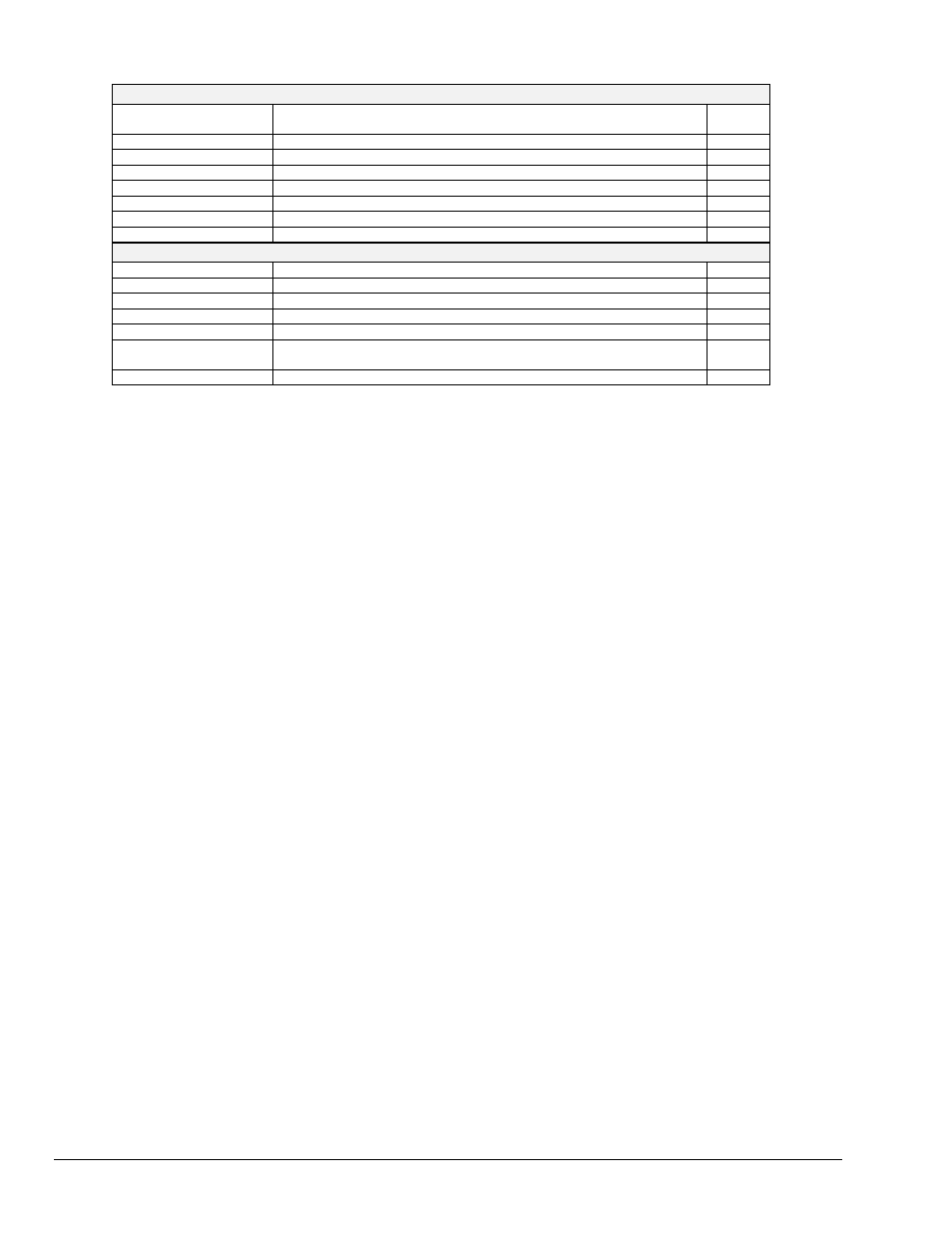
9-2 tbkCommand Reference (Standard API)
TempBook User’s Manual
Software Calibration and Zero Compensation Functions
tbkTCAutoZero
Configure the thermocouple linearization functions to automatically perform
zero compensation
tbkCalConvert
Perform the actual calibration of one or more scans
tbkCalSetup
Configure the order and type of data to be calibrated
9-3
tbkCalSetupConvert
Perform both the setup and convert steps with one call
tbkReadCalFile
Read all the calibration constants from the specified file
tbkTCConvert
Performs zero compensation on one or more scans
tbkTCSetup
Configure data for zero compensation
9-28
tbkTCSetupConvert
Perform both the setup and convert steps with one call
General Functions
tbkClose
End communication with the TempBook
tbkGetProtocol
Returns the current parallel port communications protocol
tbkInit
Initialize a single TempBook
tbkSelectPort
Select an initialized TempBook/66 as the current TempBook
tbkSetErrHandler
Sets the handler that will be executed upon an error condition
tbkSetProtocol
Specifies the type of parallel-port implementation and protocol available on
the computer
tbkDefaultHandler
Commands in Alphabetical Order
The following pages give the details for each TempBook/66 command listed in alphabetical order. Each
section starts with a table that summarizes the main features of the command. An explanation follows (and
in some cases a programming example or related information).
