Daqadcbufferrotate – Measurement Computing TempBook rev.3.0 User Manual
Page 127
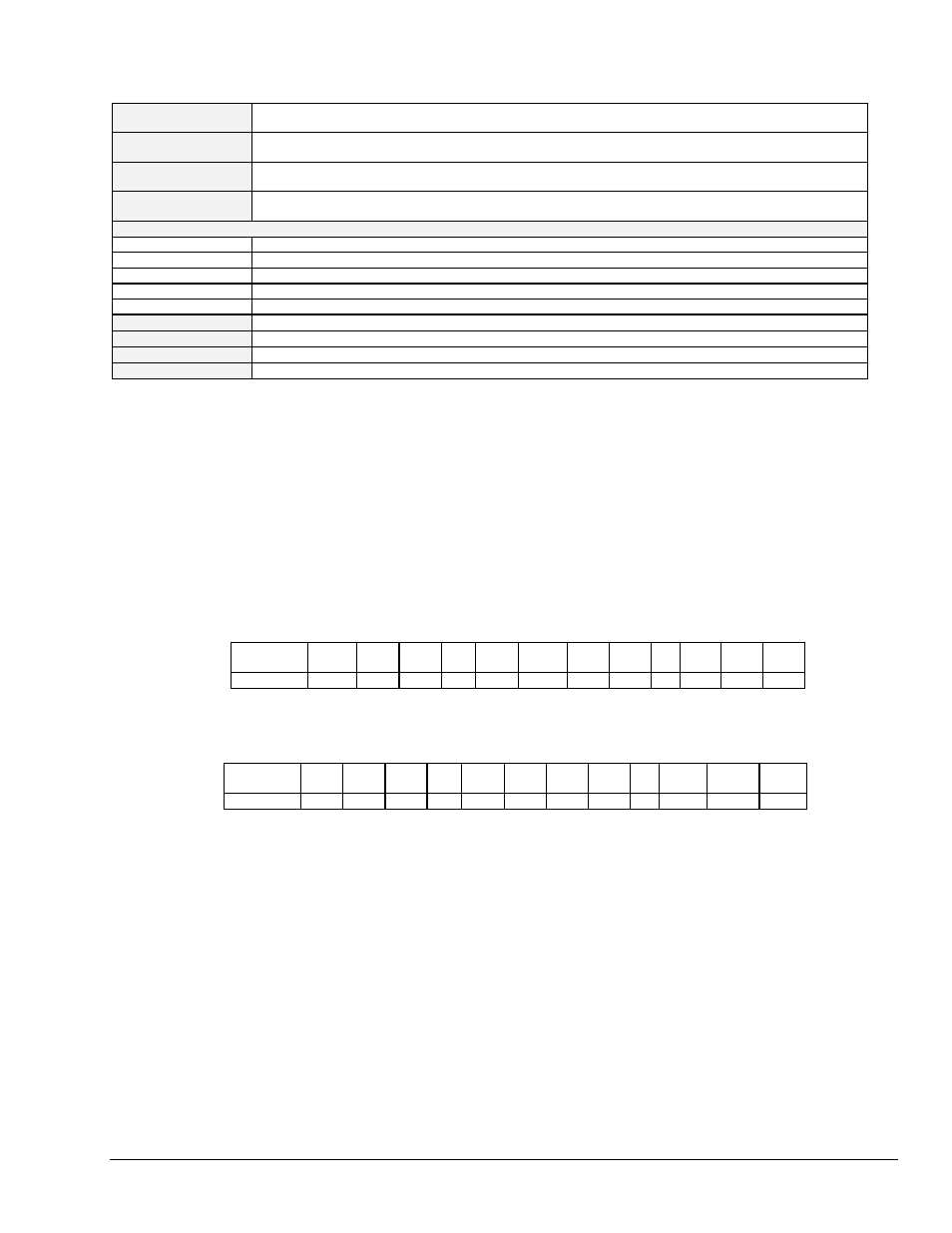
TempBook User’s Manual
daqCommand Reference (Enhanced API) 11-3
daqAdcBufferRotate
DLL Function
daqAdcBufferRotate(DaqHandleT handle, PWORD buf, DWORD scanCount, DWORD
chanCount, DWORD retCount);
C
daqAdcBufferRotate(DaqHandleT handle, PWORD buf, DWORD scanCount, DWORD
chanCount, DWORD retCount);
Visual BASIC
VBdaqAdcBufferRotate&(ByVal handle&, buf%(), ByVal scanCount&, ByVal chanCount&,
ByVal retCount&)
Delphi
daqAdcBufferRotate(handle:DaqHandleT; buf:PWORD; scanCount:DWORD;
chanCount:DWORD; retCount:DWORD)
Parameters
handle
Handle to the device for which the ADC transfer buffer is to be rotated
buf
Pointer to the buffer to rotate
scanCount
Total number of scans in the buffer
chanCount
Number of channels in each scan
retCount
Last value returned in the retCount parameter of the daqAdcTransferGetStat function
Returns
DerrNoError
- No error (also, refer to API Error Codes on page 11-39)
See Also
daqAdcTransferGetStat, daqAdcTransferSetBuffer
Program References
None
Used With
All devices
daqAdcBufferRotate
allows you to linearize a circular buffer acquired via a transfer in cycle
mode. This command will organize the circular buffer chronologically. In other words, it will order
the data from oldest-first to newest-last in the buffer. When scans are acquired using
daqAdcBufferTransfer
with a non-zero cycle parameter, the buffer is used as a circular
buffer; once it is full, it is re-used, starting at the beginning of the buffer. Thus, when the
acquisition is complete, the buffer may have been overwritten many times and the last acquired scan
may be any place within the buffer.
For example, during the acquisition of 1000 scans in a buffer that only has room for 60 scans, the
buffer is filled with scans 1 through 60. Then scan 61 overwrites scan 1; scan 62 overwrites scan 2;
and so on until scan 120 overwrites scan 60. At this point, the end of the buffer has been reached
again and so scan 121 is stored at the beginning of the buffer, overwriting scan 61. This process of
overwriting and re-using the buffer continues until all 1000 scans have been acquired. At this point,
the buffer has the following contents:
Buffer
Position
1
2
3
...
39
40
41
42
...
59
59
60
Scan
961
962
963
...
999
1000
941
942
...
958
959
960
In this case, because the total number of scans is not an even multiple of the buffer size, the oldest scan is
not at the beginning of the buffer and the last scan is not at the end of the buffer.
daqAdcBufferRotate
can rearrange the scans into their natural, chronological order:
Buffer
Position
1
2
3
...
39
40
41
42
...
59
59
60
Scan
941
942
943
...
979
980
981
982
...
998
999
1000
If the total number of acquired scans is no greater than the buffer size, then the scans have not overwritten
earlier scans and the buffer is already in chronological order. In this case, daqAdcBufferRotate does
not modify the buffer.
Note: daqAdcBufferRotate only works on unpacked samples.
