Tempview components, Analog input spreadsheet – Measurement Computing TempBook rev.3.0 User Manual
Page 20
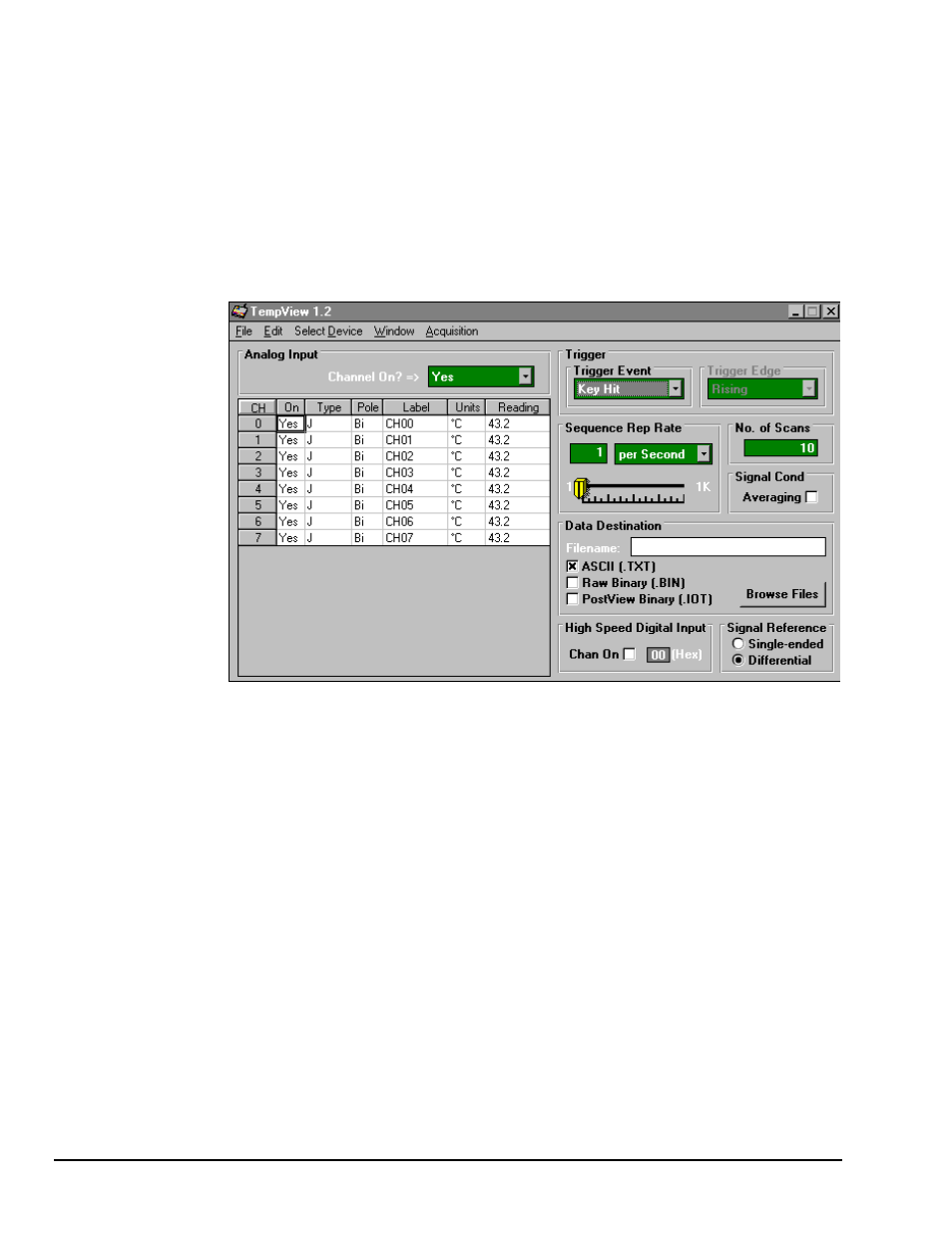
3-2 Using TempView (16-bit)
11-16-00
TempBook User’s Manual
TempView Components
The figure shows TempView’s main window that has areas for the following:
•
Analog input spreadsheet to summarize system configuration and show current readings
•
Trigger configuration, event type and edge
•
Sequence repetition rate, number of scans, and averaging enable
•
Data destination (filename and data format)
•
High-speed digital input enable
•
Signal reference type
TempView’s Main Window
Analog Input Spreadsheet
The input spreadsheet allows the analog input channels to be configured and displayed. The spreadsheet
consists of rows and columns much like a standard accounting spreadsheet.
•
Each row configures a single analog input channel. There are 16 rows if single-ended inputs are
selected; or 8 rows if differential inputs are selected.
•
The columns contain the configuration information for each channel. Some columns allow blocks of
cells to be altered simultaneously while others allow only one cell to be changed at a time. Clicking a
column header will select the entire column if possible.
The 7 columns for each row are used as follows:
CH - The channel-number column labeled "CH" is static and cannot be altered. This column identifies
rows by the corresponding analog input channel to configure.
ON - The column labeled "On" allows you to select whether or not data will be collected from the
corresponding input during an acquisition. An acquisition consists of reading data to disk, either to charts
or the input reading column of this spreadsheet. When a cell or block of cells in this column is selected, a
selection box will appear above the spreadsheet that allows a "Yes" or "No" choice to enable or disable the
channel. Double-clicking a cell in this column will toggle the channel status. The Make All Channels
Active and Make All Channels Inactive menu items under the Edit menu can be used to globally change all
channels to a "Yes" or "No".
Type - The "Type" column allows you to set the thermocouple or gain type for the selected channel or
block of channels. Double-clicking a cell or block of cells in this column will select the next available gain
or type.
