Counter/timer functions – Measurement Computing TempBook rev.3.0 User Manual
Page 37
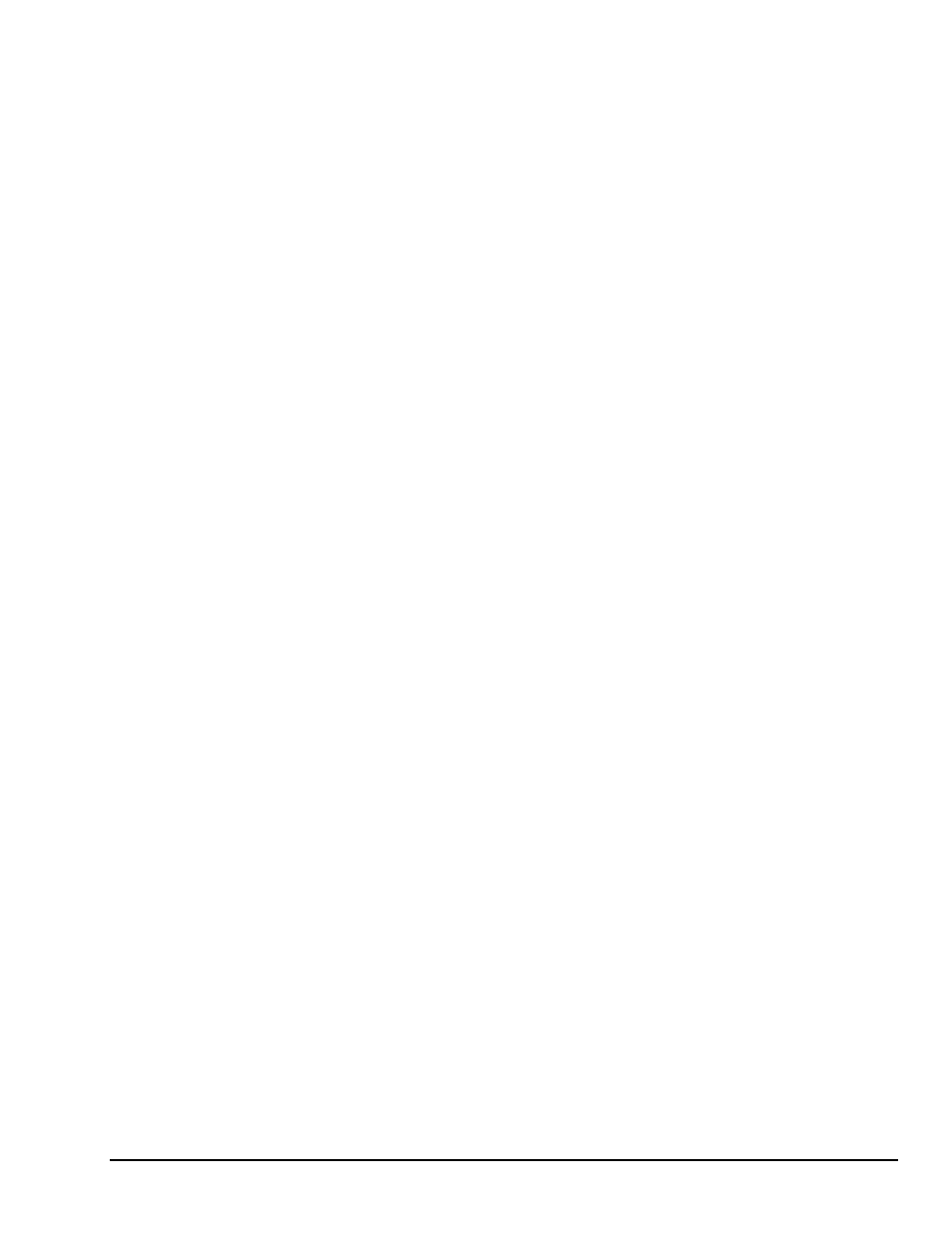
TempBook User’s Manual
Standard API Programming of the TempBook with C 6-5
Initialize the TempBook on LPT1 with interrupt 7.
tbkInit(LPT1, 7);
Set the default operating mode to single-ended, bipolar. These parameters will affect all scanned channels.
tbkSetMode(0, 1);
Load the scan sequencer using a NULL pointer for the polarities array which indicates the use of the
default, global polarity.
tbkSetScan(chans, gains, 0, 9);
Set the trigger source to software trigger.
tbkSetTrig(TtsSoftware, 0, 0, 0);
Trigger a scan.
tbkSoftTrig();
Read the A/D FIFO buffer and print the results.
tbkRdNFore(data, 1);
sprintf("Analog input channels 0 - 7:\n");
strcat(response, tempstr);
for (chan=0 ; chan<8 ; chan++)
sprintf(" %4d", data[chan]>4);
strcat(response, tempstr);
}
sprintf(tempstr, "\nHigh speed digital inputs DI0 - DI7:\n");
sprintf(response, tempstr);
Counter/Timer Functions
The following excerpt from TBKEX.C shows the usage of the counter/timer functions.
The counter/timer port available through the termination card is the P0 port af an 8254 counter/timer chip.
This port can be configured through software to perform several functions which are described in detail in
the command reference section under the tbkConfCntr0 command. This example demonstrates the usage of
three of the counter/timer modes. Although the invocation of these modes is demonstrated there is no way
to observe the function of the port without the connection of external test equipment or circuitry.
Configure CTR0 to use the internal 100 kHz clock.
tbkSetTrig(TtsSoftware, 0, 1, 0);
Configure CTR0 to mode 0, High on Terminal Count and write a count value of 100 to counter 0. After this
the counter 0 output (OUT0) will go high after 100 pulses are received on the counter 0 gate input (GAT0).
tbkConfCntr0(Tc0cHighTermCnt);
tbkWtCntr0(100);
Configure CTR0 to mode 1, Hardware Retriggerable One-Shot and write a count value of 1000 to counter
0. After this a rising edge on the counter 0 input (GAT0) will cause the output to go high for 10 msec.*/
tbkConfCntr0(Tc0cOneShot);
tbkWtCntr0(1000);
Configure CTR0 to mode 3, Square Wave Generator and write a count value of 20 to counter 0. After this a
square wave of 5kHz frequency should be present on the counter 0 output (OUT0).
tbkConfCntr0(Tc0cSquareWave);
tbkWtCntr0(20);
