Chapter 9 - tbkcommand reference (standard api), Overview, Tbkcommand reference (standard api) – Measurement Computing TempBook rev.3.0 User Manual
Page 61
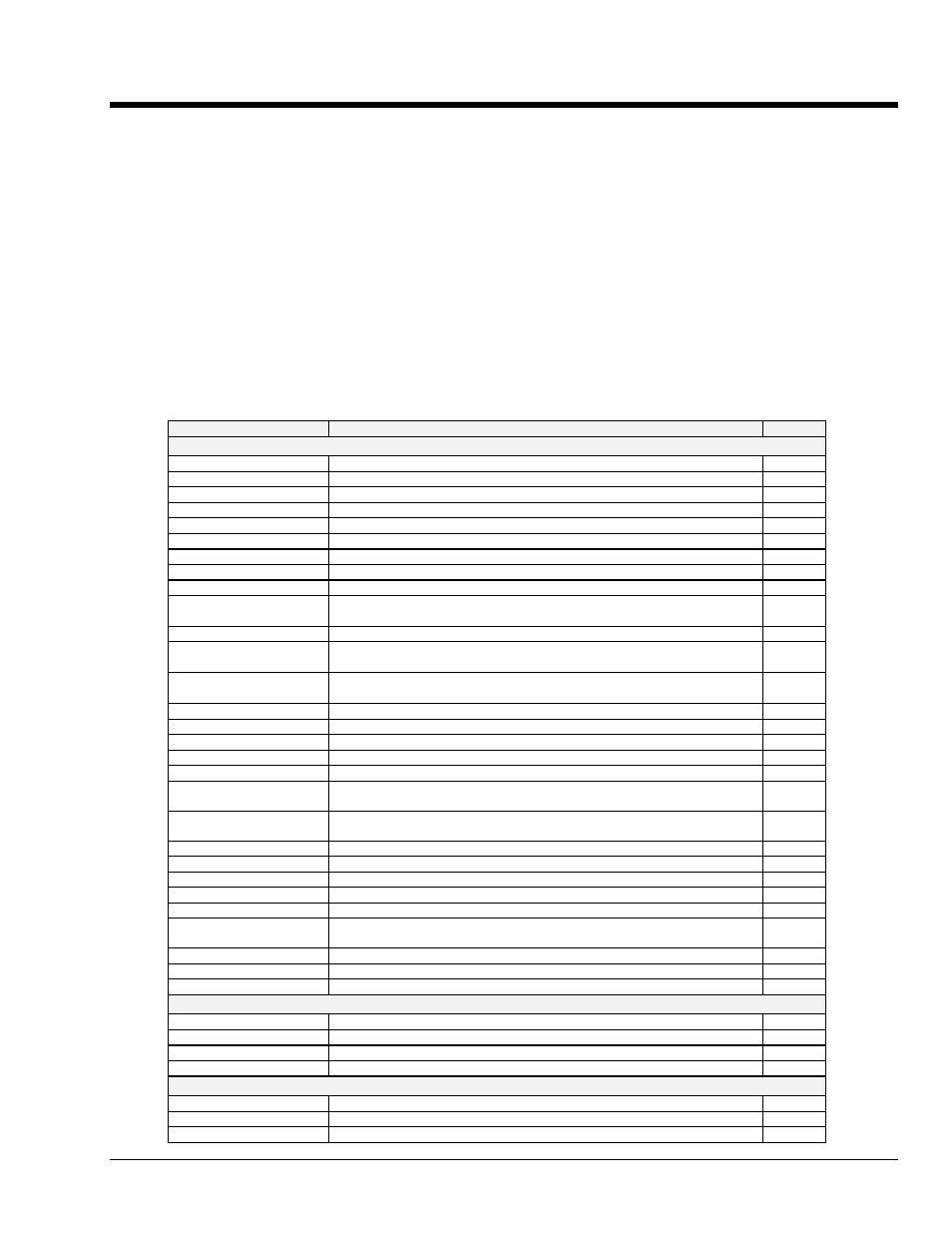
tbkCommand Reference (Standard API)
9
TempBook User’s Manual
tbkCommand Reference (Standard API) 9-1
Overview
The first part of this chapter describes the TemBook/66 driver commands (this is the Standard API and is
not to be confused with the Enhanced API). The first table lists the commands by their function types as
defined in the driver header files. Then, the prototype commands are described in alphabetical order as
indexed below. At the end of the chapter (beginning on page 9-32), several reference tables define
parameters for: A/D Channel Descriptions, A/D Gain Definitions, A/D Trigger Source Definitions, Pre-
Trigger Functions, Thermocouple Types, and the API Error Codes.
These TempBook software commands are described on the following pages:
Function
Description
Page
High- and Low-Level A/D Functions
tbkConfCntr0
Configure the counter 0 mode
tbkGetBackStat
Read the status of a background A/D transfer
9-6
tbkGetFreq
Read the current pacer clock frequency
9-6
tbkGetScan
Read the current scan configuration
9-7
tbkRd
Configure an A/D acquisition and read one sample from a channel
tbkRdCntr0
Read the current value of the counter 0
9-9
tbkRdFore
Read a single A/D sample and increment the channel mux
9-10
tbkRdN
Configure an A/D acquisition and read multiple scans from a channel
tbkRdNBack
Read count A/D scans in the background using interrupts
9-11
tbkRdNBackPreT
Reads multiple A/D scans, initiated by
tbkAdcSetrigPreT
command, in
the background
tbkRdNFore
Read count A/D samples in the foreground (polled mode)
tbkRdNForePreT
Read multiple A/D scans, initiated by
tbkAdcSetTrigPretT
command,
in the foreground
tbkRdNForePreTWait
Read multiple A/D scans, initiated by
tbkAdcSetTrigPretT
command,
in the foreground without returning until the acquisition completes
tbkRdScan
Configure an A/D acquisition and read one scan
9-14
tbkRdScanN
Configure an A/D acquisition and read multiple scans
tbkRdTemp
Take a single thermocouple reading from the given analog input channel
tbkRdTempN
Take multiple thermocouple readings from the given analog input channel
tbkSetMode
Configure gain amp single-/differential and polarity modes
tbkRdTempScan
Take thermocouple readings from analog input channels 'startChan'
through 'endChan"
tbkRdTempScanN
Take multiple thermocouple readings from analog input channels
'startChan' through 'endChan"
tbkSetClk
Set the pacer clock counters
9-20
tbkSetFreq
Configure the pacer clock frequency in Hz
tbkSetMux
Configure a scan specifying start and end channels
9-22
tbkSetScan
Configure up to 512 channels making up an A/D or HS digital input scan
9-24
tbkSetTrig
Configure an A/D trigger
tbkSetTrigPreT
Set the trigger of analog level triggering & initiates the collection of pre-
trigger data acquisition
tbkSoftTrig
Send a software trigger command to the TempBook
tbkStopBack
Stop a background A/D transfer
9-27
tbkWtCntr0
Write a value to counter 0
9-30
Digital I/O Functions
tbkRdBit
Read a bit on a digital input port
9-9
tbkRdByte
Read a byte from a digital input port
9-9
tbkWtBit
Program a bit on a digital output port
9-29
tbkWtByte
Output a byte to a digital output port
9-30
Thermocouple Functions
tbkTCConvert
Convert raw A/D readings to temperature readings
tbkTCSetup
Set up parameters for subsequent temperature conversions
tbkTCSetupConvert
Set up and convert raw A/D readings into temperature readings
