Resource tests, Performance tests – Measurement Computing TempBook rev.3.0 User Manual
Page 17
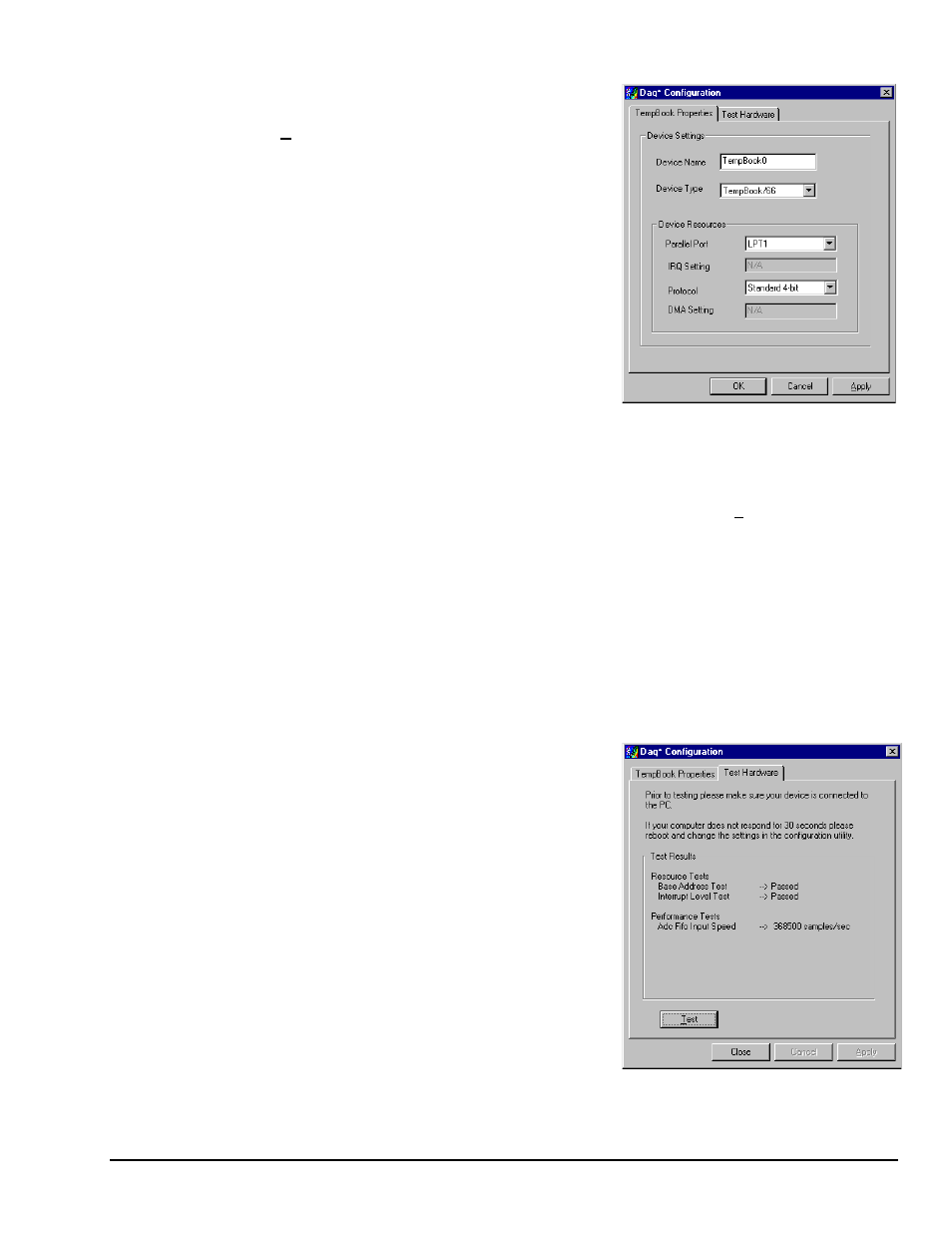
TempBook User’s Manual
11-16-00
Installation, Configuration, and Calibration 2-7
When all fields have been changed to the desired settings,
you can click:
•
the Apply button to store the configuration.
•
the OK button to store the configuration and exit the
current property screen.
•
the Cancel button to exit the current device
configuration property screen without storing any
changes.
•
the Test Hardware tab to test the current stored
configuration for the device. This selection will bring
up the Test property screen. Note: the next figure
displays results from a previously run test. Initially, the
screen will show no test results.
Before testing the TempBook, make sure the device has been
properly installed and powered-on. Make sure the parallel
port cable is firmly in place on both the TempBook and the
proper LPT port in the computer.
Note: Testing the TempBook device may, in some cases, cause the system to hang. If test results are not
displayed in 30 seconds or the system does not seem to be responding, reboot the system. Upon
power-up, re-enter the Daq Configuration and change the configuration settings to those that work
properly. To test the current stored configuration for the device, click the Test button. Test results
should be displayed within a few seconds. The test results have 2 components: Resource Tests and
Performance Tests.
Resource Tests
The resource tests are intended to test system capability for the current device configuration. These tests
are pass/fail. Resource test failure may indicate a lack of availability of the resource or a possible resource
conflict.
•
Base Address Test - This test will test the base address for the selected parallel port. Failure of this
test may indicate that the parallel port is not properly configured within the system. See relevant
operating system and computer manufacturer’s documentation to correct the problem.
Performance Tests
The performance tests are intended to test various TempBook
functions with the current device configuration. These tests
give quantitative results for each supported functional group.
The results represent maximum rates at which the various
operations can be performed. These rates depend on the
selected parallel port protocol and will vary according to port
hardware capabilities.
•
ADC FIFO Input Speed - This test will test the
maximum rate at which data can be transferred from the
TempBook’s internal ADC FIFO to computer memory
through the parallel port. Results are given in
samples/second (sample is 2 bytes in length
representing a single A/D count).
