Commands in alphabetical order, Daqadcarm – Measurement Computing TempBook rev.3.0 User Manual
Page 126
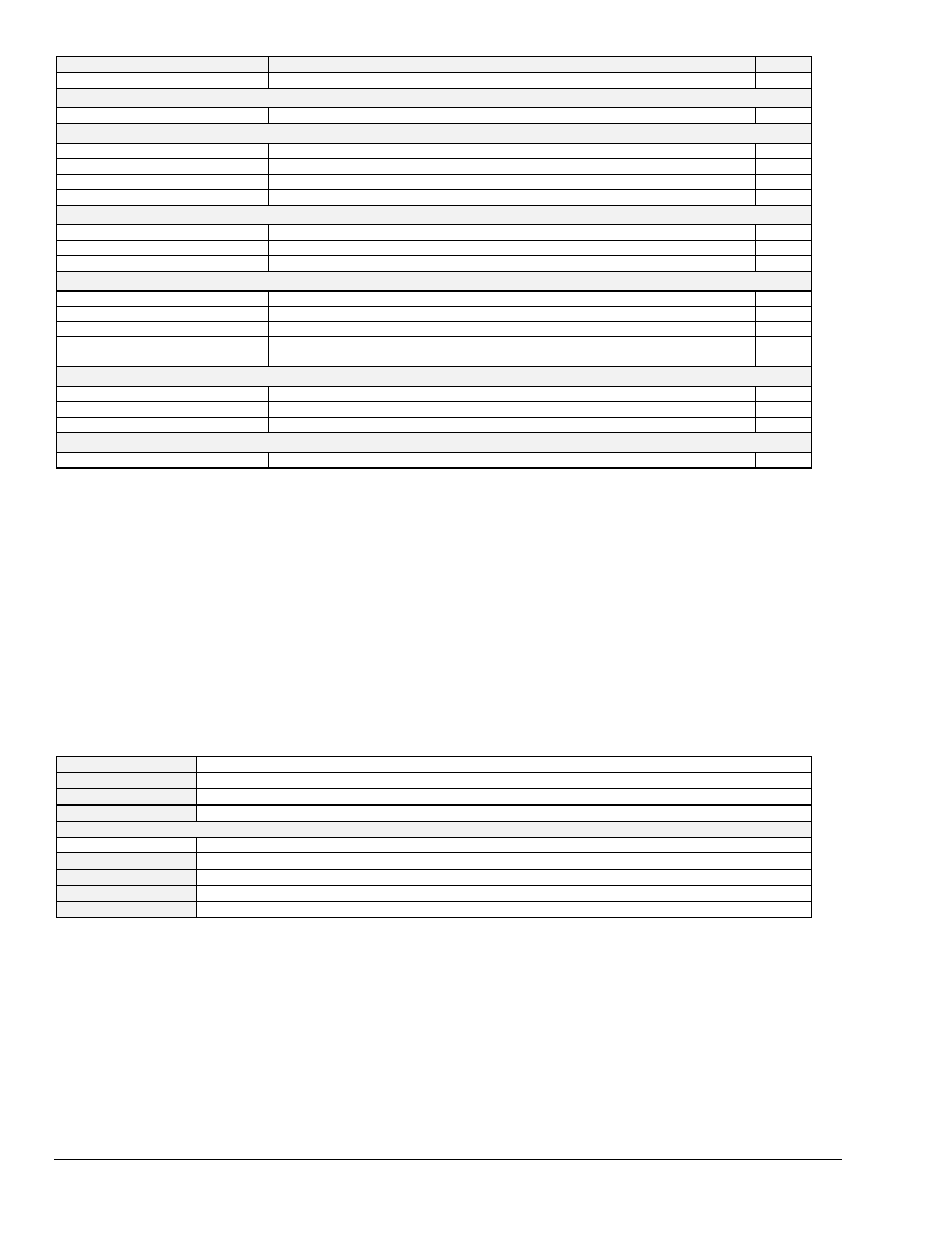
11-2 daqCommand Reference (Enhanced API)
TempBook User’s Manual
Function
Description
Page
daqAdcTransferStop
Stop an ADC transfer
Custom ADC Acquisition Prototypes - Buffer Manipulation
daqAdcBufferRotate
Reorganize a circular buffer so that oldest data is oriented towards the front
One-Step ADC Acquisition Prototypes
daqAdcRd
Configure an A/D acquisition and read one sample from a channel
daqAdcRdScan
Configure an A/D acquisition and read one scan
daqAdcRdN
Configure an A/D acquisition and read multiple scans from a channel
daqAdcRdScanN
Configure an A/D acquisition and read multiple scans
Data Format and Conversion Prototypes
daqAdcSetDataForma
Set the raw and the post-acquisition data formats
daqCvtRawDataFormat
Convert raw data to a specified format
daqCvtSetAdcRange
Set the ADC Voltage Range for the conversion routines
Zero Offset Prototypes
daqZeroSetup
Configure data for zero compensation
daqZeroConvert
Perform zero compensation on one or more scans
daqZeroSetupConvert
Perform both the setup and convert steps with one call
daqAutoZeroCompensate
Configure the thermocouple linearization functions to automatically perform zero
compensation
Thermocouple Conversion Prototypes
daqCvtTCConvert
Convert raw A/D readings from thermocouples to temperature readings
daqCvtTCSetup
Set up parameters for subsequent thermocouple temperature conversions
daqCvtTCSetupConvert
Set up and convert raw A/D readings from thermocouples into temperature readings
Test Prototypes
daqTest
Perform a specified test on a Daq* device
Commands in Alphabetical Order
The following pages give details for each API command. Listed in alphabetical order, each section has a
table that summarizes the main features of the command (C, Visual BASIC, and Delphi language prototypes
and their related parameters). An explanation follows with related information and in some cases a
programming example. Typographic note: Commands, parameters, values, and code use a bold, mono-
spaced Courier font to help distinguish characters that can be ambiguous in other fonts.
daqAdcArm
DLL Function
daqAdcArm(DaqHandleT handle);
C
daqAdcArm(DaqHandleT handle);
Visual BASIC
VBdaqAdcArm&(ByVal handle&)
Delphi
daqAdcArm(handle:DaqHandleT)
Parameters
handle
Handle to the device to which configured ADC acquisition is to be armed
Returns
DerrNoError
- No error (also, refer to API Error Codes on page 11-39)
See Also
daqAdcDisarm
Program References
ADCEX1.C, DACEX1.C, DYN32ENH.C, DAQEX.FRM (VB), ADCEX.PAS (Delphi)
Used With
All devices
daqAdcArm
allows you to arm an ADC acquisition by enabling the currently defined ADC
configuration for acquisition. ADC acquisition will occur when the trigger event (as specified by
daqAdcSetTrig)
is satisfied. All ADC acquisition configuration information must be specified
prior to the daqAdcArm command. For a previously configured acquisition, the daqAdcArm
command will use the specified parameters. If no previous configuration was given, or it is
desirable to change any or all acquisition parameters, then those commands relating to the desired
ADC acquisition configuration must be issued prior to calling daqAdcArm.
