Quick start, 640e / 650e, Iotech 640e, 650e quick start – Measurement Computing IOtech 640 Series User Manual
Page 9: Before you get started, Step 1 - install software
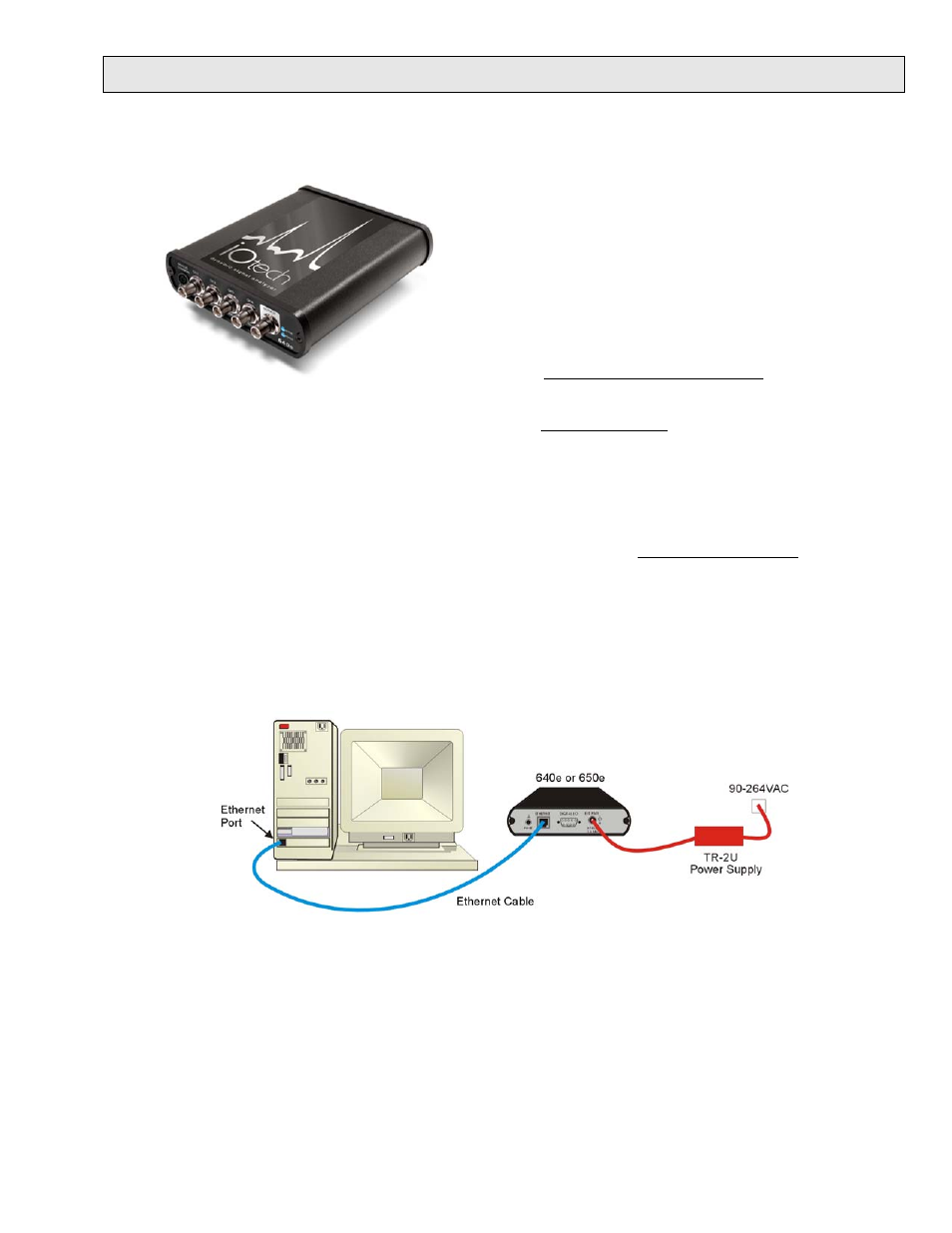
324539B-01
IOtech 640e
&
650e Quick Start
Ethernet Dynamic Signal Analyzers for Vibration Analysis & Monitoring
Before you get started
Verify that you have the following items.
•
•
•
•
•
•
•
•
640e or 650e
TR-2U Power Supply
Ethernet Patch Cable
Ethernet jack
[on PC or on a hub connected to the Ethernet]
.
Dynamic Signal Analysis CD
License Keys for purchased software;
e.g., eZ-Analyst, eZ-TOMAS, eZ-Balance, eZ-NDT
Monitor: SVGA, 1024 x 768 screen resolution
Windows 2000 and Windows XP users
:
PC with
I
ntel
™
Pentium, 1 GHz or equivalent;
512 MB memory; 10 GB disk space
•
Windows Vista users:
PC must be Windows Vista Premium Ready
Step 1 - Install Software
1. Close all running applications on the host PC.
2. Insert the Dynamic Signal Analysis CD into your CD-ROM drive and wait for the CD to auto-run. An Opening
Screen will appear. As an alternative, you can download software from: www.iotech.com/ftp.html
3. Click the <ENTER SETUP> button.
Note: If you are downloading software from our website, follow instructions provided there.
4. From the hardware selection screen [which follows a licensing agreement], select the 640, 650 product-line
from the drop-down list and follow the on-screen instructions.
Step 2 - Connect the 640e or 650e to the Ethernet
In this scenario a 640e or 650e is connected directly to an Ethernet port on a host computer. Please consult your user’s
manual (located in PDF format on the CD) should you need information regarding the other network types.
1. Connect the Ethernet cable to the Ethernet jack on the 640e [or 650e].
2. Connect the other end of the Ethernet cable to the Ethernet jack on the host computer or network hub.
Step 3 - Connect the 640e or 650e to Power
1. Connect the power supply cable from the TR-2U to the External Power connector of the 640e [or 650e].
2. Connect the TR-2U plug to a standard AC outlet. The 640e [or 650e] Power LED will light up.
